Using the quick-memo drawing tools – Casio PV-S460/PV-S660 User Manual
Page 81
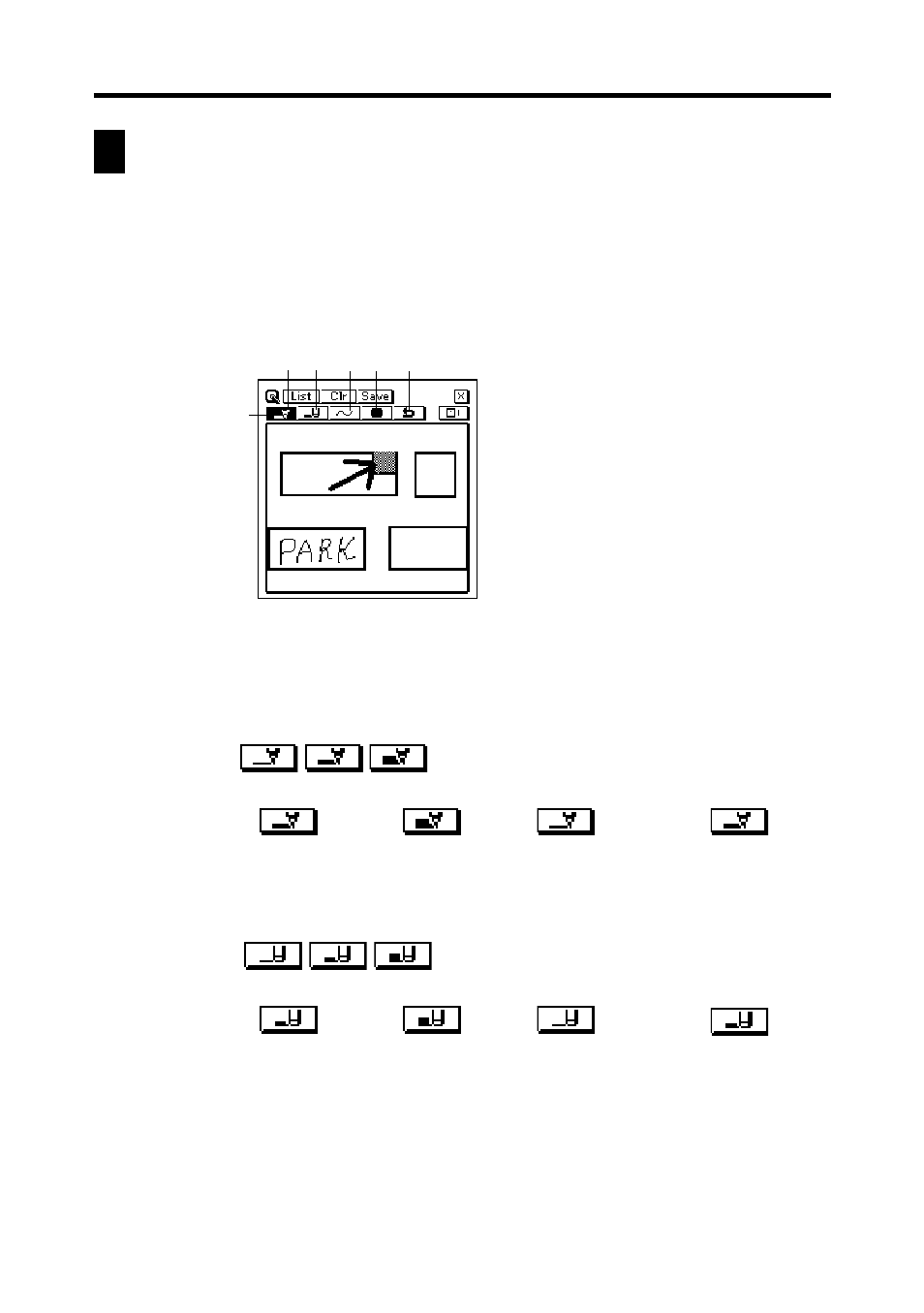
79
Chapter 7 Quick-Memo
Using the Quick-Memo Drawing Tools
The following describes the functions of the Quick-Memo Drawing tools when
inputting Quick-Memo data.
Tap a drawing tool with the stylus to select it. The currently selected drawing tool
is highlighted on the toolbar. Tapping some of the drawing tools also cycles through
a number of optional settings.
1 2 3 4 5
6
Important!
A diagonal line may appear jagged on the display, even in the Quick-Memo list
(page 81).
Pencil Tool
•
Tap this tool to cycle through line thickness in the sequence:
medium
→ thick
→ thin
→ medium
, etc.
•
Dragging the stylus on the screen while this tool is selected draws a line.
•
Note that you can control the type of line produced by the pencil tool
with the line tool, described below.
Eraser Tool
•
Tap this tool to cycle through eraser thickness in the sequence:
medium
→ thick
→ thin
→ medium
, etc.
•
Dragging the stylus on the screen while this tool is selected erases
anything along the line.
•
Note that you can control the type of path produced by the eraser tool
with the line tool, described below.
1 Pencil
2 Eraser
3 Line
4 Darkness
5 Undo
6 Selected tool
- PV-200 Before using for the first time PV-100 Before using for the first time PV-S450 Before using for the first time PV-S250 Before using for the first time PV-750 Before using for the first time PV-750 Plus Before using for the first time PV-200 Memo PV-100 Memo PV-S450 Memo PV-S250 Memo PV-750 Memo PV-750 Plus Memo PV-200 Contacts PV-100 Contacts PV-S450 Contacts PV-S250 Contacts PV-750 Contacts PV-750 Plus Contacts PV-200 Scheduler PV-100 Scheduler PV-S450 Scheduler PV-S250 Scheduler PV-750 Scheduler PV-750 Plus Scheduler PV-200 Quick-Memo PV-100 Quick-Memo PV-S450 Quick-Memo PV-S250 Quick-Memo PV-750 Quick-Memo PV-750 Plus Quick-Memo PV-S6100 PV-200 Expense Manager PV-100 Expense Manager PV-S450 Expense Manager PV-S250 Expense Manager PV-750 Expense Manager PV-750 Plus Expense Manager PV-200 Game PV-100 Game PV-S450 Game PV-S250 Game PV-750 Game PV-750 Plus Game PV-200 Pop Up Tools PV-100 Pop Up Tools PV-S450 Pop Up Tools PV-S250 Pop Up Tools PV-750 Pop Up Tools PV-750 Plus Pop Up Tools PV-200 Data Communication PV-100 Data Communication PV-S450 Data Communication PV-S250 Data Communication PV-750 Data Communication PV-750 Plus Data Communication PV-200 Configuring the Unit PV-100 Configuring the Unit PV-S450 Configuring the Unit PV-S250 Configuring the Unit PV-750 Configuring the Unit PV-750 Plus Configuring the Unit PV-200 General Operations PV-100 General Operations PV-S450 General Operations PV-S250 General Operations PV-750 General Operations PV-750 Plus General Operations PV-750 Technical Reference 2 PV-200 Technical Reference PV-100 Technical Reference PV-S450 Technical Reference PV-S250 Technical Reference PV-750 Technical Reference 1 PV-750 Technical Reference PV-750 Plus Technical Reference
