Casio PV-S460/PV-S660 User Manual
Page 8
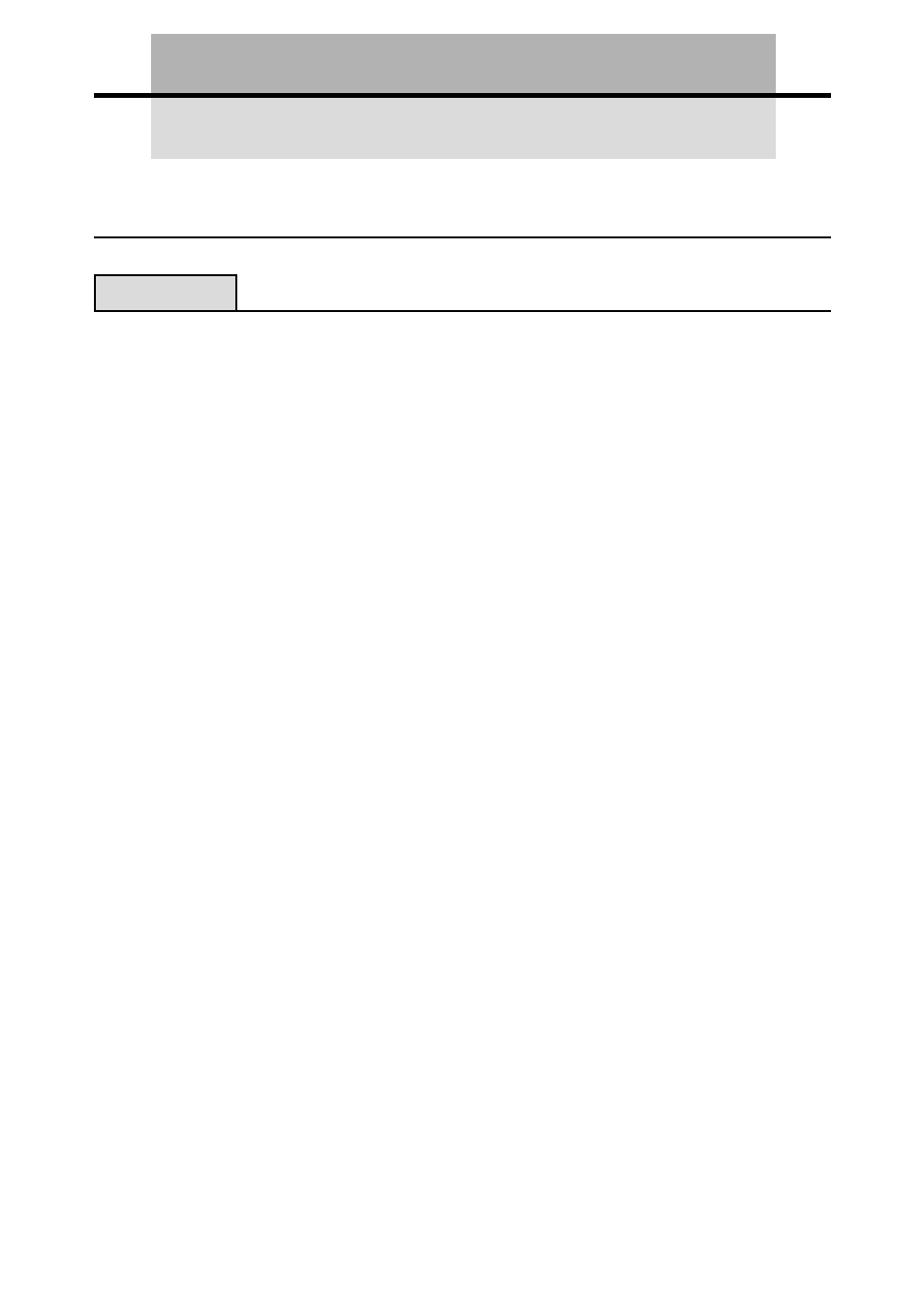
6
Chapter
1
Before using the PV-S460/PV-S660 for the first time… ........... 1
Getting Acquainted ............................................. 14
Read this first! ................................................................................................... 14
Make backup copies of important data! ............................................................. 14
Important Precautions ....................................................................................... 15
Data Errors ........................................................................................................ 16
To reset after viewing data ............................................................................................... 16
General Guide ................................................................................................... 17
Using the Cover ................................................................................................. 18
To remove the cover ......................................................................................................... 18
To replace the cover ......................................................................................................... 18
Power Supply .................................................................................................... 19
Low Battery Warning ....................................................................................................... 19
Battery Precautions .......................................................................................................... 19
To replace the batteries ..................................................................................................... 21
To turn power on and off .................................................................................................. 21
To turn the screen tap power on feature on and off .......................................................... 21
Auto Power Off ................................................................................................................ 22
Configuring the Start-up Screen ........................................................................ 22
To select a start-up screen ................................................................................................ 22
To enable and disable start-up screen operation .............................................................. 22
Using the Backlight ............................................................................................ 23
To specify the backlight duration ..................................................................................... 23
About the EL backlight .................................................................................................... 23
Action Control and Stylus .................................................................................. 24
Stylus ................................................................................................................................ 24
Action Control .................................................................................................................. 24
Using the Icon Menu ......................................................................................... 25
Modes ................................................................................................................ 26
To enter a mode using the icon menu ............................................................................... 26
To enter a mode using the on-screen icon menu .............................................................. 27
To enter a mode using the Action Menu .......................................................................... 27
Customizing the Appearance of the Mode Menu .............................................. 28
Swapping Two Icons ........................................................................................................ 28
Moving an Icon to a Specific Location ............................................................................ 28
Contents
- PV-200 Before using for the first time PV-100 Before using for the first time PV-S450 Before using for the first time PV-S250 Before using for the first time PV-750 Before using for the first time PV-750 Plus Before using for the first time PV-200 Memo PV-100 Memo PV-S450 Memo PV-S250 Memo PV-750 Memo PV-750 Plus Memo PV-200 Contacts PV-100 Contacts PV-S450 Contacts PV-S250 Contacts PV-750 Contacts PV-750 Plus Contacts PV-200 Scheduler PV-100 Scheduler PV-S450 Scheduler PV-S250 Scheduler PV-750 Scheduler PV-750 Plus Scheduler PV-200 Quick-Memo PV-100 Quick-Memo PV-S450 Quick-Memo PV-S250 Quick-Memo PV-750 Quick-Memo PV-750 Plus Quick-Memo PV-S6100 PV-200 Expense Manager PV-100 Expense Manager PV-S450 Expense Manager PV-S250 Expense Manager PV-750 Expense Manager PV-750 Plus Expense Manager PV-200 Game PV-100 Game PV-S450 Game PV-S250 Game PV-750 Game PV-750 Plus Game PV-200 Pop Up Tools PV-100 Pop Up Tools PV-S450 Pop Up Tools PV-S250 Pop Up Tools PV-750 Pop Up Tools PV-750 Plus Pop Up Tools PV-200 Data Communication PV-100 Data Communication PV-S450 Data Communication PV-S250 Data Communication PV-750 Data Communication PV-750 Plus Data Communication PV-200 Configuring the Unit PV-100 Configuring the Unit PV-S450 Configuring the Unit PV-S250 Configuring the Unit PV-750 Configuring the Unit PV-750 Plus Configuring the Unit PV-200 General Operations PV-100 General Operations PV-S450 General Operations PV-S250 General Operations PV-750 General Operations PV-750 Plus General Operations PV-750 Technical Reference 2 PV-200 Technical Reference PV-100 Technical Reference PV-S450 Technical Reference PV-S250 Technical Reference PV-750 Technical Reference 1 PV-750 Technical Reference PV-750 Plus Technical Reference
