Data communication, Pv applications, Game – Casio PV-S460/PV-S660 User Manual
Page 13
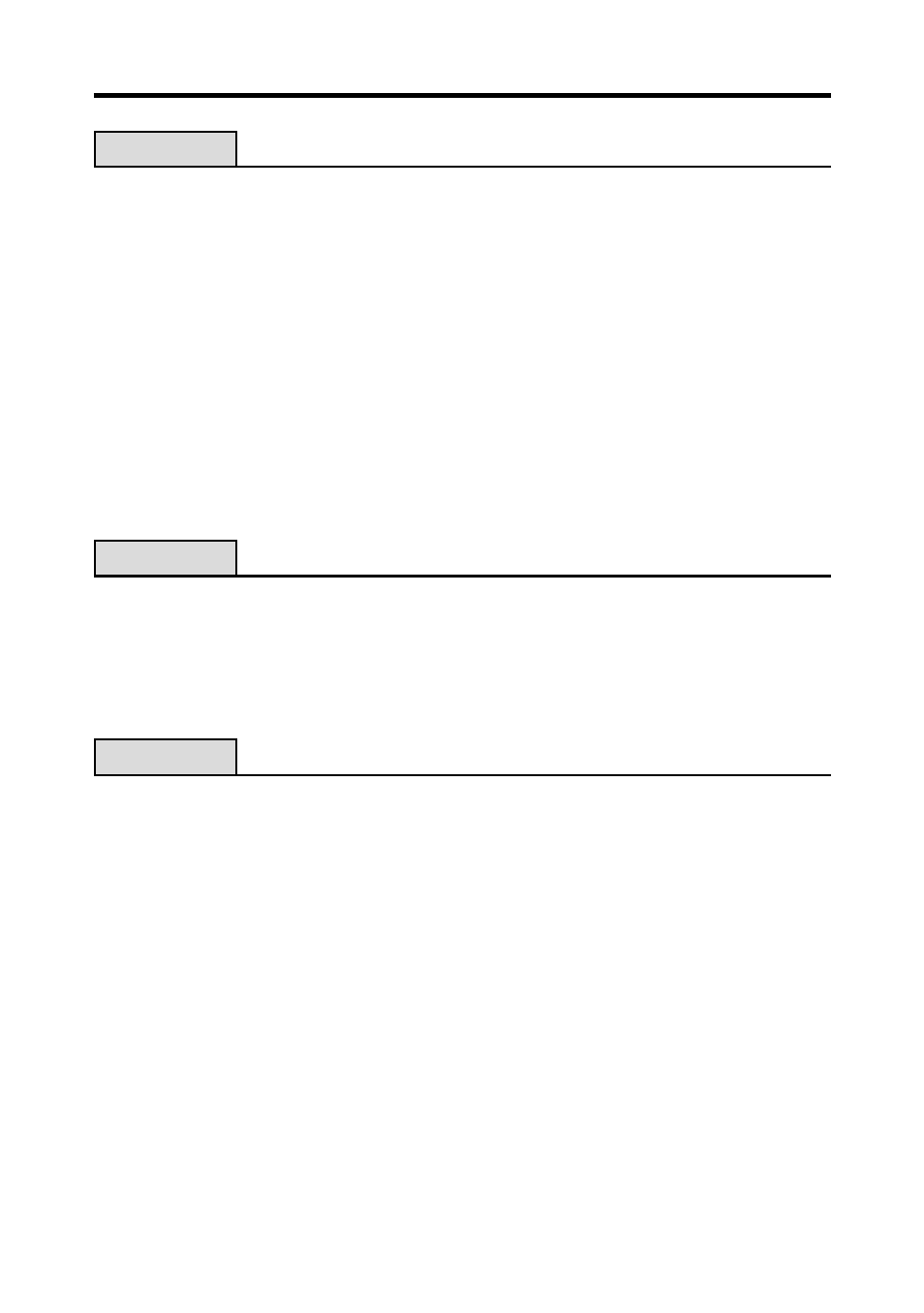
11
Data Communication ........................................ 119
Using the Cable ............................................................................................... 119
To connect the cable to the PV Unit ............................................................................... 119
To disconnect the cable from the PV Unit ..................................................................... 120
Data Communications Between Two PV Units ................................................ 121
To connect two PV Units ............................................................................................... 121
To send data from the host unit to the terminal unit ...................................................... 121
To receive data from the terminal unit on the host unit .................................................. 123
Data Communications Between a PV Unit and a BN Unit .............................. 124
To connect a PV Unit to a BN Unit ................................................................................ 124
To send data from the PV Unit to the BN Unit .............................................................. 125
To receive data from the BN Unit on the PV Unit ......................................................... 127
Receiving Data From an SF/CSF/NX Series Unit ........................................... 128
To connect a PV Unit and an SF/CSF/NX Series Unit .................................................. 128
To make communication parameter settings .................................................................. 129
To receive data from an SF/CSF/NX Series Unit ........................................................... 129
PV Applications ................................................. 131
Obtaining PV Applications ............................................................................... 131
Installing a PV Application to your PV Unit ...................................................... 132
To download a PV Application to your PV Unit ............................................................ 132
Deleting PV Application Data .......................................................................... 133
Updating Your PV Unit Operating System ....................................................... 134
Game .................................................................. 135
Entering the Game Mode and Selecting a Game ............................................ 135
Game-1 ........................................................................................................... 135
How to play .................................................................................................................... 136
To move a card or stack of cards .................................................................................... 136
Game Levels ................................................................................................................... 137
Game-2 ........................................................................................................... 137
How to play .................................................................................................................... 137
Game Levels ................................................................................................................... 138
General Game Procedures ............................................................................. 139
To change the level ......................................................................................................... 139
To undo the last play ...................................................................................................... 139
Chapter
11
Chapter
12
Chapter
13
- PV-200 Before using for the first time PV-100 Before using for the first time PV-S450 Before using for the first time PV-S250 Before using for the first time PV-750 Before using for the first time PV-750 Plus Before using for the first time PV-200 Memo PV-100 Memo PV-S450 Memo PV-S250 Memo PV-750 Memo PV-750 Plus Memo PV-200 Contacts PV-100 Contacts PV-S450 Contacts PV-S250 Contacts PV-750 Contacts PV-750 Plus Contacts PV-200 Scheduler PV-100 Scheduler PV-S450 Scheduler PV-S250 Scheduler PV-750 Scheduler PV-750 Plus Scheduler PV-200 Quick-Memo PV-100 Quick-Memo PV-S450 Quick-Memo PV-S250 Quick-Memo PV-750 Quick-Memo PV-750 Plus Quick-Memo PV-S6100 PV-200 Expense Manager PV-100 Expense Manager PV-S450 Expense Manager PV-S250 Expense Manager PV-750 Expense Manager PV-750 Plus Expense Manager PV-200 Game PV-100 Game PV-S450 Game PV-S250 Game PV-750 Game PV-750 Plus Game PV-200 Pop Up Tools PV-100 Pop Up Tools PV-S450 Pop Up Tools PV-S250 Pop Up Tools PV-750 Pop Up Tools PV-750 Plus Pop Up Tools PV-200 Data Communication PV-100 Data Communication PV-S450 Data Communication PV-S250 Data Communication PV-750 Data Communication PV-750 Plus Data Communication PV-200 Configuring the Unit PV-100 Configuring the Unit PV-S450 Configuring the Unit PV-S250 Configuring the Unit PV-750 Configuring the Unit PV-750 Plus Configuring the Unit PV-200 General Operations PV-100 General Operations PV-S450 General Operations PV-S250 General Operations PV-750 General Operations PV-750 Plus General Operations PV-750 Technical Reference 2 PV-200 Technical Reference PV-100 Technical Reference PV-S450 Technical Reference PV-S250 Technical Reference PV-750 Technical Reference 1 PV-750 Technical Reference PV-750 Plus Technical Reference
