Canon MF5550 User Manual
Page 76
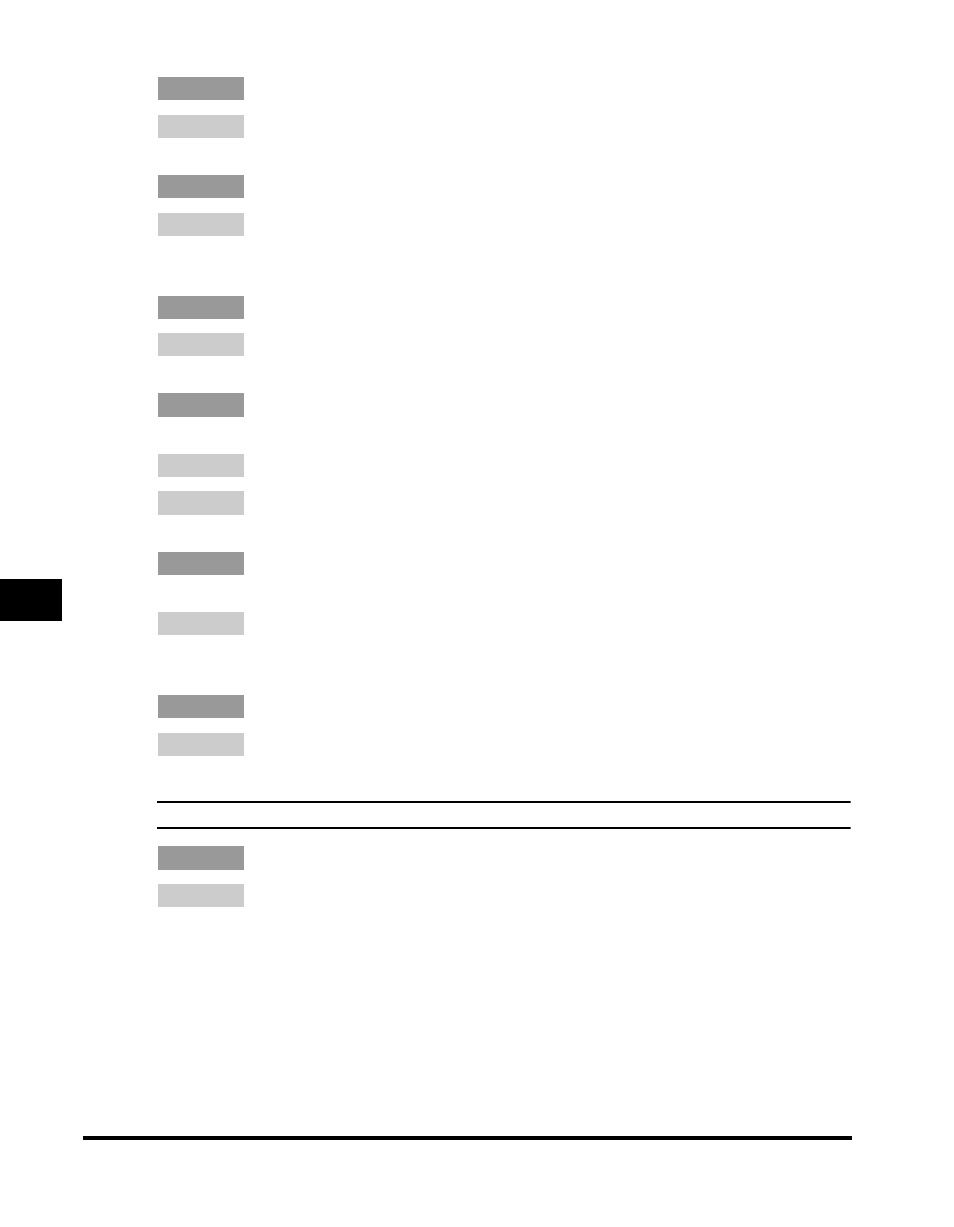
Faxing Problems
7-6
T
roub
leshooting
7
Q
Did an error occur during sending?
A
Print an ACTIVITY REPORT and check for an error. (See "Printing the
ACTIVITY REPORT," on p. 6-2.)
Q
Is the telephone line working properly?
A
Make sure there is a dial tone when you pick up the handset of the telephone
connected to the machine. If there is no dial tone, contact your local telephone
company.
Q
Is the receiving fax machine a G3 fax machine?
A
Make sure the receiving fax machine is compatible with the machine (which is a
G3 fax machine).
Q
The other party's telephone may be busy or the other party's fax machine may
be turned off. Is BUSY/NO SIGNAL shown on the ERROR TX REPORT?
A
The fax/telephone number you dialed is busy. Try sending the document later.
A
The other party's fax machine is not working. Contact the other party and have
them check their fax machine.
Q
Did the receiving fax machine answer within 55 seconds (after all automatic
redialing attempts)?
A
Contact the other party and have them check their fax machine. For an
overseas call, add pauses to the registered number. (See "Dialing an Overseas
Number (With Pauses)," on p. 4-14.)
Q
Is the In Use indicator lighting?
A
The In Use indicator may light, which means the extension phone is busy.
Please wait until the extension phone becomes free.
Faxes sent from the machine are spotted or dirty.
Q
Is the sending fax machine working properly?
A
Check the machine by making a copy. For more information, see Chapter 5,
"Copying," in the Basic Guide.
If the copy is clear, the problem may be in the receiving fax machine. If the copy
is spotted or dirty, clean the platen glass or the read area of the platen glass.
For more information, see Chapter 8, "Maintenance," in the Basic Guide.
