Adjusting the activity report setting – Canon MF5550 User Manual
Page 65
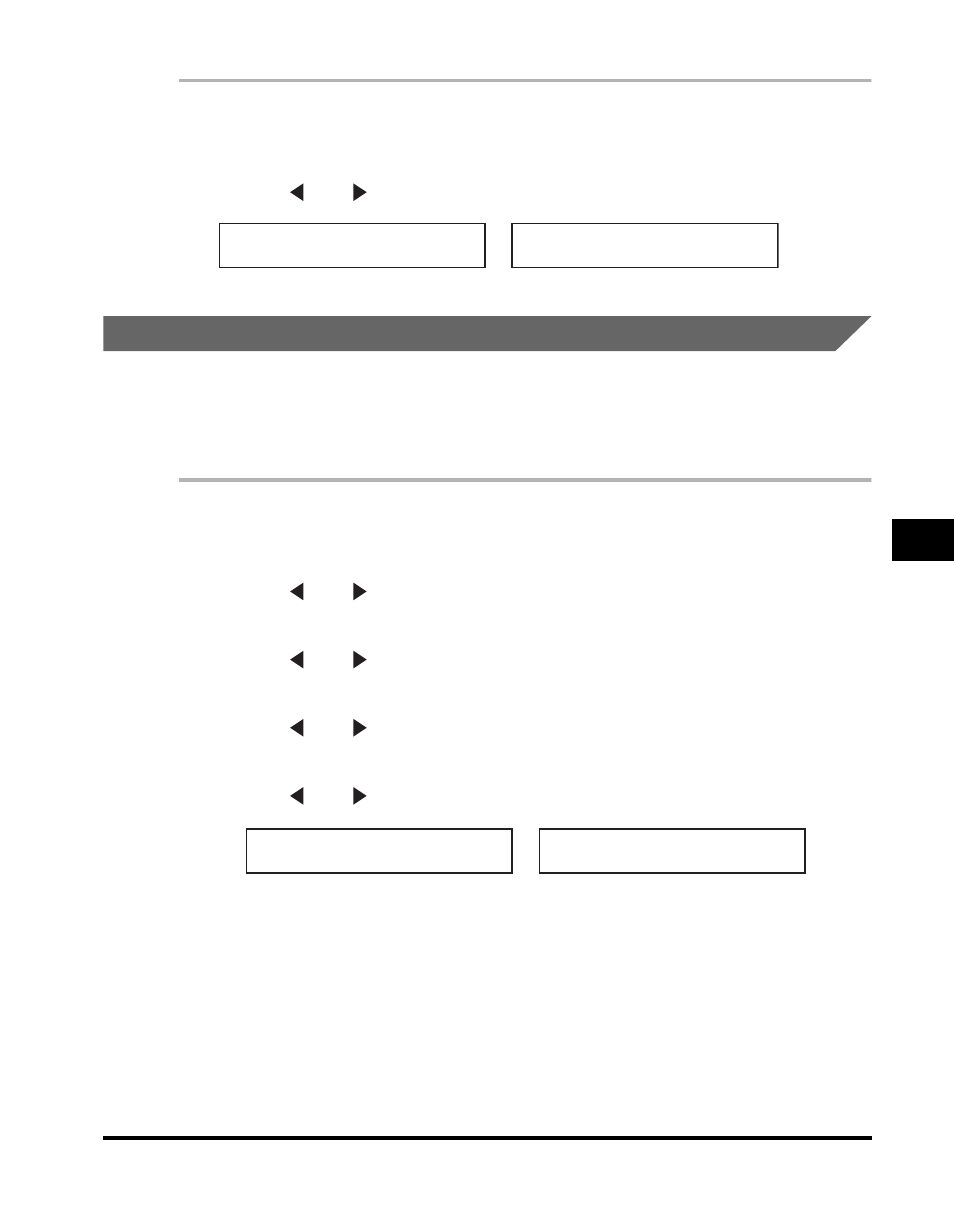
ACTIVITY REPORT
6-3
Repor
ts and Lists
6
1
Press [Menu].
2
Press [ ] or [ ] to select
➞ press [Set] twice.
Adjusting the ACTIVITY REPORT Setting
You can set the machine to turn on or off automatic printing of the ACTIVITY
REPORT.
Follow this procedure to adjust this setting:
1
Press [Menu].
2
Press [ ] or [ ] to select
➞ press [Set].
3
Press [ ] or [ ] to select
➞ press [Set].
4
Press [ ] or [ ] to select
➞ press [Set].
5
Press [ ] or [ ] to select the setting you want
➞ press [Set].
You can select from the following:
-
-
6
Press [Stop/Reset] to return to the standby display.
R E P O R T S / L I S T S
1 . A C T I V I T Y R E P O R T
➞
P R I N T R E P O R T
A C T I V I T Y R E P O R T
A U T O P R I N T O F F
Ex:
➞
R E P O R T S E T T I N G S
3 . A C T I V I T Y R E P O R T
