Installing the system in the rack, Figure 1-9, Installing the rack front panel – Dell PowerVault 221S (SCSI) User Manual
Page 18
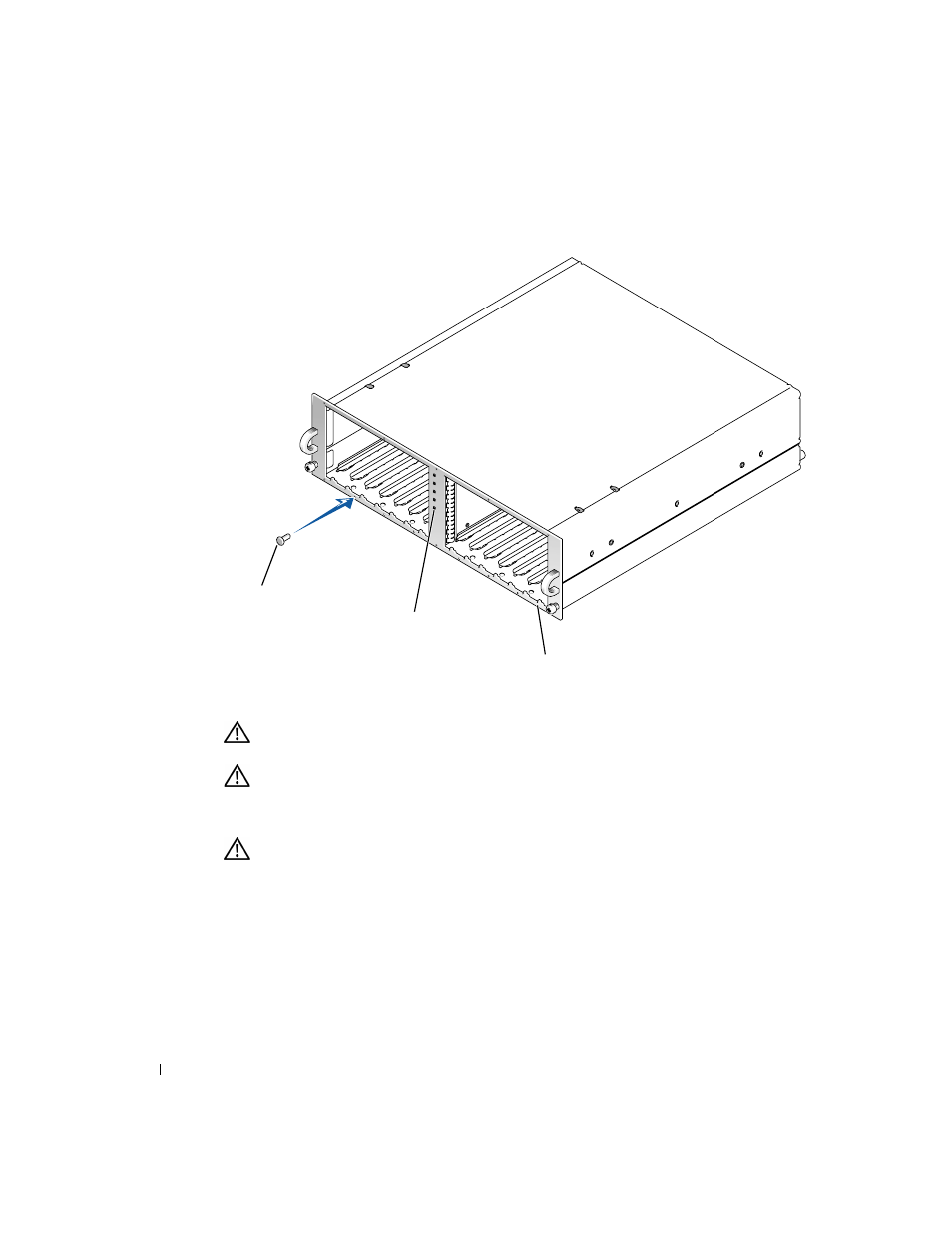
1-14
Rack Installation Guide
w
w
w
.d
e
ll
.co
m
|
s
u
p
p
o
rt
.d
e
ll.c
o
m
F i g u r e 1 - 9 .
I n s t a l l i n g t h e R a c k F r o n t Pa n e l
Installing the System in the Rack
CAUTION: If you are installing more than one system, install the heaviest system
in the lowest available position in the rack.
CAUTION:
Never pull more than one component out of the rack at a time.
1
Lift the system into position in front of the mounting rails you installed in the rack
cabinet.
CAUTION: Because of the size and weight of the system, never attempt to install
the system in the rails by yourself.
2
Slide the system into the rack until the system front panel is against the vertical rails
(see Figure 1-10).
3
Tighten the captive thumbscrews on each side of the system’s front panel.
light pipes (5)
screws (14)
front panel
