Acronis Backup Advanced for vCloud - Quick Start Guide User Manual
Page 22
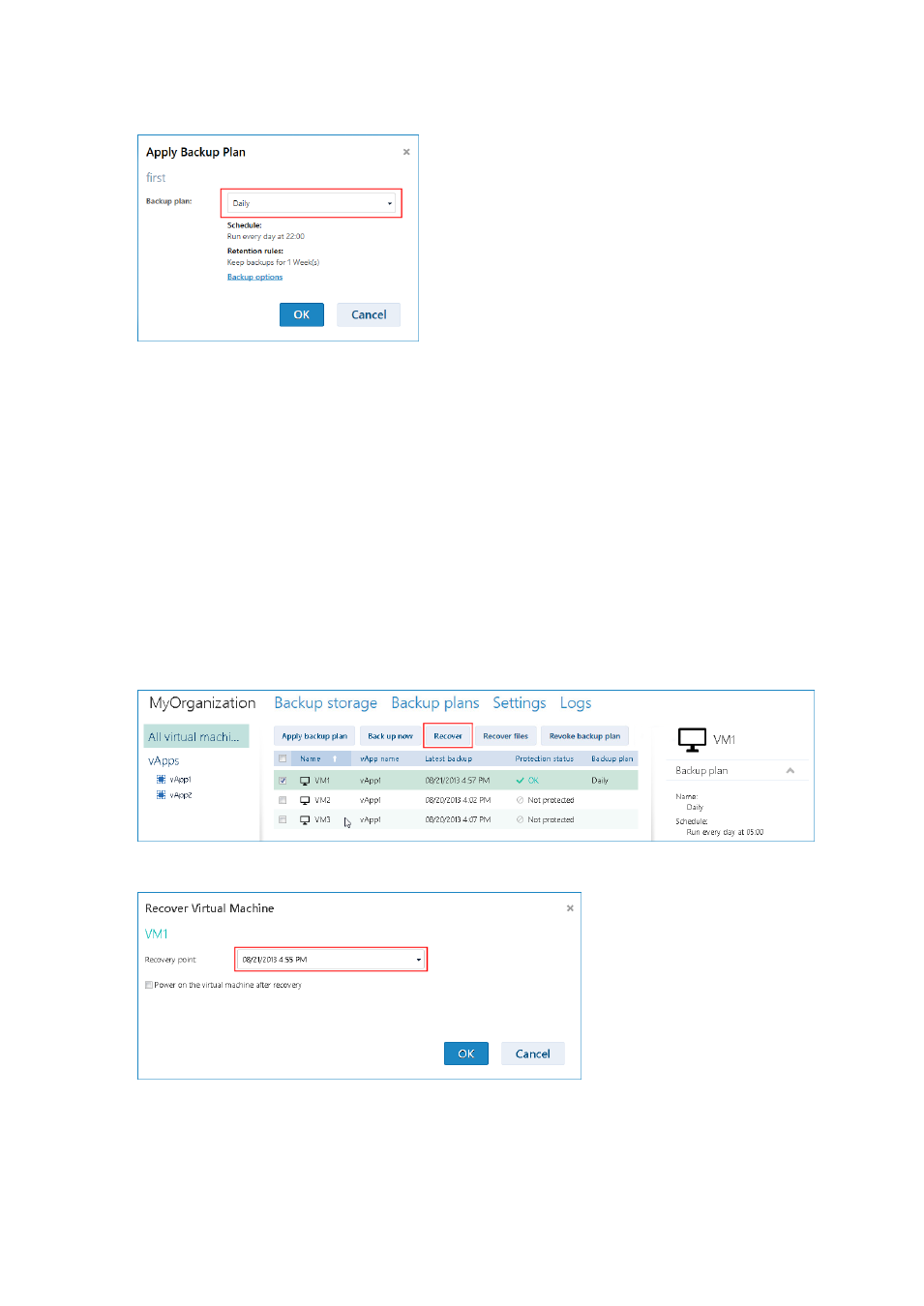
22
Copyright © Acronis International GmbH, 2002-2014
Currently, you can select from the backup plans that are initially delivered with the software.
A backup plan contains the following instructions for the backup service:
Schedule: When and how often to do backups
Retention rules: How long to store the backups
Backup options: Whether to exclude specific files and folders (Exclusions); to send
notifications about backup operation results (Notifications); and to encrypt backups
(Encryption)
5. Click OK. The name of the applied backup plan appears the Backup plan column.
5.6 Overwriting a virtual machine with its backed-up
version
This recovery procedure can be easily run directly from the organization tab.
1. In the organization administrator's interface, click the tab with the organization name.
2. Select the machine that you want to overwrite, and then click Recover.
3. In Recovery point, select the date and time to which the machine will be recovered. By default,
the latest recovery point is selected.
If the vApp no longer has one or more networks that were used by the backed-up machine, you
are prompted to map the network adapters of the virtual machine to the networks of the vApp.
4. [Optional] Select the Power on the virtual machine after recovery check box.
5. Click OK.
