Installing and removing the battery – Canon ds6041 User Manual
Page 20
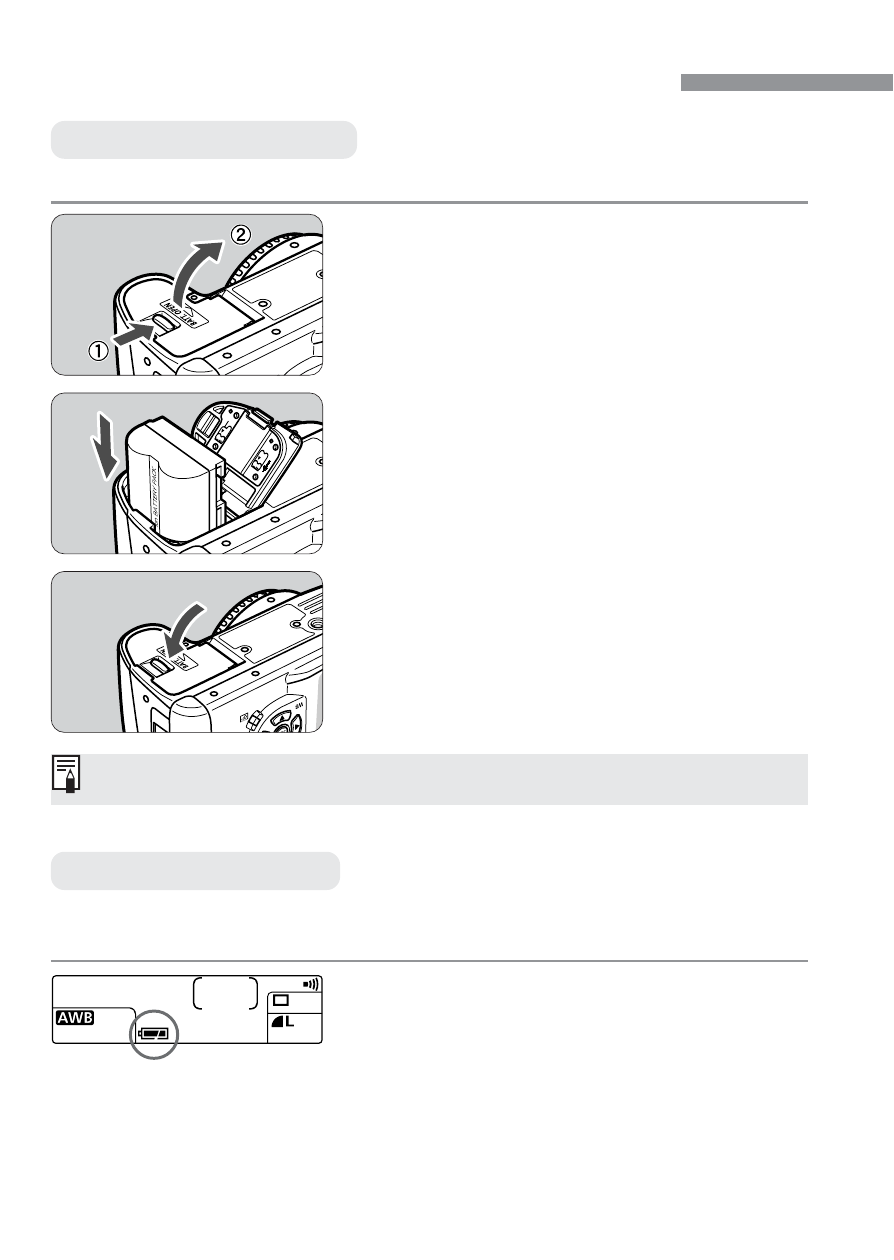
20
Load a fully charged BP-511 battery pack into the camera.
Battery Pack BP-512 can also be used.
The level of charge remaining is shown in three stages when the Power
switch is set to <1>. (p.26)
w
: Charge is sufficient.
e
: Charge is low.
r
: Battery pack must be recharged.
Installing the Battery
Battery Level Icons
Open the battery compartment
cover.
•
Slide the lever in the direction shown
by the arrow in the diagram, and open
the cover.
1
Insert the battery into the camera.
•
Point the battery contacts downward.
•
Insert the battery pack until it locks into
place.
2
Close the cover.
•
Press the cover closed until it clicks
shut.
3
Installing and Removing the Battery
