Error codes – Canon ds6041 User Manual
Page 127
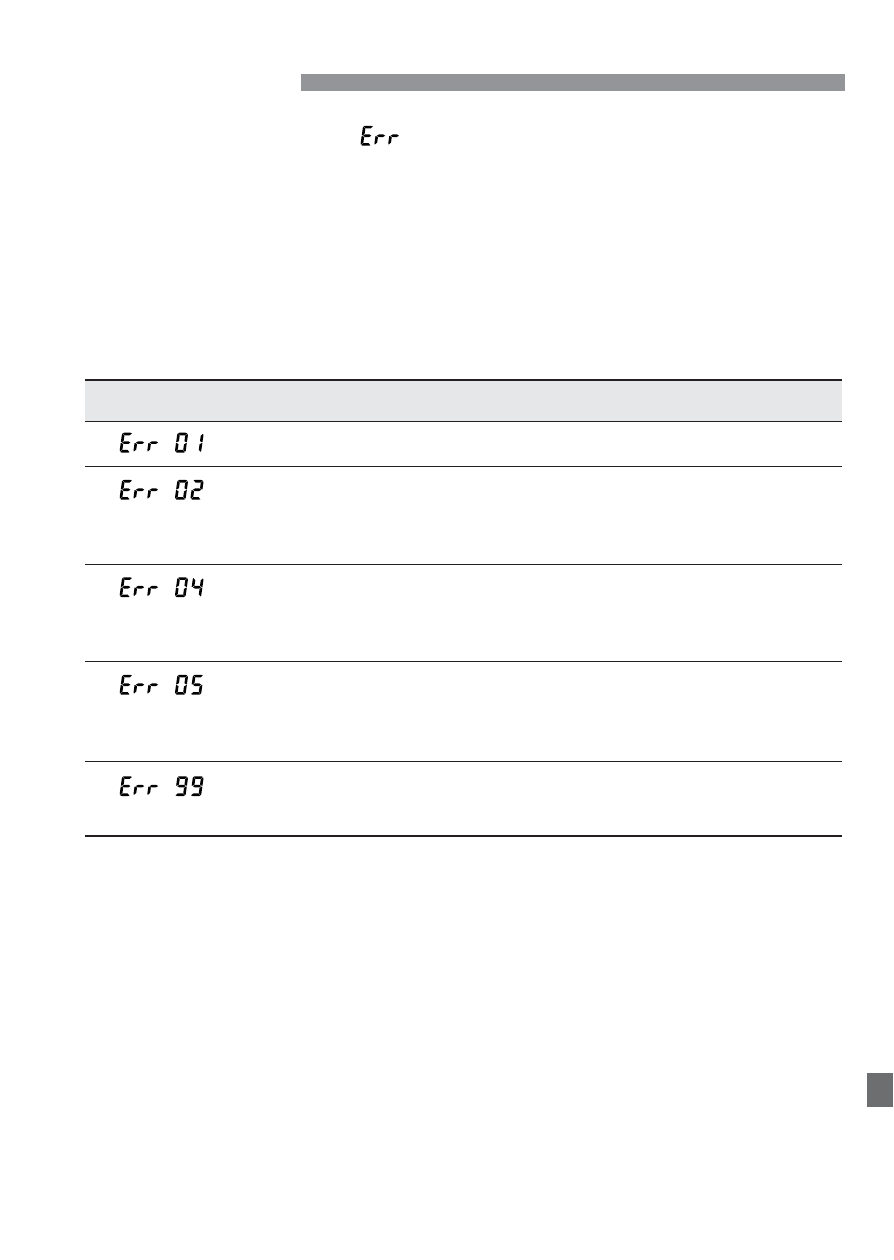
127
Error Codes
If a camera error occurs, “
xx” will be displayed on the LCD panel.
Follow the instruction below according to the error code.
If the same error occurs often, something is probably wrong with the
camera. Jot down the “xx” error code and take your camera to the
nearest Canon Service Center.
If an error occurs after you shoot, the camera might have missed the
shot. Press the <] > button to see if the image appears on the LCD
monitor.
Error code
Countermeasures
Clean the lens contacts. (p.9)
There is a problem with the CF card. Do one of the
following: Remove and reload the CF card, use another
CF card, or format the CF card.
Since the CF card is full, no more images can be
recorded. Erase unnecessary images in the card or
replace the CF card.
Something obstructed the built-in flash’s pop-up
operation.
Turn < 2 > the Power switch and turn it <1 > again.
An error other than the above has occurred.
Remove and re-install the battery.
