Bluetooth® communication link, Power-up – Ram Trucks uconnect 8.4AN for Chrysler User Manual
Page 223
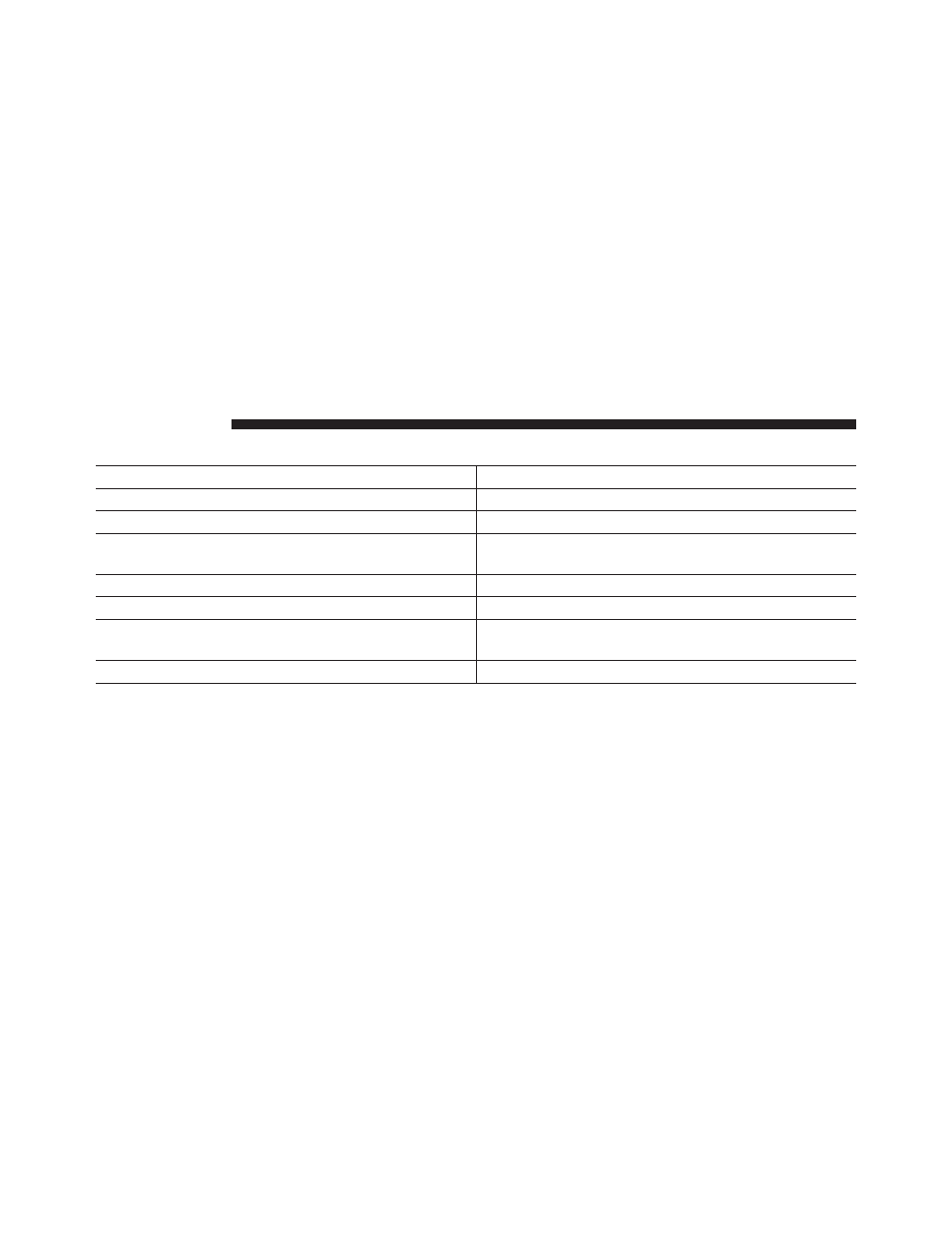
Sample Commands for Voice Text Reply and Voice Texting
Example Command
Action
“Text John Smith”
Send a message to specific contact in address book
“Text 123 - 456 - 7890”
Send 123 - 456 - 7890 a message from your phonebook
“Show messages”
See recent text messages listed by number on
Uconnect® screen
“Listen to/view (message number four, for example)”
Hear messages or read it on Uconnect® screen
“Reply”
Send a voice text reply to a current message
“Forward text/message to ‘John Smith”
Forward current text to specific contact in address
book
“Forward text/message to ‘123 - 456 - 7890”
Forward current text to specific phone number
Bluetooth® Communication Link
Mobile phones have been found to lose connection to the
Uconnect® Phone. When this happens, the connection
can generally be re-established by switching the mobile
phone OFF/ON. Your mobile phone is recommended to
remain in Bluetooth® ON mode.
Power-Up
After switching the ignition key from OFF to either the
ON or ACC position, or after a language change, you
must wait at least 15 seconds prior to using the system.
222
Uconnect® 8.4A
- uconnect 8.4A for Jeep uconnect 8.4AN for Dodge uconnect 8.4A for Dodge uconnect 8.4A for Chrysle 2014 Chassis Cab Commercial - Uconnect 8.4A/8.4AN Manual 2014 3500 - Uconnect 8.4A/8.4AN Manual 2014 2500 - Uconnect 8.4A/8.4AN Manual 2014 1500 - Uconnect 8.4A/8.4AN Manual 2013 Chassis Cab - Uconnect Manual 2013 3500 - Uconnect Manual 2013 2500 - Uconnect Manual 2013 1500 - Uconnect Manual
