Ram Trucks uconnect 8.4AN for Chrysler User Manual
Page 138
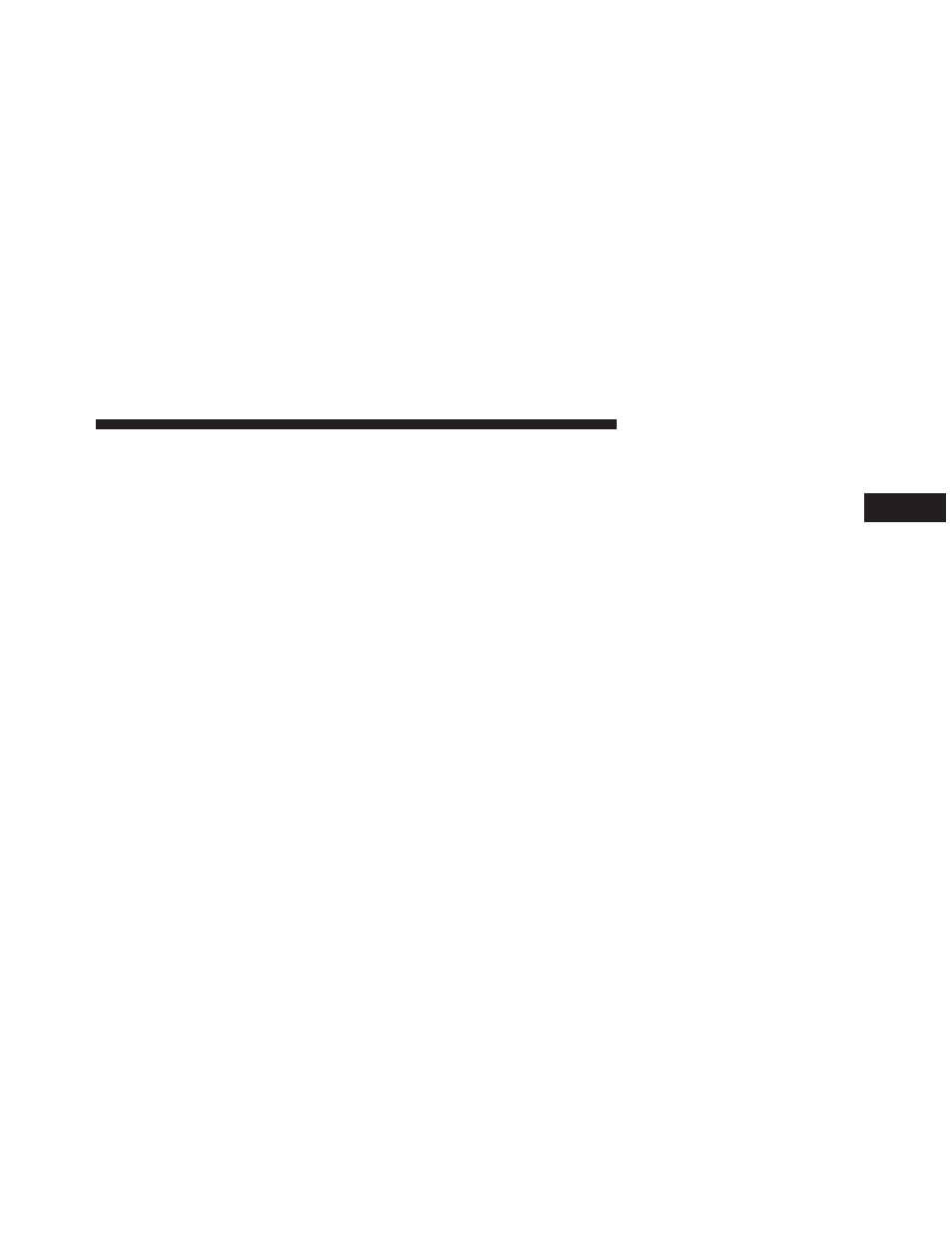
• Listen to customized stations based on your favorite
artists and music.
• Continually refine stations to your liking using the
“Heart,” “Ban Artist” or “Ban Song” controls.
How It Works
Via Mobile uses the Uconnect® Access smartphone app
and your smartphone’s data plan to access your personal
Slacker account from the vehicle and control it using the
vehicle touchscreen. A compatible smartphone is re-
quired. The Slacker mobile app on your phone does not
need to be launched to use Slacker via Mobile.
If you’ve already registered with Uconnect® Access, log
in to MoparOwnerConnect.com to set up your Via Mo-
bile profile. Click on “Via Mobile Profile.”
1. If you have not registered with Uconnect® Access,
begin by pressing the “Apps” button on the touch-
screen inside your vehicle, and then press “Uconnect
Registration.”
2. Once you receive an email from “Uconnect Access,”
click on the secure link to complete your registration
on MoparOwnerConnect.com where you’ll be guided
through setup of your Via Mobile profile.
3. Next, link app accounts to your Via Mobile profile by
entering your login information for apps like Slacker.
2
ALL ABOUT Uconnect® ACCESS
137
- uconnect 8.4A for Jeep uconnect 8.4AN for Dodge uconnect 8.4A for Dodge uconnect 8.4A for Chrysle 2014 Chassis Cab Commercial - Uconnect 8.4A/8.4AN Manual 2014 3500 - Uconnect 8.4A/8.4AN Manual 2014 2500 - Uconnect 8.4A/8.4AN Manual 2014 1500 - Uconnect 8.4A/8.4AN Manual 2013 Chassis Cab - Uconnect Manual 2013 3500 - Uconnect Manual 2013 2500 - Uconnect Manual 2013 1500 - Uconnect Manual
