Safe usage of the uconnect® access system – Ram Trucks uconnect 8.4AN for Chrysler User Manual
Page 167
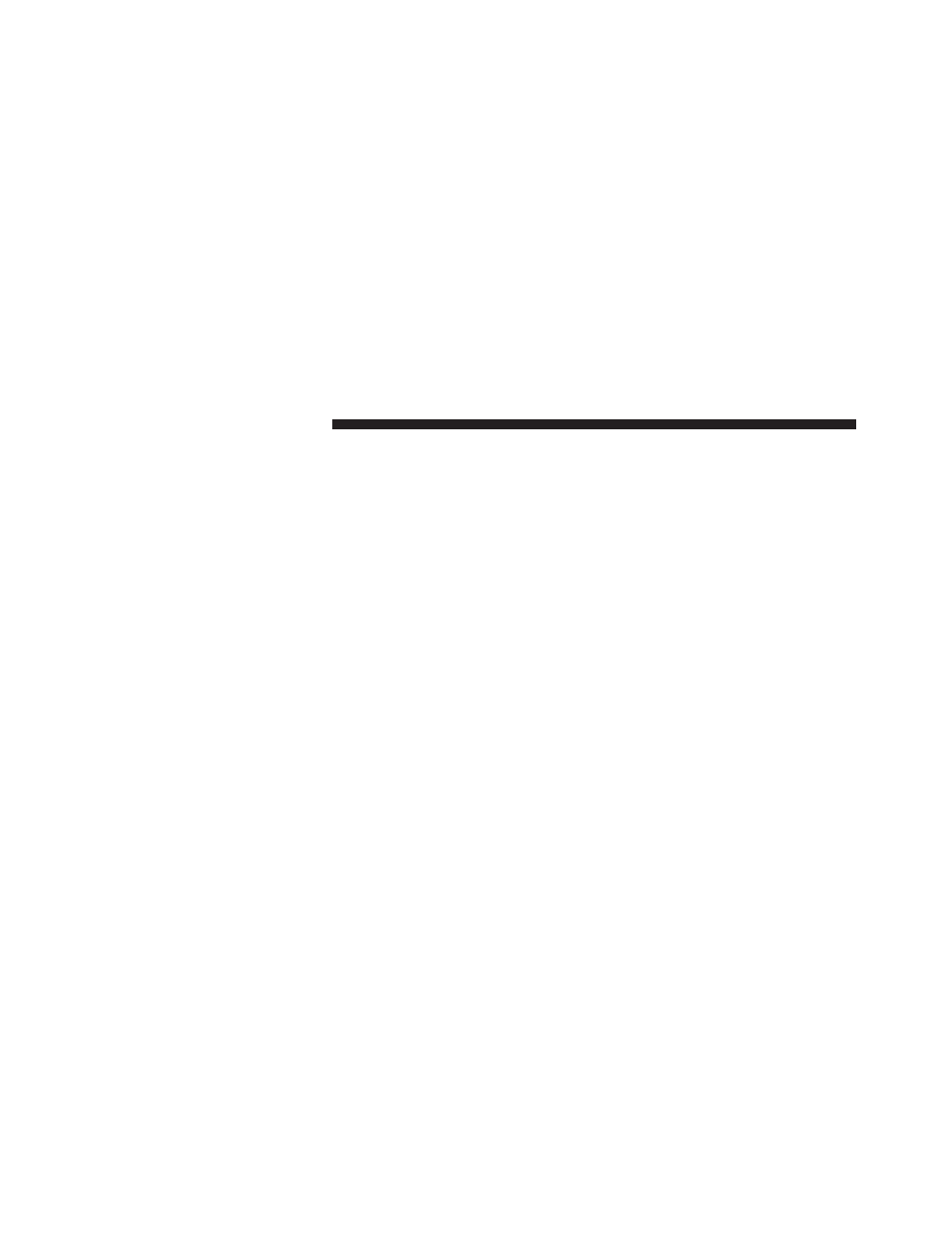
• Ensure the volume level of the system is set to a level
that still allows you to hear outside traffic and emer-
gency vehicles.
Safe Usage Of The Uconnect® Access System
• Read all instructions in this manual carefully before
using your system to ensure proper usage!
• Your system is a sophisticated electronic device.
Do not let young children use your system.
• Permanent hearing loss or damage may occur if you
play your music or otherwise operate the system at
loud volumes. Exercise caution when setting the vol-
ume on your system.
NOTE:
Many features of this system are speed depen-
dent. For your own safety, it is not possible to use some
of the touchscreen features while the vehicle is in motion.
• Keep drinks, rain, and other sources of moisture away
from your system. Besides damage to your system,
moisture can cause electric shocks as with any elec-
tronic device.
Touchscreen
• Do not touch the screen with any hard or sharp objects
(pen, USB stick, jewelry, etc.) which could scratch the
touchscreen surface!
• Do not spray any liquid or caustic chemicals directly
on the screen! Use a clean and dry micro fiber lens
cleaning cloth in order to clean the touchscreen.
• If necessary, use a lint-free cloth dampened with a
cleaning solution, such as isopropyl alcohol, or an
isopropyl alcohol and water solution ratio of 50:50. Be
sure to follow the solvent manufacturer’s precautions
and directions.
166
ALL ABOUT Uconnect® ACCESS
- uconnect 8.4A for Jeep uconnect 8.4AN for Dodge uconnect 8.4A for Dodge uconnect 8.4A for Chrysle 2014 Chassis Cab Commercial - Uconnect 8.4A/8.4AN Manual 2014 3500 - Uconnect 8.4A/8.4AN Manual 2014 2500 - Uconnect 8.4A/8.4AN Manual 2014 1500 - Uconnect 8.4A/8.4AN Manual 2013 Chassis Cab - Uconnect Manual 2013 3500 - Uconnect Manual 2013 2500 - Uconnect Manual 2013 1500 - Uconnect Manual
