Uick, Pecs, Options – Compaq GS60E User Manual
Page 8: Compaq alphaserver gs60e
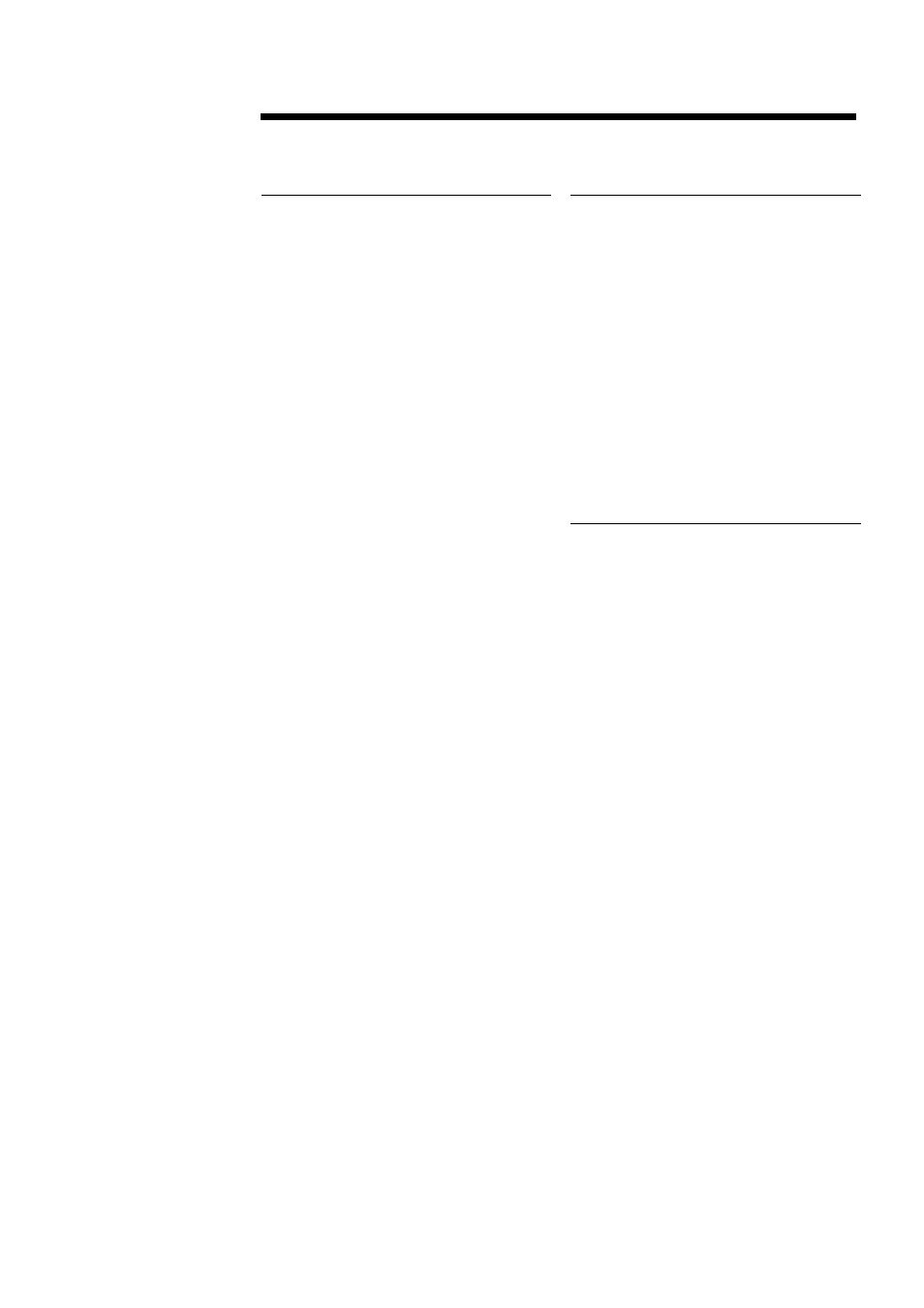
..
..
..
..
..
..
..
..
..
..
..
..
..
..
..
..
..
..
..
..
..
..
..
..
..
..
..
..
..
..
..
..
..
..
..
..
..
..
..
..
..
..
..
..
..
..
..
..
..
..
..
..
..
..
..
..
..
..
..
..
..
..
..
..
..
..
..
..
..
..
..
..
..
..
..
..
..
..
..
..
..
..
..
..
..
..
..
..
..
..
..
..
..
..
..
..
..
..
..
..
..
..
..
..
..
..
..
..
..
..
..
..
..
..
.
Q
UICK
S
PECS
Options
8
DA-10352-00A-001
Compaq AlphaServer GS60E
Networks and Communications (continued)
PCI LAN Communications Controllers (continued)
PCI ATMworks 351 bus adapter
(uses
one PCI slot); Tru64 UNIX
supports two per PCI, maximum
of two per system; DGLPA-
FA/UA are not supported on the
same system as DGLPB-AB.
DGLPA-FA/UA
PCI-to-ATMworks 155 Mb Adapter –
Fibre; Tru64 UNIX and
appropriate patch kits (patch kit 1
for V4.0F; patch kit 2 for V4.0E)
support a maximum of six per
system; refer to
http://www.service.digital.com for
patch kit availability
−
SN-PBXNP-
AC PCI Token Ring Adapter is
not supported in same system
with ATM 155 (DAPBA) adapter;
if ATMworks 351 (DGLPA) NIC
card is installed, follow that
adapter’s configuration rules;
only one ATM adapter can be
installed on same bus as
ATMworks 351 network interface
card
3X-DAPBA-FA
PCI-to-ATMworks 622 Mb Adapter –
Fibre; Tru64 UNIX and
appropriate patch kits (patch kit 1
for V4.0F; patch kit 2 for V4.0E)
support a maximum of two per
system. Refer to
http://www.service.digital.com for
patch kit availability
−
SN-PBXNP-
AC PCI Token Ring Adapter is
not supported in the same
system with the ATM 622
(DAPCA) adapter; if ATMworks
351 (DGLPA) NIC card is
installed, follow that adapter’s
configuration rules; only one
ATM adapter can be installed on
same bus as ATMworks 351
network interface card
3X-DAPCA-FA
Same as above except UTP
3X-DAPBA-UA
PCI Token Ring Adapter, Tru64
UNIX and OpenVMS support four
per PCI, maximum of four per
system; minimum system
console support required V4.0
AXP CD release; requires
BC26M cable
SN-PBXNP-AC
PCI Asynchronous 4-port adapter,
Tru64 UNIX and OpenVMS
support two per PCI, maximum of
two PBXDA-xx per system
PBXDA-AA
PCI Asynchronous 8-port adapter,
Tru64 UNIX and OpenVMS
support two per PCI, maximum of
two PBXDA-xx per system.
PBXDA-AB
PCI Asynchronous 16-port adapter,
Tru64 UNIX and OpenVMS
support 2 per PCI, maximum 2
PBXDA-xx per system
PBXDA-AC
Networks and Communications (continued)
PCI LAN Communications Controllers (continued)
PCI Synchronous 2-port controller,
Tru64 UNIX and OpenVMS support
two PBXDP-xx per system.
PBXDP-AA
PCI Synchronous 4-port controller,
Tru64 UNIX and OpenVMS support
two PBXDP-xx per system.
PBXDP-AB
PCI Synchronous 8-port controller,
Tru64 UNIX and OpenVMS support
two PBXDP-xx per system.
PBXDP-AC
Local and Wide Area Communications
Servers/Network Connectivity Products
Each communications server requires 802.3/Ethernet
connection. Depending on server selected, either
ThinWire BNC type connection (e.g., BC16M
cable) or thick wire 15-pin AUI transceiver cable
(e.g., BNE3x) is required. Additional items also
required—see the Network Products Guide.
MEMORY CHANNEL
Up to two PCI System Area Network controllers are
supported on GS60E with Console Firmware V5.5-
x or later.
Tru64 UNIX Systems
Requires Tru64 UNIX V4.0F with TruCluster V1.6 or
later
Each system node in a MEMORY CHANNEL cluster
requires a TruCuster Production Server
(QB-3RLAG-KA) or TruCluster MEMORY
CHANNEL (QB-4ZCAG-AA) software license.
TruCluster MEMORY CHANNEL license
(QB-4ZCAG-AA), normally used for high-
performance technical computing applications, is
not required if systems include a TruCluster
Production Server license (QB-3RLAG-KA).
The following options are currently not supported with
MEMORY CHANNEL: DJ-ML200, CIPCA.
OpenVMS Systems
Requires OpenVMS V7.1-2 or later and OpenVMS
Cluster license (QL-MUZAG-AA)
2-node clusters can be configured by ordering a
CCMAB-AA for each system and one BN29B-04
or BN29B-10 cable; cable connects directly to
CCMAB-AA in each system.
For three or four system clusters, order one CCMAB-
AA adapter and one BN29B-04 or BN29B-10
cable for each system and one CCMHB-AA hub
for the cluster.
CCMHB-AA includes four CCMLB-AA line cards and
supports up to four nodes; expansion up to eight
system nodes can be achieved by adding up to
four additional CCMLB-AA line cards
If two or more CCMAB-AA controllers are configured
in each system, a second CCMHB-AA hub is
required for clusters with more than two nodes; in
2-node clusters the CCMAB-AA may be directly
connected.
