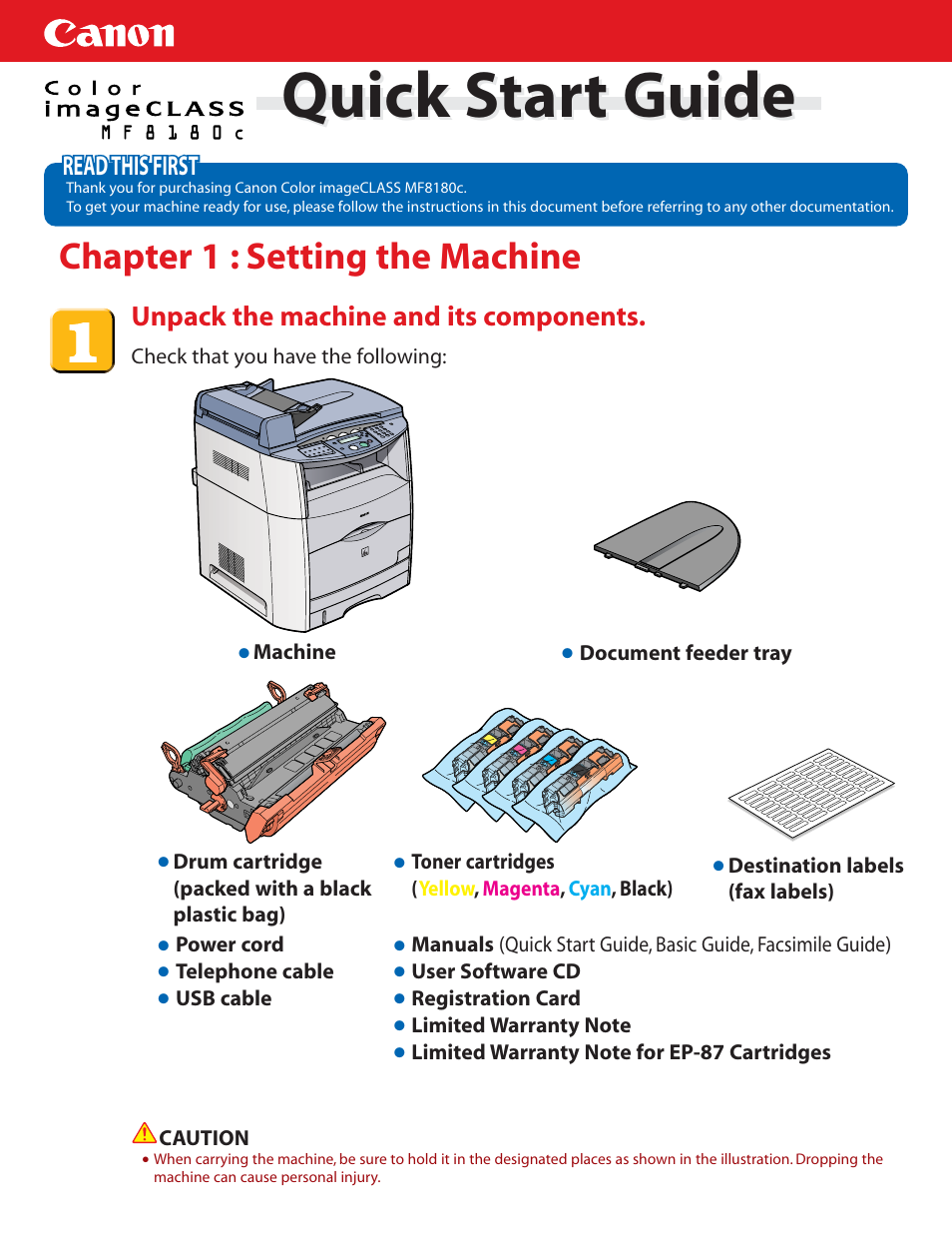Canon ImageCLASS MF8180c User Manual
Quick start guide, Chapter 1 : setting the machine, Unpack the machine and its components
Table of contents
Document Outline
- Setting the Machine
- Printing, PC Faxing, Scanning, and Networking
- Installation Options:
- To Use the Machine as a Local Printer (USB Connection)
- To Use the Machine as a Network Printer or Network FAX (Network Connection)
- Specifying Automatic Network Settings (dynamic allocation):
- Specify an IP address manually (static allocation):
- Connecting the Machine to a Network
- Checking Network Settings
- Installing Driver Software
- Congratulations! You have now completed the machine setup for printing, PC faxing, scanning, and networking
- Additional Programs on the User Software CD