Canon ImageCLASS MF8180c User Manual
Quick start guide, Chapter 1 : setting the machine, Unpack the machine and its components
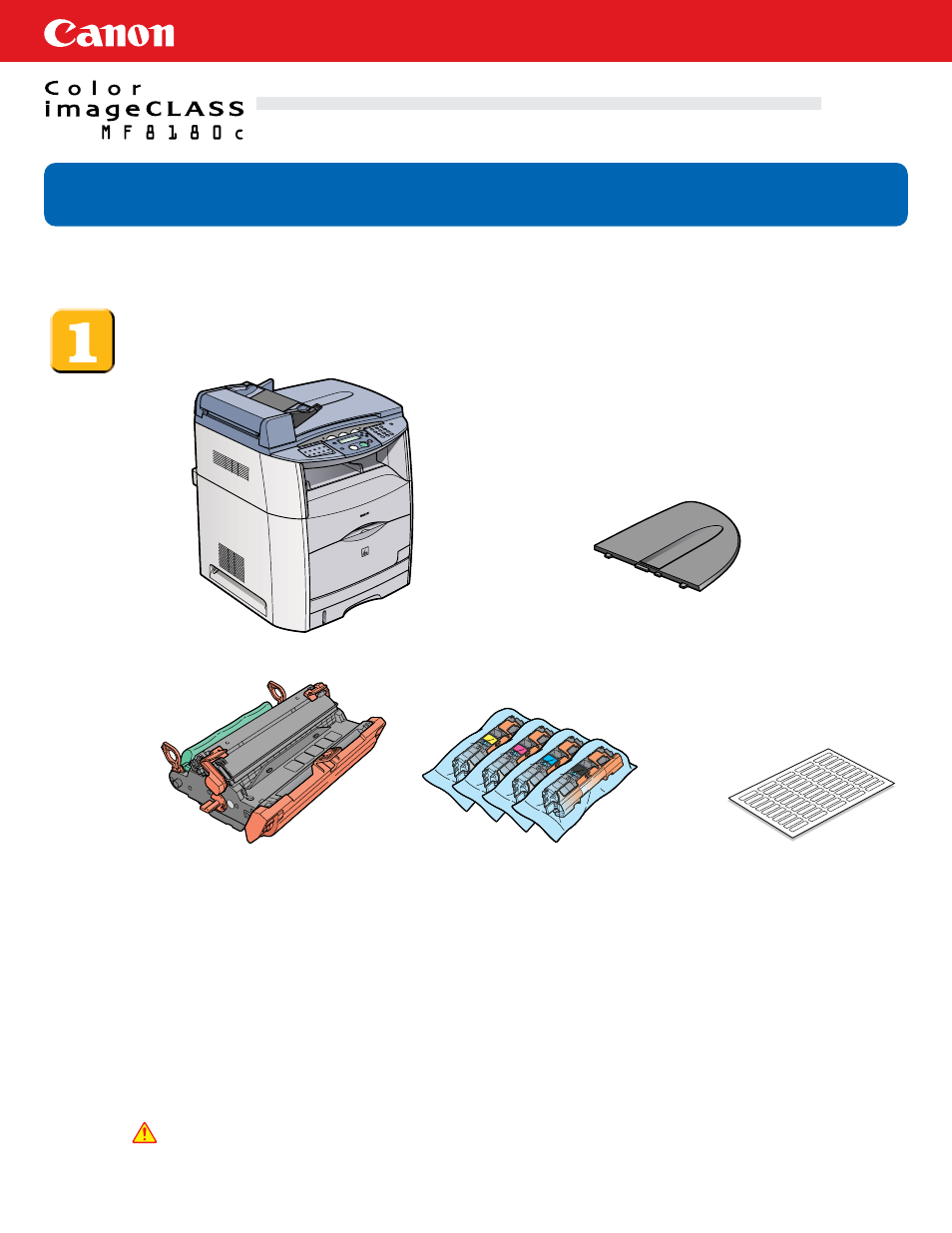
Quick Start Guide
Quick Start Guide
Thank you for purchasing Canon Color imageCLASS MF8180c.
To get your machine ready for use, please follow the instructions in this document before referring to any other documentation.
READ THIS FIRST
READ THIS FIRST
Unpack the machine and its components.
Check that you have the following:
Chapter 1 : Setting the Machine
●
Machine
●
Drum cartridge
(packed with a black
plastic bag)
●
Toner cartridges
(
Yellow
,
Magenta
,
Cyan
, Black)
●
Document feeder tray
●
Destination labels
(fax labels)
CAUTION
●
When carrying the machine, be sure to hold it in the designated places as shown in the illustration. Dropping the
machine can cause personal injury.
●
Power cord
●
Telephone cable
●
USB cable
●
Manuals (Quick Start Guide, Basic Guide, Facsimile Guide)
●
User Software CD
●
Registration Card
●
Limited Warranty Note
●
Limited Warranty Note for EP-87 Cartridges
Document Outline
- Setting the Machine
- Printing, PC Faxing, Scanning, and Networking
- Installation Options:
- To Use the Machine as a Local Printer (USB Connection)
- To Use the Machine as a Network Printer or Network FAX (Network Connection)
- Specifying Automatic Network Settings (dynamic allocation):
- Specify an IP address manually (static allocation):
- Connecting the Machine to a Network
- Checking Network Settings
- Installing Driver Software
- Congratulations! You have now completed the machine setup for printing, PC faxing, scanning, and networking
- Additional Programs on the User Software CD
