BMW 760Li Sedan 2008 User Manual
Page 73
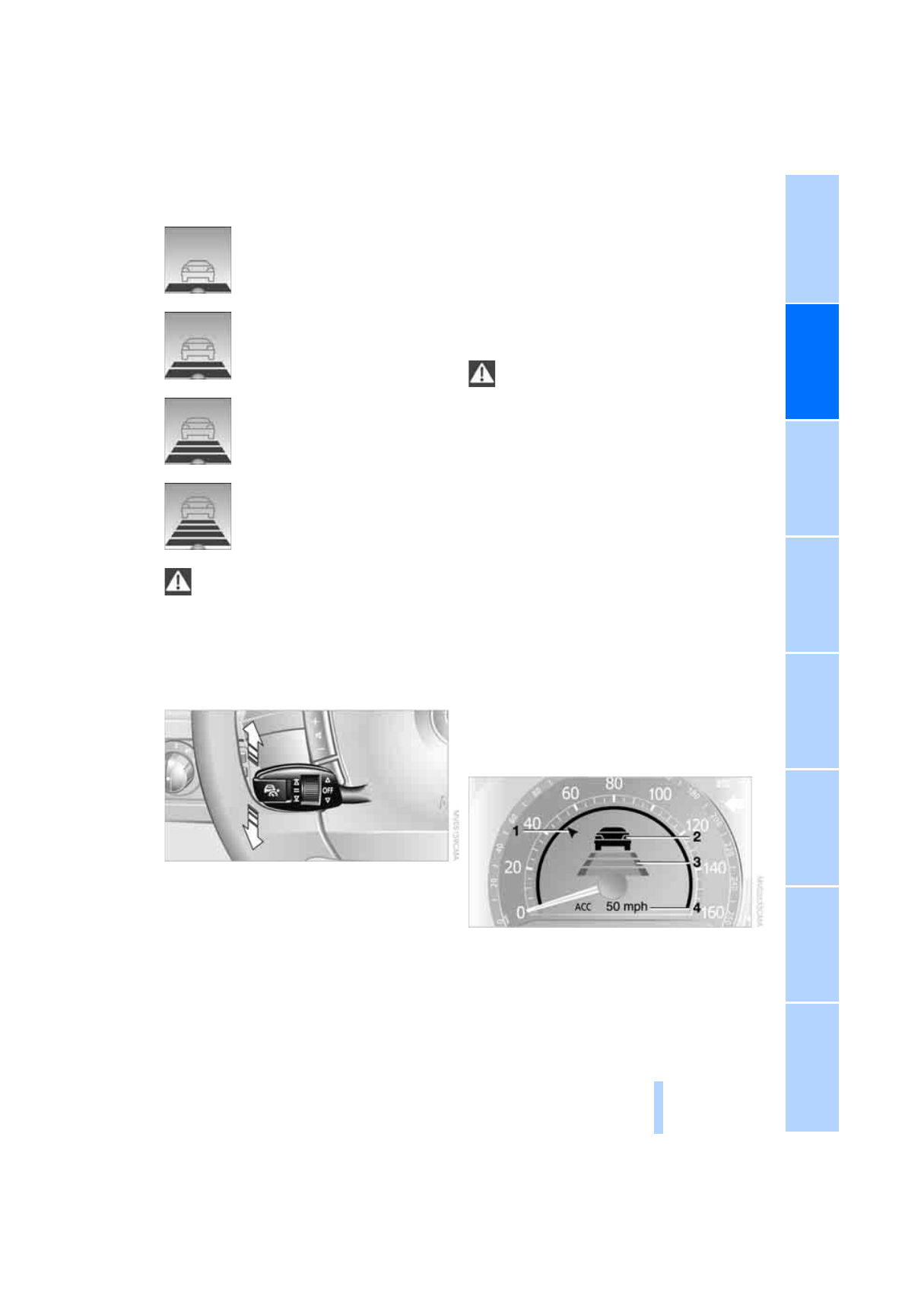
71
Distance 1
Distance 2
Distance 3
This distance is always set when
the system is used for the first time
after starting the engine.
Distance 4
Use good judgment to select the appro-
priate following distance given road con-
ditions, traffic, applicable laws and driving rec-
ommendations for safe following distance;
failure to do so can constitute an accident haz-
ard.
<
Deactivating cruise control
Press the lever up or down. The displays in the
speedometer go out.
In addition, the system is automatically deacti-
vated:
>
when the speed is reduced to below 20 mph
or 30 km/h due to a traffic situation
>
when DTC is activated or DSC is deacti-
vated
>
when the system does not recognize any
objects for an extended period of time, e.g.
on infrequently traveled roads without a
shoulder or guard rails, or if the radar sensor
is covered with dirt, refer to page
>
when you actuate the parking brake during
driving
>
when you shift the transmission into posi-
tion N
If the system is deactivated, then it is nec-
essary for the driver to actively intervene
by braking and possibly swerving. Otherwise,
there is the danger of an accident.
<
Background lighting
You can switch off the backlighting of the
speedometer and tachometer when the system
is deactivated if no other functions are being
displayed, e.g. the advance warning field in the
tachometer, refer to page
, or the route guid-
ance of the navigation system.
To do so, press the lever up or down for approx.
1 second.
Resuming stored desired speed and
distance
Press button
4
:
The displays appear in the speedometer.
When you switch off the ignition, the stored
desired speed is deleted.
Info Display screen contents
1
Stored desired speed display
2
Lights up: vehicle detected ahead
3
Selected distance to vehicle driving ahead
4
The selected desired speed is displayed for
a short time, refer to page
70
Online Edition for Part no. 01 41 0 013 316 - © 02/07 BMW AG
