BMW 760Li Sedan 2008 User Manual
Page 100
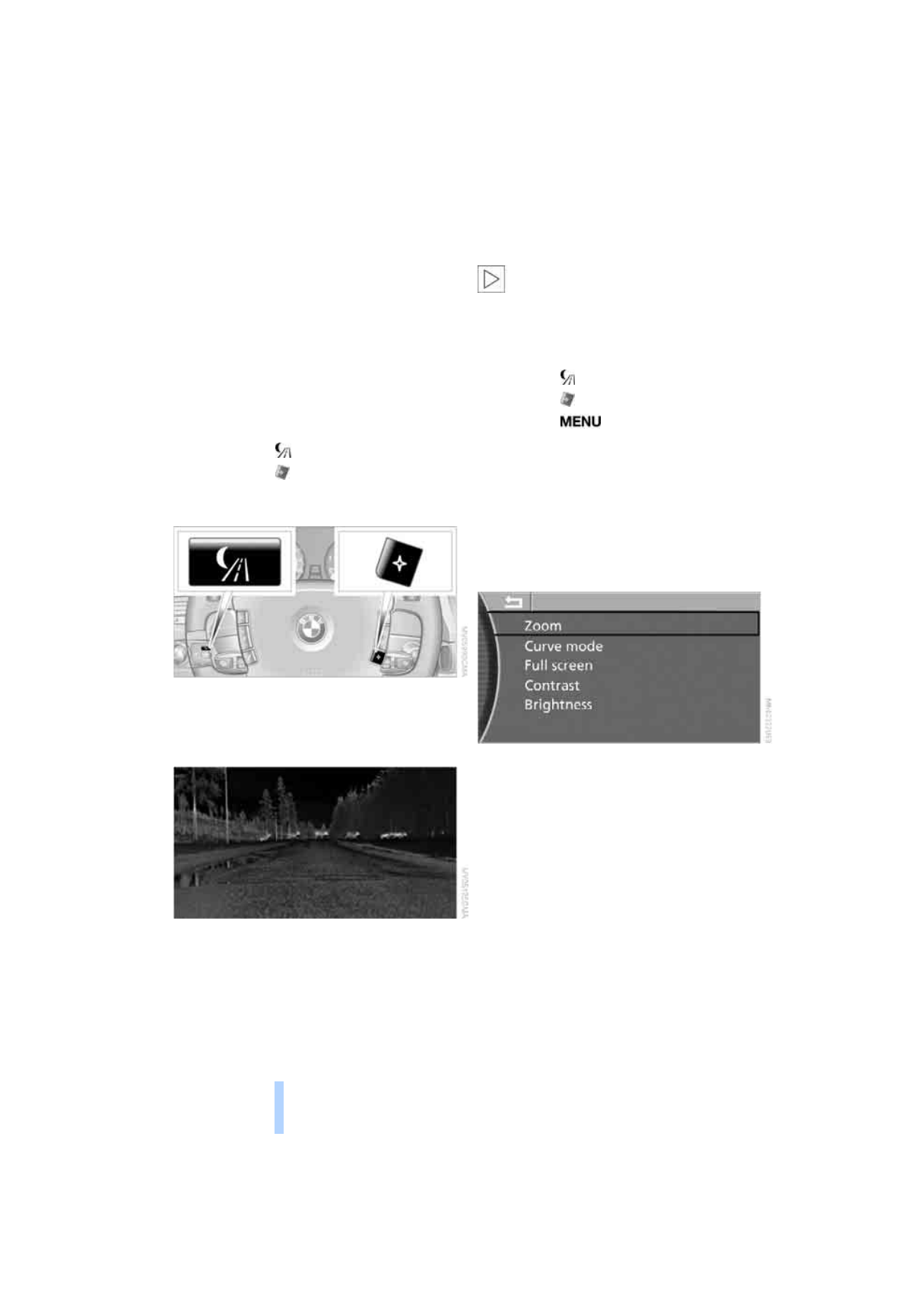
Te
ch
nolo
gy
fo
r co
mfort
, c
o
nve
n
ie
nc
e an
d
sa
fe
ty
98
BMW Night Vision is not a substitute or replace-
ment for driver responsibility or for adapting to
the visibility conditions and the traffic situation.
The forward view illuminated by the headlamps
must always be the basis for making safe driv-
ing decisions; otherwise, a safety risk will
result.
<
Activating BMW Night Vision
1.
Turn the light switch to position
2
or
3
, refer
.
2.
When the low beams are switched on:
>
Press the
button.
>
Press the
button.
Programming button on the steering
wheel, refer to page
.
The image will be displayed on the Control Dis-
play after a few seconds. Depending on the last
mode selected, either the normal or full screen
image will be displayed.
Due to the system's need to adjust periodically,
a still image is displayed at certain intervals for
fractions of a second. This is normal and not an
indication of a problem.
To prevent driving without headlamps, at a
speed of more than approx. 3 mph/5 km/h and
when dark, the thermal image on the Control
Display is only shown when the low beams are
on.
BMW Night Vision is not available on the
rear screen. When the system is active,
neither the navigation system nor BMW Assist
can be started from the rear screen.
<
Deactivating BMW Night Vision
>
Press the
button.
>
Press the
button.
>
Press the
button.
>
Make a selection with the controller, i.e.:
change the radio station or make a phone
call. For iDrive details, refer to page
Selecting settings
1.
Activate BMW Night Vision.
2.
Press the controller to display the menu
items.
3.
Select the menu item and press the control-
ler:
>
"Zoom":
At higher speeds, the image is zoomed
in.
>
"Curve mode":
Depending on the steering angle and
other parameters, the image section fol-
lows the course of the road to some
degree.
>
"Full screen":
The image is shown on the entire Con-
trol Display.
>
"Contrast":
The contrast of the screen can be
adjusted, refer to page
Online Edition for Part no. 01 41 0 013 316 - © 02/07 BMW AG
