BMW 760Li Sedan 2008 User Manual
Page 135
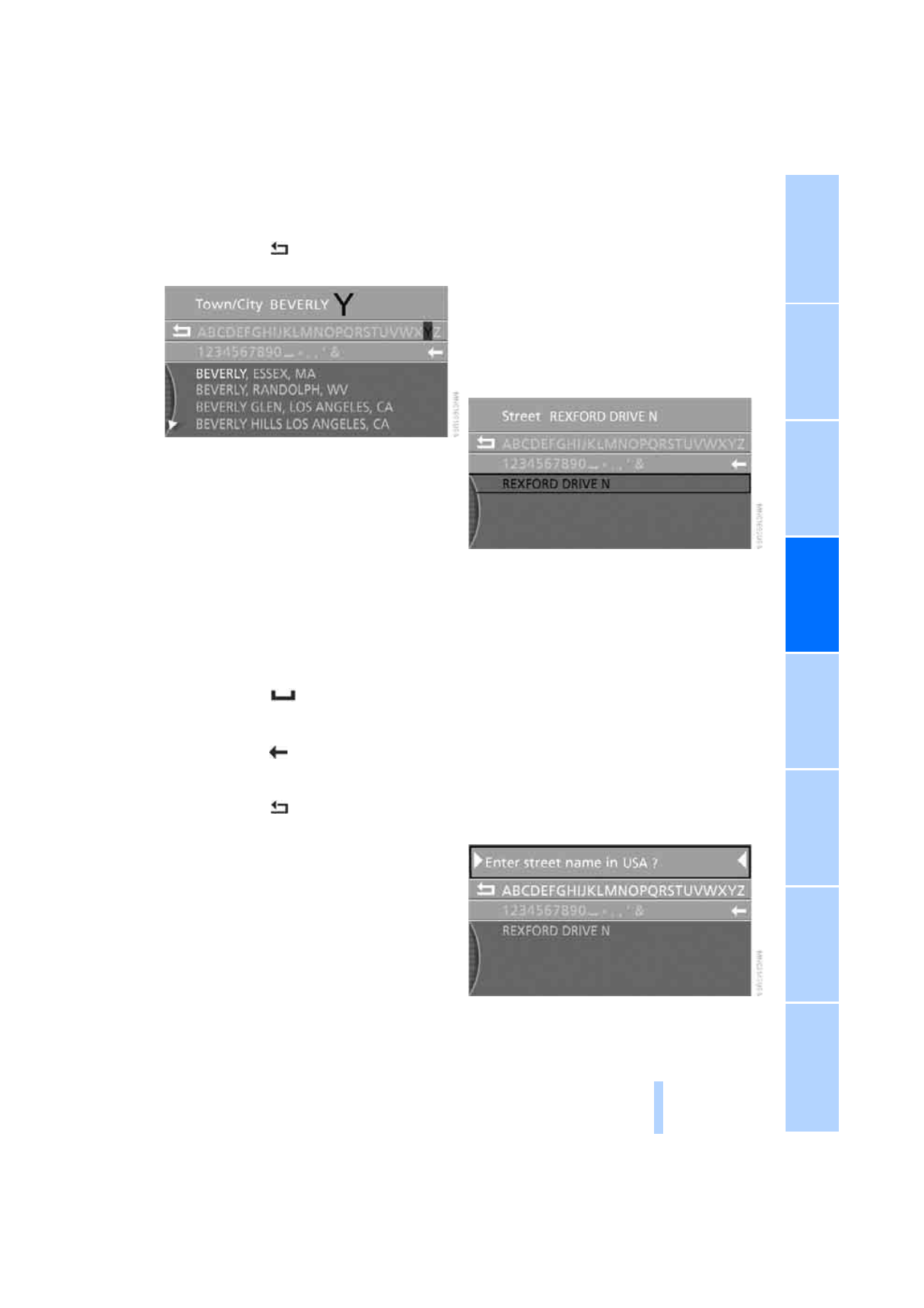
133
>
To cancel selection:
Select the
arrow and press the con-
troller.
4.
Turn the controller to select place names in
the list and press the controller.
Entering town/city of destination with
zip code*
You can enter the zip code if the navigation CD/
DVD supports this function.
1.
Select "City / Postal Code" and press the
controller.
2.
Enter the zip code:
Select numbers individually and press the
controller each time.
>
To enter a blank space:
Select the
symbol and press the
controller.
>
To delete last digit or letter:
Select the
symbol and press the con-
troller.
>
To cancel selection:
Select the
arrow and press the con-
troller.
3.
Select the zip code and press the controller.
The corresponding town/city of destination
is displayed.
4.
Turn the controller to select place names in
the list and press the controller.
Entering street, house number, and
intersection
Entering street
1.
Select "Street" or the street displayed and
press the controller.
2.
Enter in the same way as described under
Entering town/city of destination via town/
city name.
Entering a street without entering
town/city of destination
You can also enter a street without entering a
town/city of destination if the navigation CD/
DVD supports this function. In this case, all
streets of the entered country are offered for
selection. The related town/city is displayed
after the street name.
If a town/city has already been entered, you can
cancel this entry. This may be practical if the
desired street does not exist in the entered
town/city of destination, because, for example,
it belongs to another part of the town/city.
1.
Turn the controller until the top field is
selected.
2.
Press the controller.
Online Edition for Part no. 01 41 0 013 316 - © 02/07 BMW AG
