Weather reports – BMW 760Li Sedan 2008 User Manual
Page 161
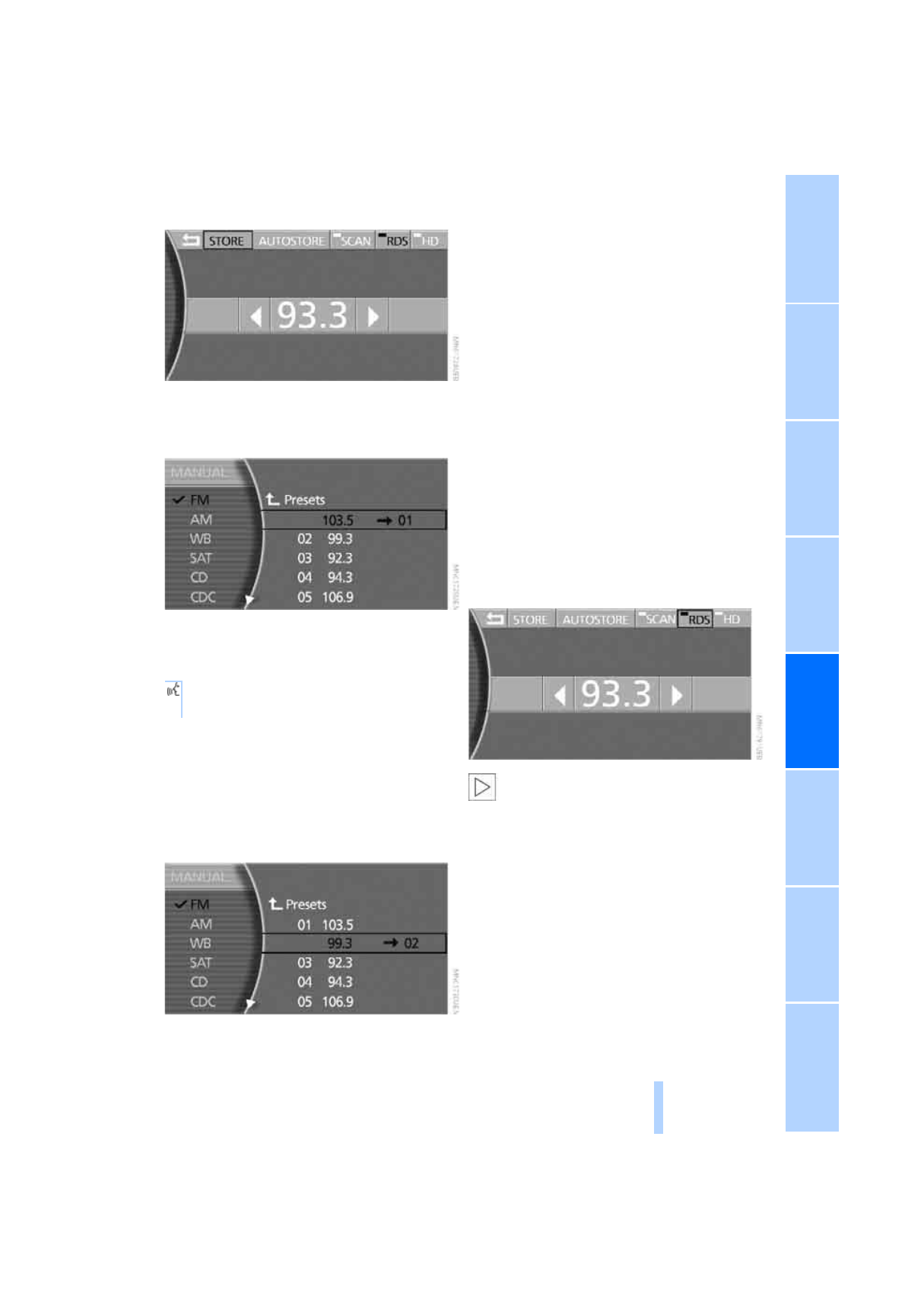
159
7.
Turn the controller until you reach the
desired memory position.
8.
Press the controller.
The stations are stored for the remote control
currently in use.
Using the voice command system:
Changing memory position
1.
Select the desired station and press the
controller.
2.
Turn the controller until you reach the
desired memory position.
3.
Press the controller.
The station is now stored.
RDS Radio Data System*
RDS also broadcasts information on the VHF/
FM waveband. RDS stations have the following
properties for this purpose:
>
In broadcasting companies that broadcast
over several frequencies, the system auto-
matically switches to the frequency with the
best reception quality.
>
If the reception conditions are good, the
station names are shown on the Control
Display. With weaker reception or when
there is interference, it can take a while for
the station names to appear.
Switching RDS on/off
1.
Select "FM" and press the controller.
2.
Choose the selection criterion and press
the controller.
3.
Select "MANUAL" and press the controller.
4.
Select "RDS" and press the controller.
RDS is available in the FM waveband.
<
Weather reports*
Weather Radio is a service of the National Oce-
anic and Atmospheric Administration (NOAA)
of the US Department of Trade. Weather
reports are repeated every 4 to 6 minutes and
are routinely updated at intervals of 1 to
3 hours, more often when necessary. Most sta-
tions operate 24 hours a day. In case of a storm,
the National Weather Service interrupts the
routine weather news and transmits special
warning messages instead. Should you have
questions regarding NOAA Weather Radio,
1.
{
Radio
}
.
2.
{
Station 1...12
}
.
Online Edition for Part no. 01 41 0 013 316 - © 02/07 BMW AG
