Getting started, Snap-in adapter, Inserting mobile phone – BMW 760Li Sedan 2008 User Manual
Page 183
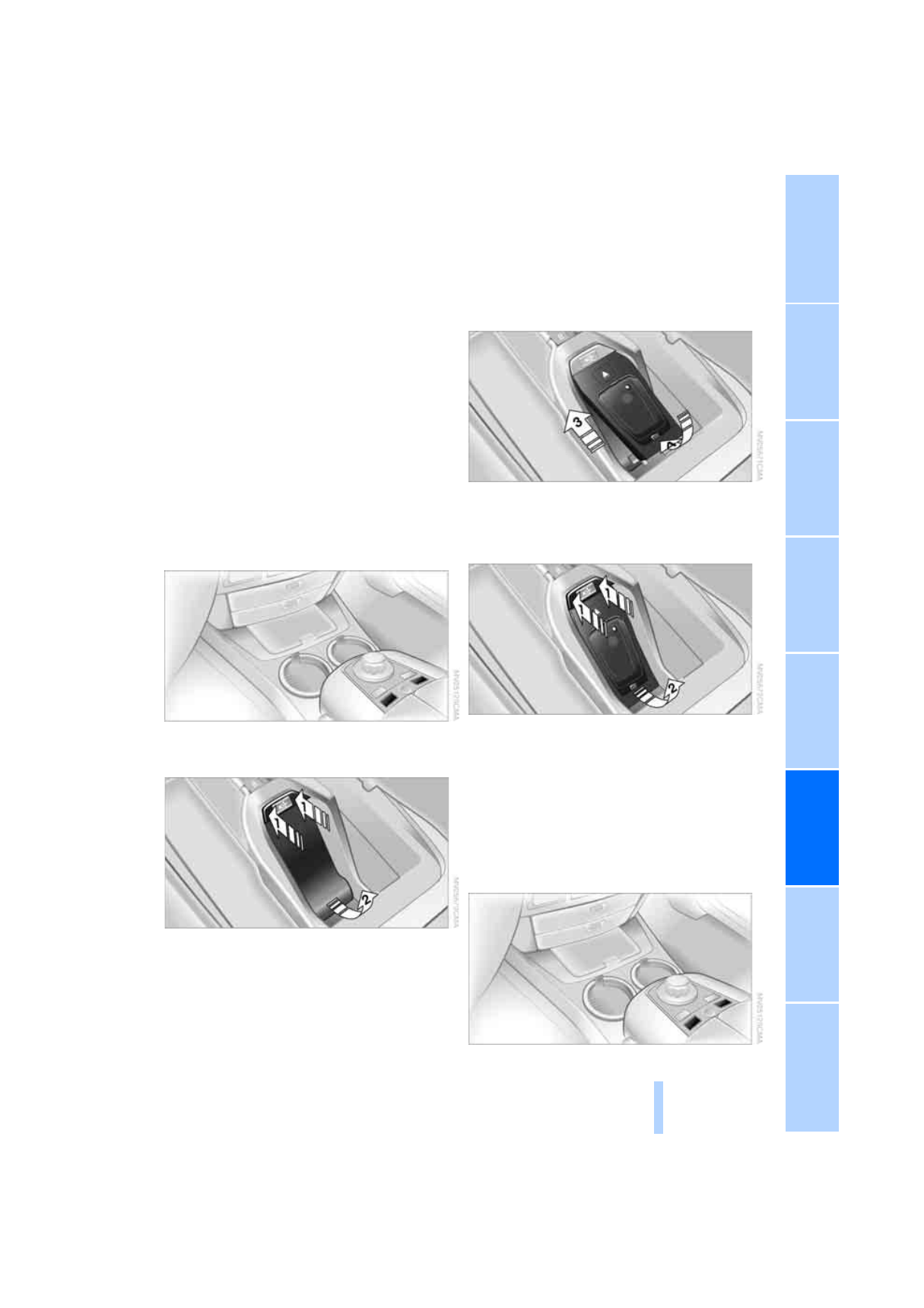
181
Getting started
Snap-in adapter*
The so-called snap-in adapter, a cradle for your
mobile phone, is inserted into the center arm-
rest. If the mobile phone is inserted into the
snap-in adapter, the battery is charged and the
mobile phone is connected to the external
antenna of the vehicle whenever the ignition
key is in the radio ready state or higher. This
assures better network reception and uniform
sound quality. Ask your BMW center which
mobile phones snap-in adapters are offered for.
Inserting
1.
Press buttons to open cover of center arm-
rest.
2.
Press area around button, arrows
1
, and
take out the cover, arrow
2
.
3.
Insert top of snap-in adapter, arrow
3
, and
press lower region forward, arrow
4
.
Removing
Press area around button, arrows
1
, and take
out snap-in adapter, arrow
2
.
Inserting mobile phone
If you insert the mobile phone into or remove it
from the snap-in adapter during a call, the call
may be interrupted, depending on the mobile
phone model.
1.
Press buttons to open cover of center arm-
rest.
Online Edition for Part no. 01 41 0 013 316 - © 02/07 BMW AG
