Destination input, Entering destination manually – BMW 760Li Sedan 2008 User Manual
Page 133
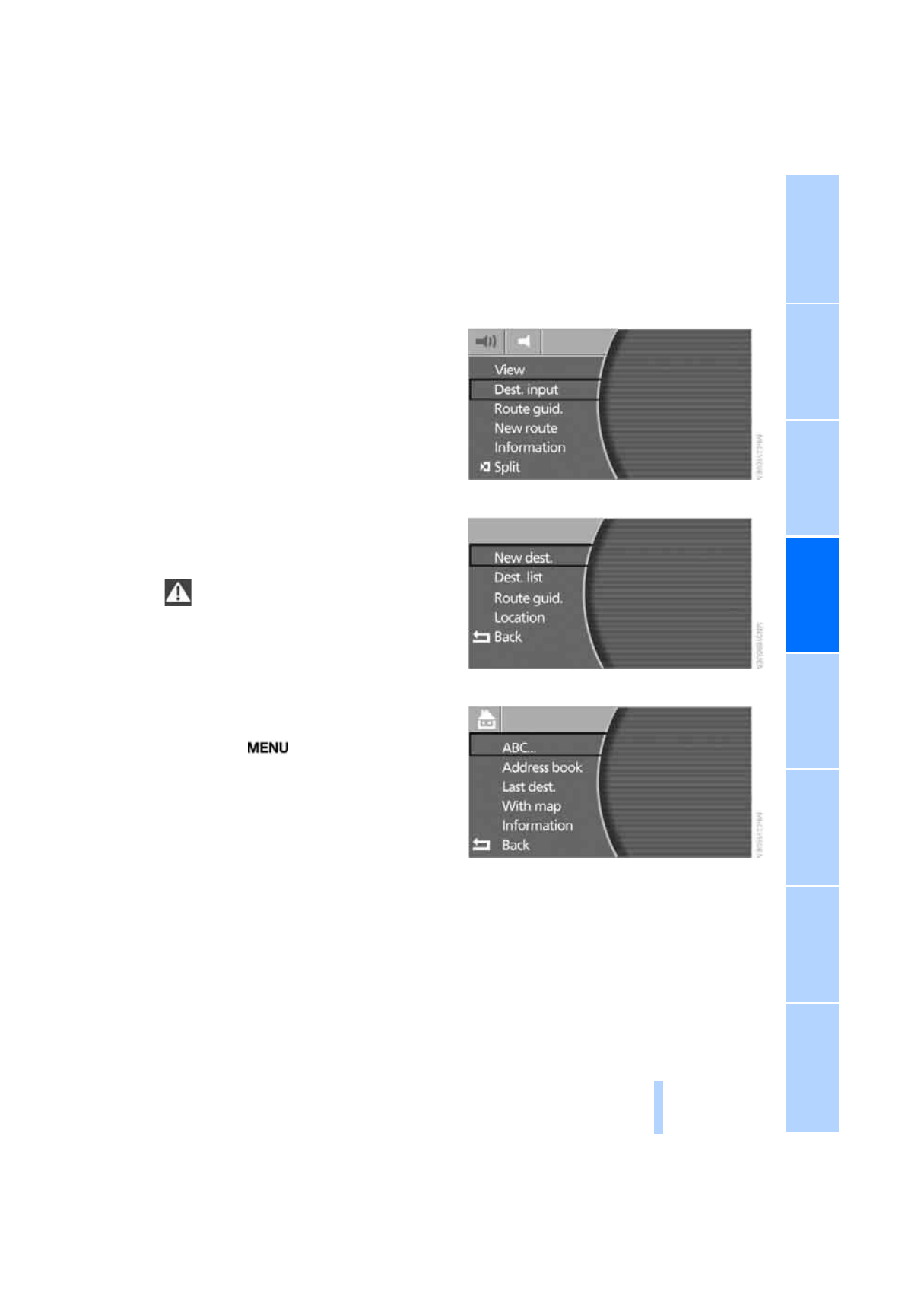
131
Destination input
When entering your destination, you can select
from among the following options:
>
Entering destination manually, see below.
>
Selecting destination using a map, refer to
page
>
Selecting destination using information,
refer to page
>
Selecting from among recent destinations,
refer to page
>
Selecting destination from address book,
refer to page
>
Selecting home address, refer to page
After selecting your destination you can pro-
ceed to start the route guidance, refer to
page
Enter data only when the vehicle is sta-
tionary, and always give priority to the
applicable traffic regulations in the event of any
contradiction between traffic and road condi-
tions and the instructions issued by the naviga-
tion system. If you do not comply with this pre-
caution, you can endanger vehicle occupants
and other road users.
<
iDrive, for principle details, refer to page
.
1.
Press the
button to open the start
menu.
2.
Move the controller toward "Navigation".
Entering destination
manually
The system relies on a wordmatch principle to
make it easier for you to enter the names of
towns or streets. It supports various spellings
as well as automatic name completion, refer to
page
1.
Select "Dest. input" and press the control-
ler.
2.
Select "New dest." and press the controller.
3.
Select "ABC..." and press the controller.
The system also assists you with the following
features:
>
If you do not enter a street, the system will
guide you to the downtown area of a town or
city.
>
Depending on the data stored on your navi-
gation CD/DVD, you can also enter the
house or building number on some streets.
Online Edition for Part no. 01 41 0 013 316 - © 02/07 BMW AG
