Using services, Bmw assis t – BMW 760Li Sedan 2008 User Manual
Page 192
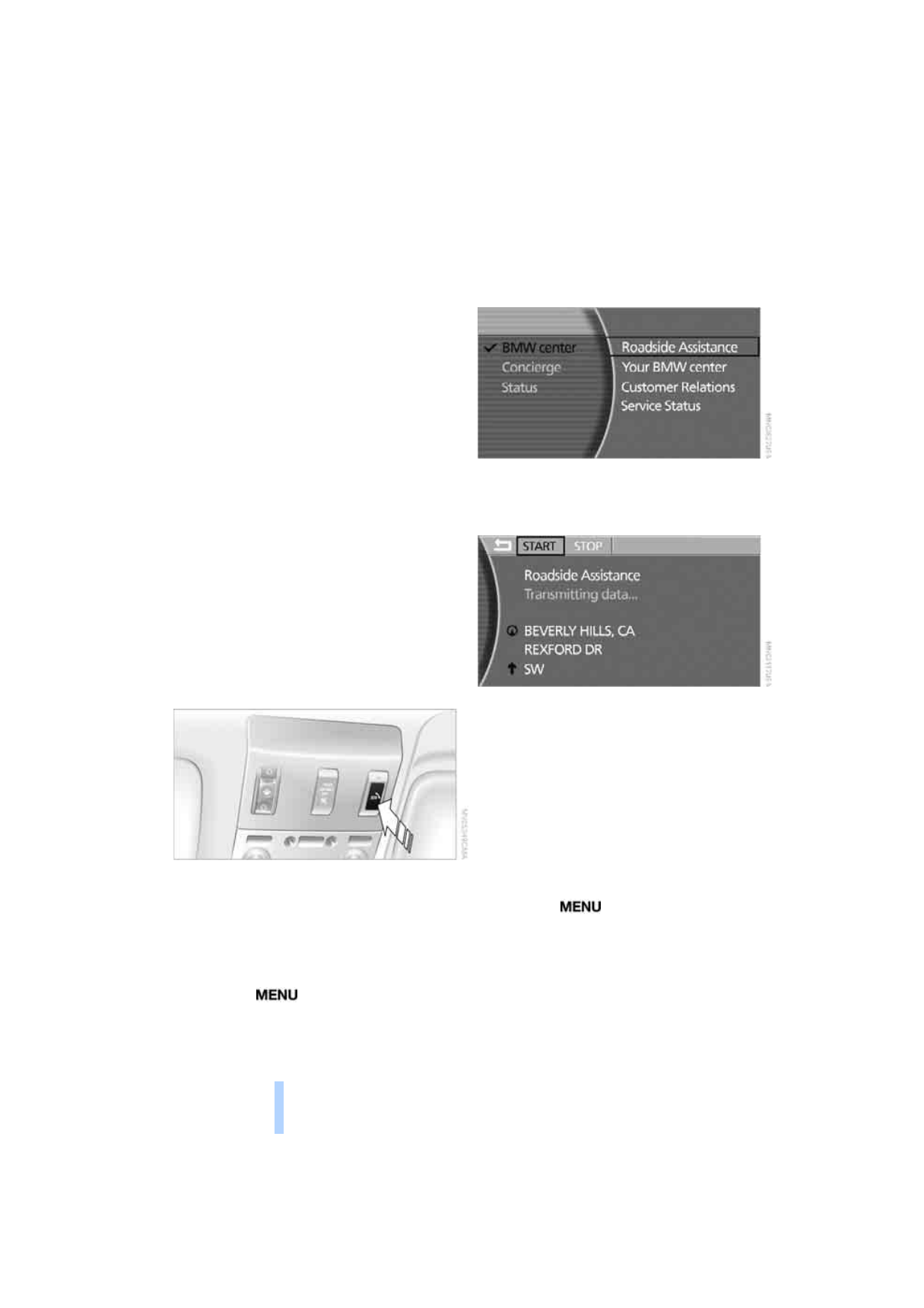
BMW
Assis
t
190
In addition, other services can be provided to
you, such as the information service or route
planning, traffic conditions and weather.
Press the SOS button in order to contact the
BMW Assist Response Center, see below.
Special features of the services offered
The following special features apply to the ser-
vices:
>
The services offered are country-specific.
>
Voice contact is established or data are
transferred, depending on the equipment
and the country. In some countries, it is
possible to do both.
>
The data transmitted can be vehicle data,
for example, your current position or the
data of the CBS Condition Based Service.
Using services
Contacting the BMW Assist Response
Center
You can establish contact with the BMW Assist
Response Center by pressing the SOS button.
1.
Briefly press the cover flap to open.
2.
Press the button for at least 2 seconds.
Contact will be established with the BMW
Assist Response Center.
Roadside Assistance
iDrive, for principle details, refer to page
1.
Press the
button to open the start
menu.
2.
Move the controller toward "BMW Assist".
3.
Select "BMW center" and press the con-
troller.
4.
Select "Roadside Assistance" and press
the controller.
If the current position can be determined,
the current vehicle location is displayed.
5.
Select "START" and press the controller.
The BMW Assist Response Center connects
you to the BMW Group's Roadside Assistance.
TeleService
Automatic service notification*
Information about the service status of your
vehicle or required inspections is automatically
transmitted before the relevant deadline. You
can check when the BMW center was notified.
iDrive, for principle details, refer to page
.
1.
Press the
button to open the start
menu.
2.
Move the controller toward "BMW Assist".
3.
Select "BMW center" and press the con-
troller.
Online Edition for Part no. 01 41 0 013 316 - © 02/07 BMW AG
