Cisco CIVS-IPC-2500 User Manual
Page 74
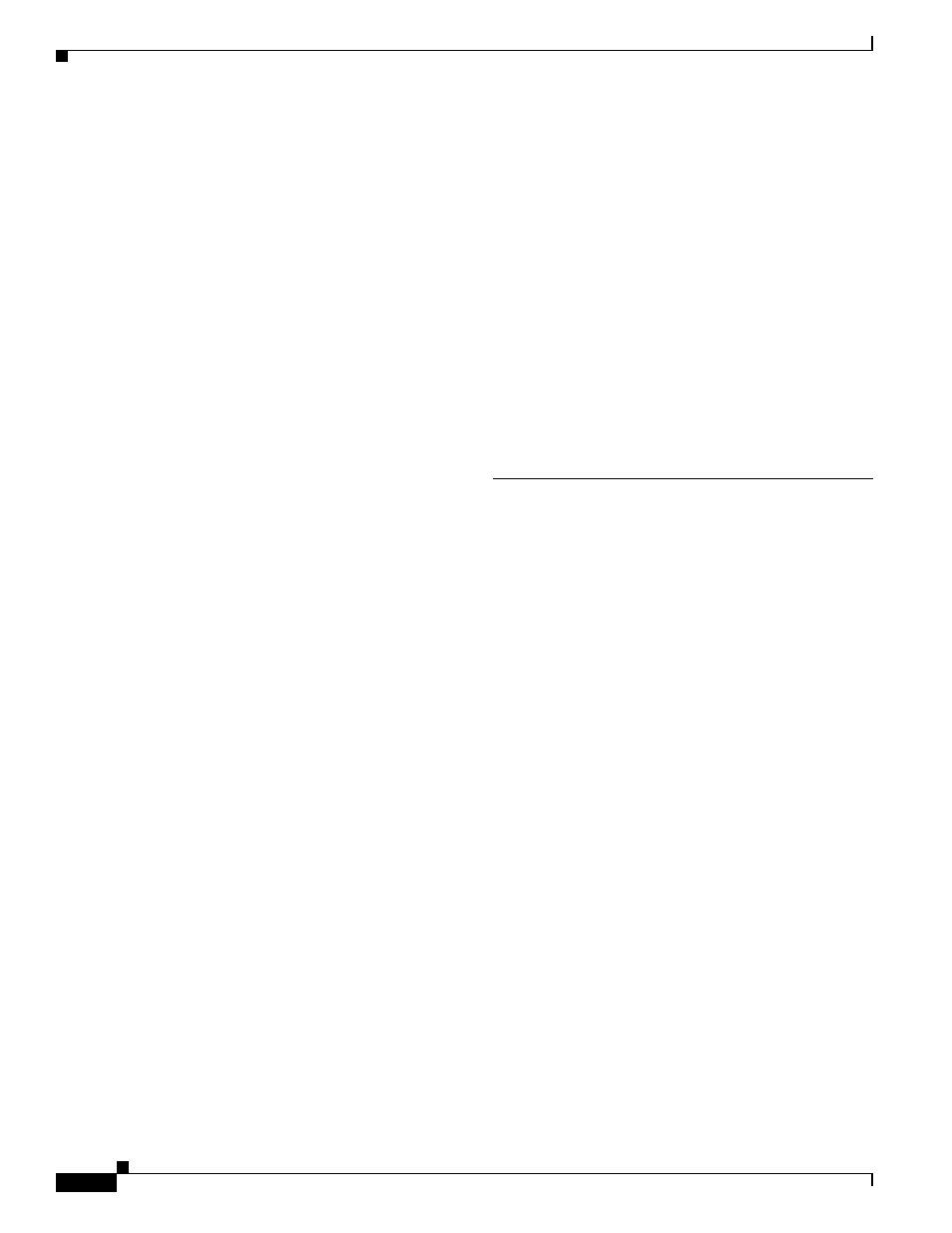
Index
IN-2
Cisco Video Surveillance System IP Camera User Guide
OL-14220-01
overview
requirements
configuration, of IP camera
backing up
copying to camera
saving
uploading
configuration windows
accessing
Administration windows
Advanced Setup window
Alarm I/O Ports window
Applications windows
Audio/Video windows
Audio window
Basic Setup window
Complexity window
Event window
exiting
Firmware window
Image window
Initialization window
IP Filter window
Mail & FTP window
Maintenance window
Motion Detection window
navigating
Network window
options
overview
Preset Positions window
Product Process window
PTZ (RS-485) window
Security windows
Setup windows
SNMP window
Status windows
Syslog& Log window
System window
time out
Users window
Video Log window
Video window
connecting, to the IP camera
after the first time
for the first time
PC requirements for
secure connection
contrast, of video
control device, installing
CS mount lens
D
data bits, for PTZ
date and time
of IP camera
update through NTP server
day/night
mode
threshold
Day button
daylight saving time, adjustment for
day mode
DC auto iris lens
connecting
connector pinouts
description, for IP camera
DHCP
obtaining IP address through
DNS server
primary
secondary
DSCP, for QoS
dual streaming
