Workouts – Garmin Forerunner 405 CX User Manual
Page 21
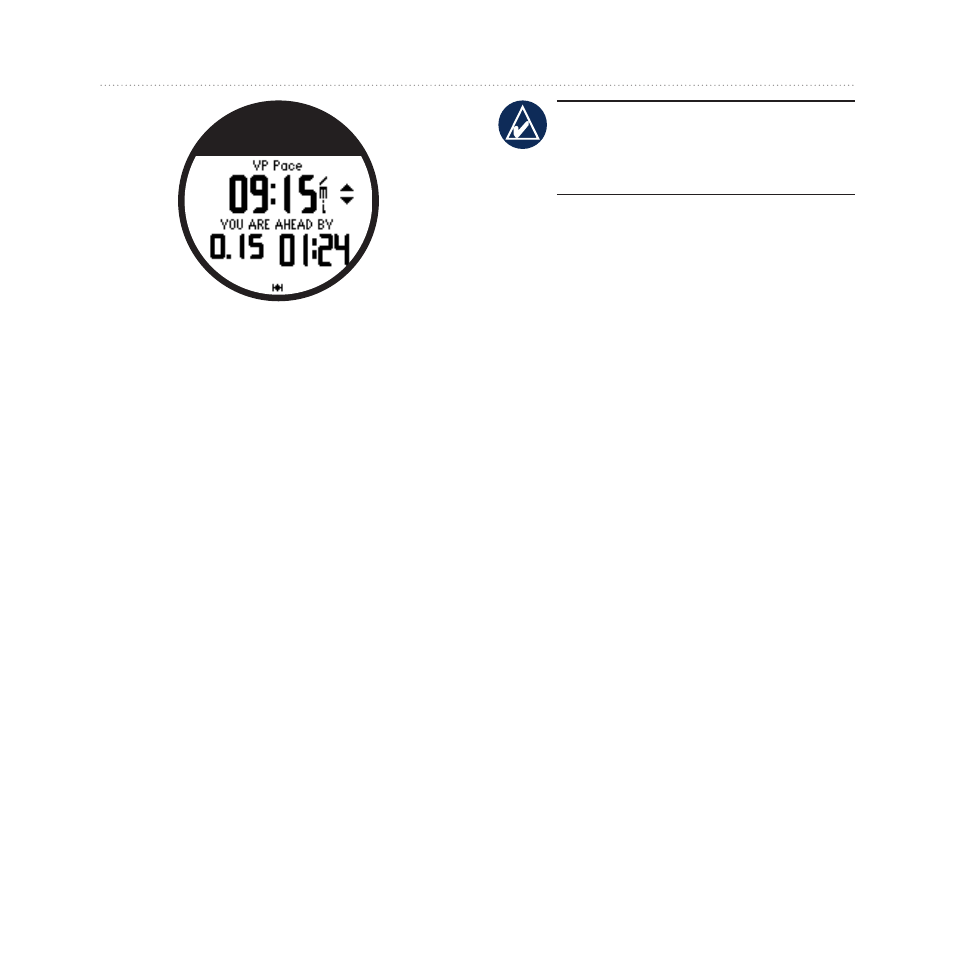
Forerunner 405CX Owner’s Manual
5
Training Mode
4. To save the changes, tap the
bezel or wait for the page to time
out.
Workouts
Touch and hold
menu
> select
training
>
Workouts
to choose the
type of workout right for you.
Simple, interval, and heart rate
workouts are replaced each time you
create a workout of the same type.
Advanced workouts must be created
in Garmin Connect or Garmin
Training Center.
note: While performing a
workout, tap the bezel to view
more data pages.
When you complete all steps in your
workout, the “Workout Finished”
message appears.
To end a workout early:
1. Press
stop
.
2. Press and hold
reset
.
Simple Workouts
Simple workouts can be based on the
following custom goals:
Time
Distance
Calories
To set up a simple workout:
1. Touch and hold
menu
> select
Training
>
Workouts
>
Simple
.
2. Select the
Type
of simple
workout.
3. Enter the
Duration
value.
•
•
•
