Functions available in each shooting mode – Canon PowerShot G9 User Manual
Page 272
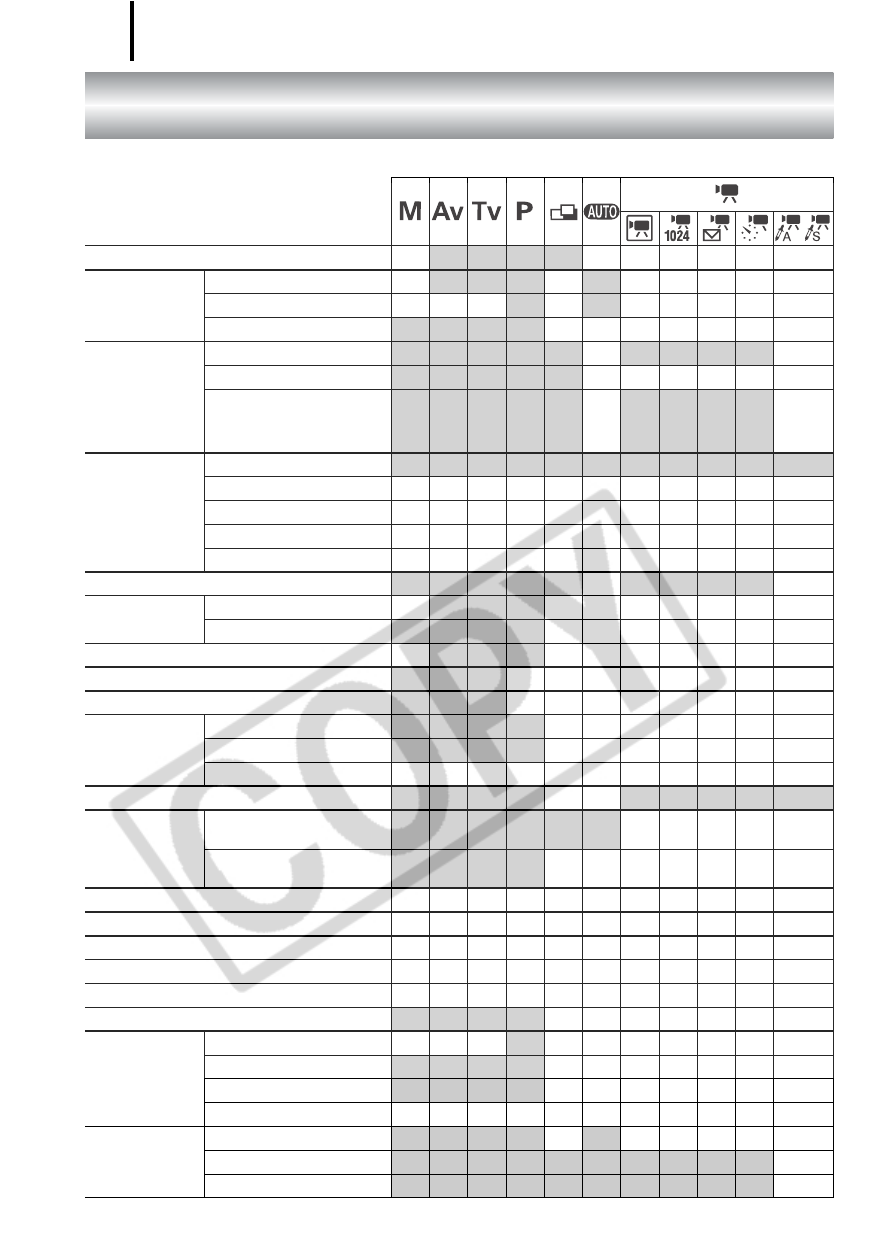
Functions Available in Each Shooting Mode
270
Functions Available in Each Shooting Mode
Only functions with settings that change with the shooting mode are listed here.
Exposure Compensation (p. 135)
–
{ { { {
–
–
–
–
–
–
ISO Speed (p. 84)
Auto
–
{ { { { { { { { {
{
High ISO Auto
–
–
–
{
–
{
–
–
–
–
–
ISO 80/100/200/400/800/1600
{ { { {
–
–
–
–
–
–
–
White Balance
(p. 137)
Auto
{ { { { { { { { { {
{
Flash
{ { { { {
–
–
–
–
–
–
Day Light, Cloudy, Tungsten,
Fluorescent, Fluorescent H,
Under Water, Custom 1,
Custom 2
{ { { { {
–
{ { { {
–
Drive Mode
(pp. 111, 76)
Single Shot
{ { { { { { { { { {
{
Continuous
{ { { {
–
–
–
–
–
–
–
Continuous Shooting AF
2)
{ { { {
–
–
–
–
–
–
–
Self-Timer (2 sec./10 sec.)
{ { { { { { { { { {
{
Self-Timer (Custom)
{ { { {
–
{
–
–
–
–
–
My Colors (p. 140)
{ { { { {
–
{ { { {
–
Bracketing
(p. 127)
AE
–
{ { {
–
–
–
–
–
–
–
Focusing
{ { { {
–
–
–
–
–
–
–
Flash Exposure Compensation (p. 149)
–
{ { { {
–
–
–
–
–
–
Built-in Flash Output Control (p. 150)
{ { {
–
–
–
–
–
–
–
–
External Flash Output Control (pp. 245, 246)
{ { {
–
–
–
–
–
–
–
–
Metering System
(p. 136)
Evaluative
{ { { { { { { { { {
{
Center-weighted Avg.
{ { { {
–
–
–
–
–
–
–
Spot
{ { { {
–
–
–
–
–
–
–
ND Filter (On) (p. 132)
{ { { {
–
–
{ { { {
{
Number of
Recording Pixels/
Compression
Selection (still
images) (p. 78)
L/M1/M2/M3/S/W
{ { { { {
3)
{
–
–
–
–
–
RAW
{ { { {
–
–
–
–
–
–
–
Program Shift (p. 129)
–
{ { {
–
–
–
–
–
–
–
AE/FE Lock (pp. 128, 130)
–
{ { {
–
–
–
–
–
–
–
AE Lock, Exposure Shift (pp. 128, 105)
–
–
–
–
–
–
{ { { {
–
Shooting Zone (Macro) (p. 75)
{ { { { { { { { { {
{
Manual Focus (p. 124)
{ { { {
–
–
{ { { {
{
AF Frame Size (p. 121)
{ { { {
–
–
–
–
–
–
–
Flash (p. 74)
Auto
–
–
–
{
–
{
–
–
–
–
–
On
{ { { { {
–
–
–
–
–
–
Off
{ { { { { {
–
–
–
–
–
External
{ { { {
–
{
–
–
–
–
–
LCD Monitor
Setting (p. 55)
LCD Monitor (off)
{ { { {
–
{
–
–
–
–
–
LCD Monitor (no information)
{ { { { { { { { { {
–
LCD Monitor (information view)
{ { { { { { { { { {
{
