Saving custom settings – Canon PowerShot G9 User Manual
Page 111
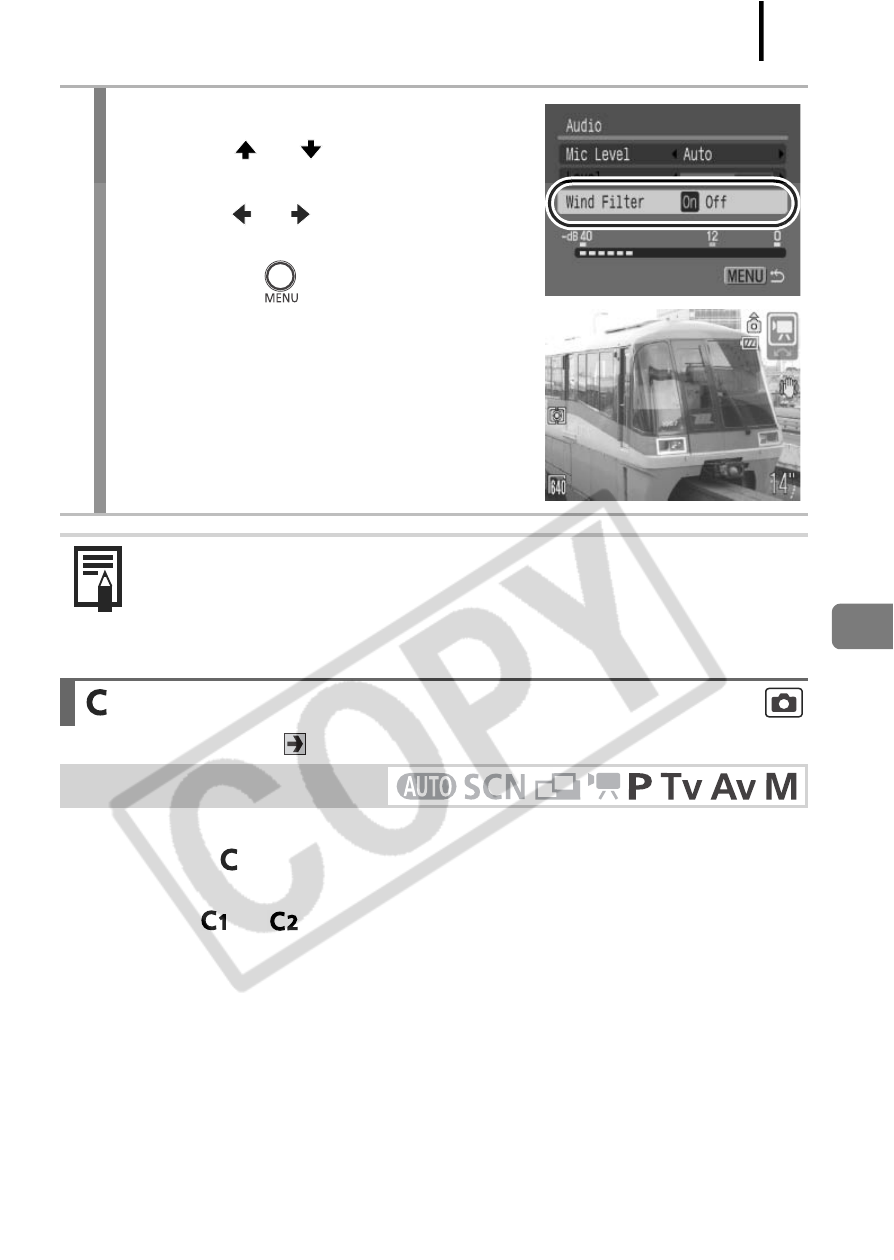
Shooting Using the Mode Dial
109
See Functions Available in Each Shooting Mode (p. 270).
You can save frequently used shooting modes and various shooting
settings to the
(Custom) mode. When necessary, you can then
shoot images with previously saved settings by simply turning the
mode dial to
or
. Settings that are not memorized when the
shooting mode is changed or when the power is turned off (such as
continuous shooting or self-timer) are also remembered.
3
Set the wind filter.
1. Use the
or
button to select
[Wind Filter].
2. Use the
or
button to select [On]
or [Off].
3. Press the
button.
• Recommended to set to [On] when
the wind is strong.
z
When [Mic Level] is set to [Auto], the recording volume is
automatically adjusted to avoid sound distortion.
z
Wind filter suppresses noise when the wind is strong.
Saving Custom Settings
Shooting Mode
- EOS rebel xs (196 pages)
- EOS Rebel XT (172 pages)
- ds6041 (140 pages)
- EOS Rebel XTI (180 pages)
- EOS Rebel xsi (196 pages)
- eos rebel t1i (228 pages)
- eos rebel T2i (260 pages)
- eos rebel T2i (2 pages)
- EOS Rebel 2000 (76 pages)
- PowerShot S95 (196 pages)
- EOS 20D (168 pages)
- PowerShot G12 (214 pages)
- PowerShot G11 (196 pages)
- EOS 30D (200 pages)
- EOS 40D (196 pages)
- EOS 5D (184 pages)
- EOS 50D (228 pages)
- EOS 60D (320 pages)
- AE-1 (138 pages)
- AE-1 (80 pages)
- EOS 7D (292 pages)
- PowerShot SX30 IS (196 pages)
- PowerShot G10 (306 pages)
- t70 (77 pages)
- eos rebel g (68 pages)
- EOS 600D (328 pages)
- A590 IS (207 pages)
- EOS D60 (151 pages)
- PowerShot S30 (163 pages)
- EOS 5000 (64 pages)
- 540EZ (58 pages)
- EOS 3 (37 pages)
- 380EX (48 pages)
- EOS 350D (16 pages)
- IXUS 107 (142 pages)
- EOS 100 (34 pages)
- PowerShot A490 (131 pages)
- EOS 3000 QD (72 pages)
- EOS 400D (16 pages)
- EOS 10D (183 pages)
- EOS 1D (276 pages)
- IXUS 130 (176 pages)
- IXUS 50 (196 pages)
- IXUS 60 (131 pages)
