C op y – Canon PowerShot SX30 IS User Manual
Page 194
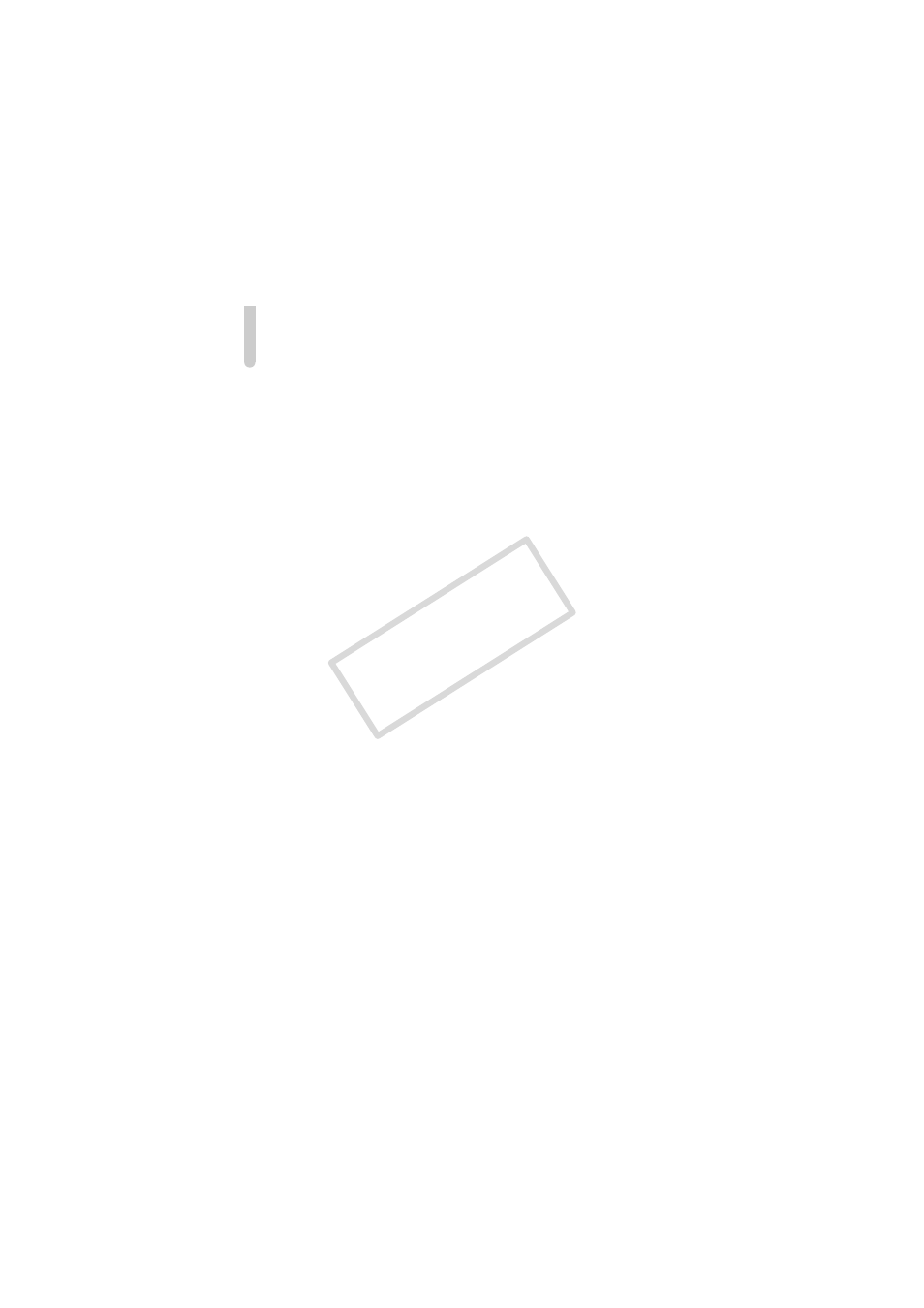
Index
194
S
SCN (Shooting Mode) ............................... 63
Screen
Display Language............................... 22
Information Display................... 179, 181
Menu J FUNC. Menu, Menu
Switching the Display ......................... 46
SD/SDHC/SDXC Memory Card J Memory
Cards
Self-Timer
10 Second Self-Timer......................... 61
Changing Delay and Number of
Shots .................................................. 81
Face Self-Timer (Shooting Mode) ...... 68
Two Second Self-Timer ...................... 80
Wink Self-Timer (Shooting Mode) ...... 67
Sepia Tones .............................................. 79
Servo AF ................................................... 86
Shooting
Number of Shots..................... 15, 18, 75
Shooting Date and Time J Date/Time
Shooting Info ............................ 160, 179
Shooting Time ............................ 31, 111
Shooting Using a TV ................................. 82
Slideshow................................................ 123
Smart Shuffle........................................... 125
Smile (Shooting Mode).............................. 66
Snow (Shooting Mode).............................. 64
Software
DIGITAL CAMERA Solution Disk ......... 2
Installation .......................................... 34
Software Guide..................................... 2
Transferring Images to a Computer for
Viewing............................................... 33
Sound Settings.......................................... 50
Sports (Shooting Mode) ............................ 62
Stereo AV Cable.................................. 2, 127
Stitch Assist (Shooting Mode) ................. 106
Super Vivid (Shooting Mode) .................... 65
T
Tag Images as Favorites......................... 134
Terminal .................... 35, 127, 128, 144, 166
Travel Abroad.............................. 15, 39, 156
Trimming ................................................. 139
Troubleshooting....................................... 174
Tv (Shooting Mode)................................... 95
V
Video J Movies
Viewing
Filtered Playback .............................. 121
Images on a TV ........................ 127, 128
Index Display .................................... 120
Magnified Display ............................. 125
Single Image Playback ....................... 28
Slideshow ......................................... 123
Smart Shuffle.................................... 125
Viewing Images on a TV ................. 127, 128
W
White Balance ........................................... 77
Wide (Recording Pixels)............................ 75
Wink Self-Timer (Shooting Mode) ............. 67
World Clock ............................................. 156
Z
Zoom ............................................. 25, 30, 58
COP
Y
