156 a cp direct / s bubble jet direct, Start printing – Canon EOS 30D User Manual
Page 156
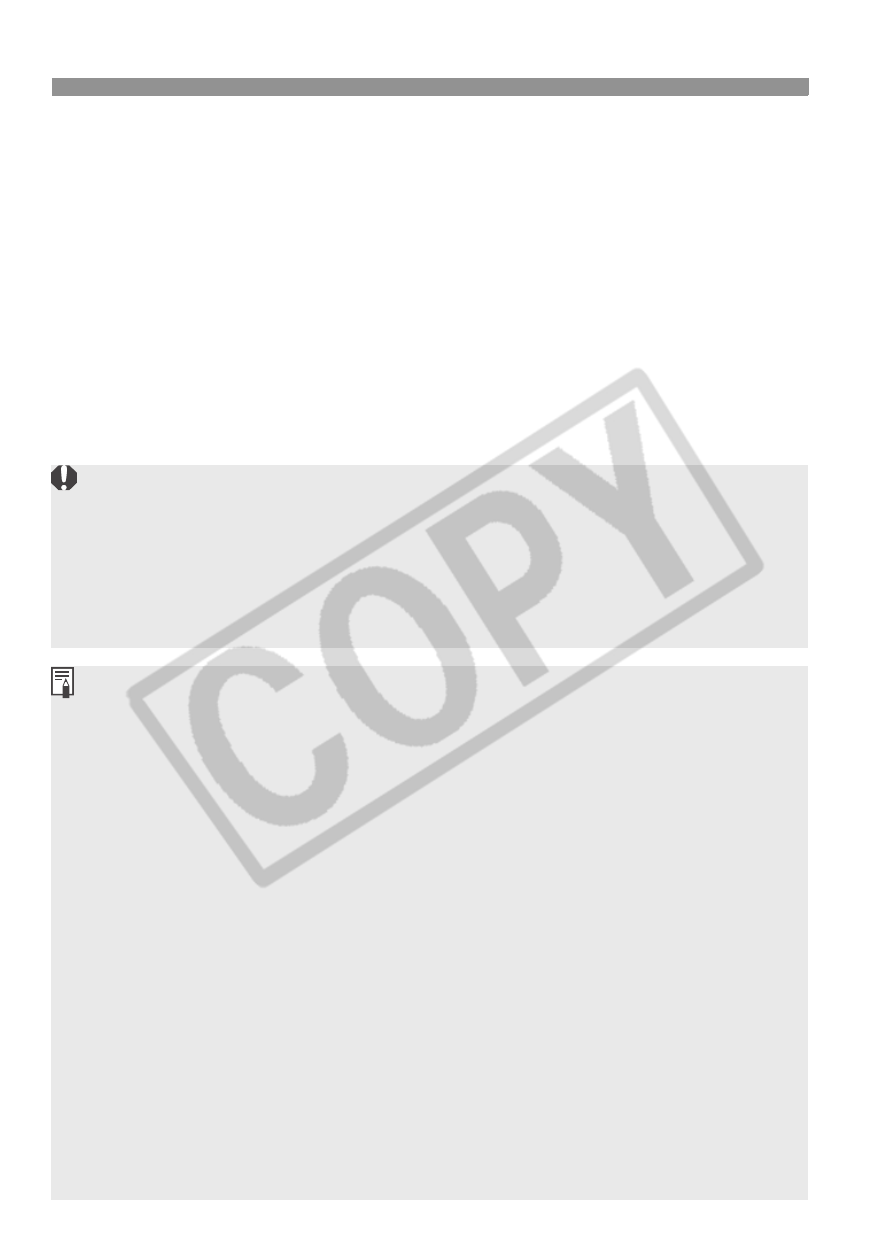
3
Direct Printing with DPOF
156
ACP Direct / SBubble Jet Direct
Set the [Style]. (p.139/142)
5
Start printing.
Turn the <5> dial to select [OK],
then press <0>.
X
The printing will start.
To stop the printing, press <0> while
[Stop] is displayed, then turn the
<5> dial to select [OK] and press
<0>.
When printing with PictBridge or Bubble Jet Direct, be sure to set the
paper size.
With PictBridge, the file No. cannot be imprinted depending on the printer.
If [Bordered] is set, the date might be imprinted on the border,
depending on the printer.
The date might look light if it is imprinted on a bright background or border.
With CP Direct, if [Print type] is set to [Index], the number of images
printed on one index sheet will be as follows:
• Credit card size: 20 images • 9 x 13 cm size: 42 images
• 10 x 14.8 cm size: 63 images
As for the number of index images with Bubble Jet Direct, see the BJ
printer’s instruction manual.
If you stopped the printing and want to resume printing the remaining
images, select [Resume]. Note that printing will not resume if you stop
the printing and any of the following occurs:
• Before resuming the printing, you changed the print order settings.
• Before resuming the printing, you erased an image that was to be
printed.
• In the case of index printing with CP Direct, you changed the paper
cassette before resuming the printing.
• In the case of index printing with PictBridge, you changed the paper
settings before resuming the printing.
• When you stopped the printing, the CF card’s remaining capacity was low.
If there is a printing problem, see page 138 for PictBridge, page 141 for
CP Direct, or page 144 for Bubble Jet Direct.
