Interval recording, Preparatory settings – Sony PMW-EX3 User Manual
Page 74
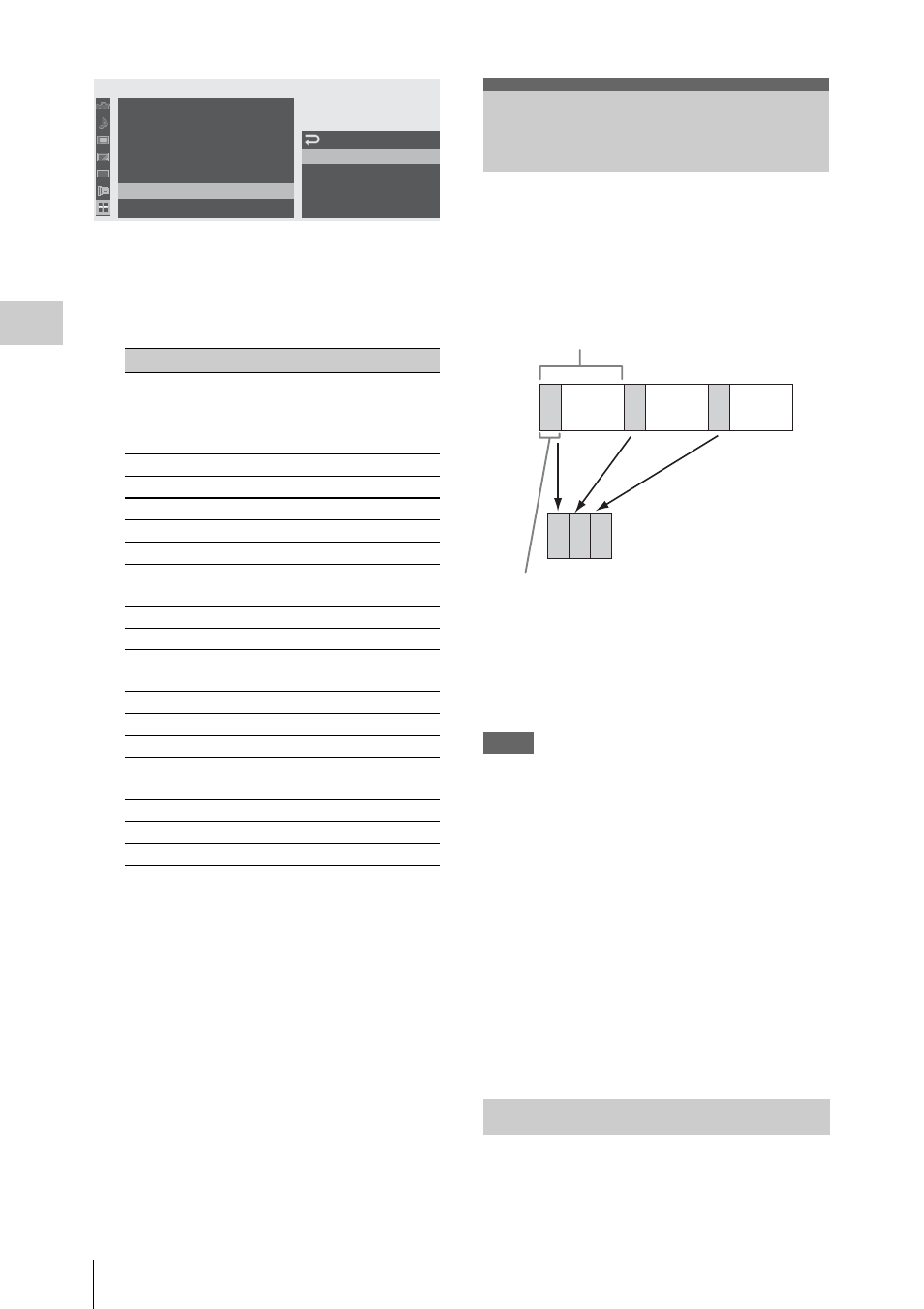
Interval Recording
74
Record
ing
2
Select the button to which you wish to
assign a function.
3
Select the function to be assigned.
4
Exit the menu.
The assigned functions can be viewed on the
BUTTON/REMOTE status screen (page 109).
The Interval Recording (time-lapse recording)
function is especially effective for shooting
objects that move very slowly.
The specified number of frames are automatically
recorded at the specified intervals.
It is recommended to fix the camcorder to a tripod
or equivalent and use the IR Remote Commander
to start/stop recording rather than pressing the
REC START/STOP button of the camcorder.
Notes
• Interval Recording cannot be set to “On”
simultaneously with Frame Recording or Slow
& Quick Motion. When you set Interval
Recording to “On,” Frame Recording and Slow
& Quick Motion are forcibly set to “Off.”
• No audio recording is executed in Interval
Recording.
• Interval Recording cannot be performed if an
SP video format is selected with “Video
Format” and “i.LINK I/O” is set to “Enable”
with the OTHERS menu.
• Interval Recording cannot be performed if
“Video Format” of the OTHERS menu is set to
SP 1080/24P.
Before starting Interval Recording, make the
necessary settings on the CAMERA SET menu in
advance.
Function
Contents
Marker
All marker indications (safety-
zone marker, center marker,
aspect marker, guide frames) on/
off
Last Clip DEL Last clip delete
ATW
ATW function on/off
Rec Review
Rec Review start/stop
Rec
Recording start/stop
Freeze Mix
Freeze Mix start/stop
Expanded
Focus
Expanded Focus function on/off
Spotlight
TLCS Spotlight mode on/off
Backlight
TLCS Backlight mode on/off
IR Remote
IR Remote Commander enable/
disable
Shot Mark1
Shot mark 1 insert
Shot Mark2
Shot mark 2 insert
Fader
Fader on/off
VF Mode
Viewfinder screen mode (color/
monochrome) switching
BRT Disp
Brightness level indication on/off
Histogram
Histogram indication on/off
Lens Info
Depth-of-Field indication on/off
00:00
<1>
:
F reeze Mix
<2> : Shot Mark1
<3> : Shot Mark 2
<4> : Rec Review
OTHERS
A l l
Reset
Camera Data
Time Zone : UTC +09:00
Clock Set
Language : Eng l i sh
Ass i gn But ton
Ta l l y
B
B
B
B
Interval Recording
Preparatory Settings
Number of frames for one recording session
(Number of Frames)
Recording interval (Interval Time)
