Outputting the color bars and reference tone, Press the bars/cam button, Record ing – Sony PMW-EX3 User Manual
Page 71: Bars/cam button
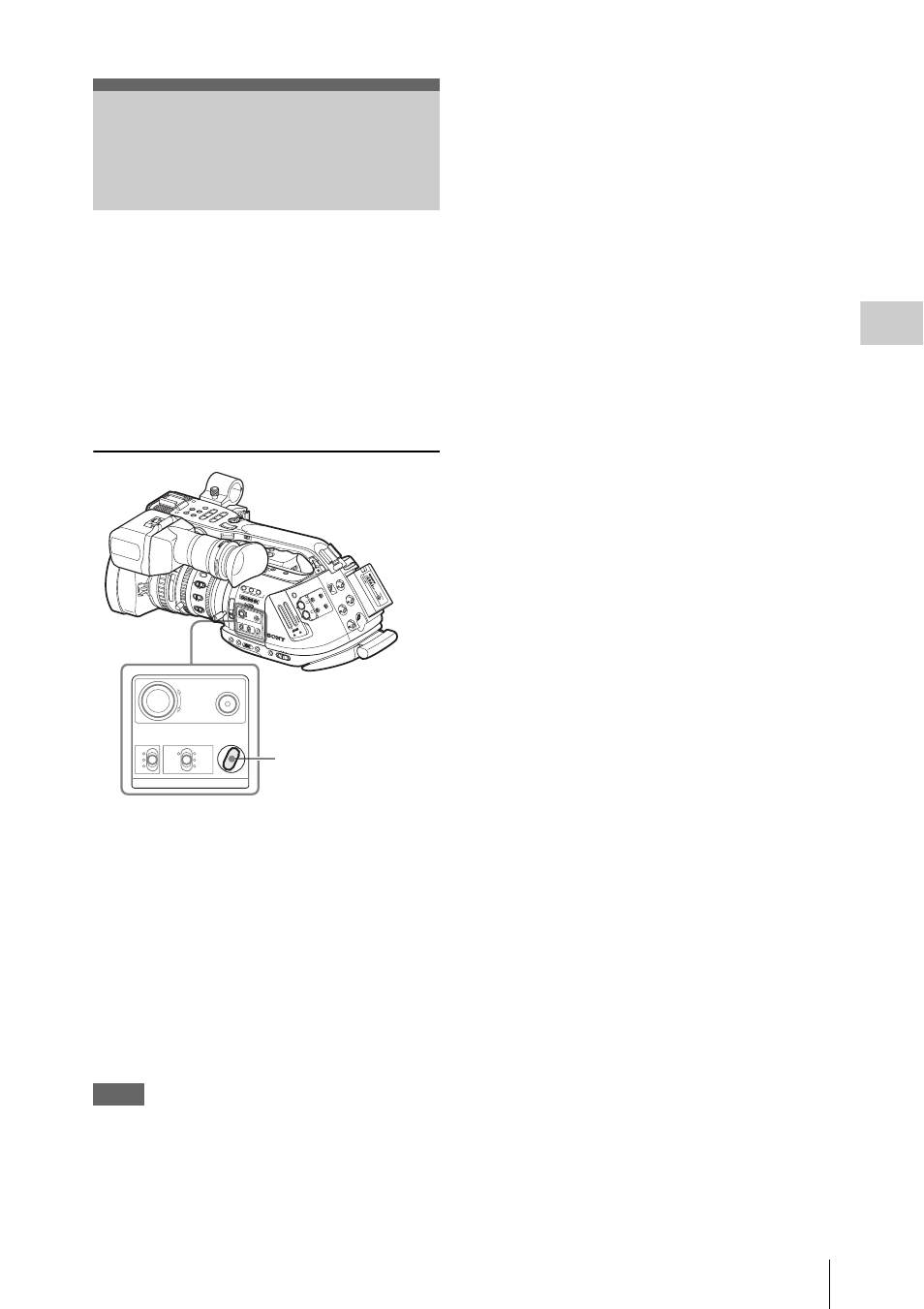
Outputting the Color Bars and Reference Tone
71
Record
ing
The camcorder can output a color-bar signal in
place of the camera picture.
A 1-kHz reference tone is output with the color
bar signal if “1kHz Tone” of “Audio Input” (page
119) is set to “On” with the AUDIO SET menu.
The color-bar signal is also fed out from the SDI
OUT, COMPONENT OUT, MONITOR OUT
and S VIDEO connectors, and the reference-tone
signal is fed from the AUDIO OUT connectors.
Press the BARS/CAM button.
The camera picture is switched to color bars.
To return to the camera picture, press the button
again.
You can select the type of color bars with “Color
Bar Type” (page 116) of the CAMERA SET
menu.
Multi: ARIB multiformat color bars
75%: Vertical stripes of 75% luminance
100%: Vertical stripes of 100% luminance
Notes
• When recording of the camera image is in
progress, it cannot be switched to the color-bar
picture even if you press the BARS/CAM
button. (You can switch the color-bar picture to
the camera picture.)
• The color bar mode cannot be selected in Slow
& Quick Motion mode and EX Slow Shutter
mode.
Outputting the Color
Bars and Reference
Tone
15
2
5
40
10
3
1
0
m
m
5
1
0
3
0
ft
1
5
5
.8
8
5.
6
4
2.
8
1.
9
16
C
MANU
AUTO
MANU
AUTO
PUSH A
F
FOCUS
IRIS
MACRO
OFF
ON
SDI O
UT
GEN
LOC
K IN
REM
OTE
TC O
UT
TC IN
HDV
OFF
2
1
ND
FILTER
-
+
FRAME
GAIN
STAT
US
MENU
SEL/SE
T
CANCE
L
PICTUR
E
PROFIL
E
CAMER
A OFF
MEDIA
B
A
PRST
L
ATW
M
H
WHITE
BAL
BARS/C
AM
FULL A
UTO
PM
W-E
X3
CH-
1
AUT
O
MAN
UAL
IN
EXT
AUT
O
MAN
UAL
IN
EXT
CH-
2
AUD
IO
LEV
EL
SLO
T S
ELE
CT
AUD
IO
SEL
ECT
AUD
IO
IN
A
B
OP
EN
ACC
ESS
1
2
3
ASSIG
N
LENS IN
FO
BRT DIS
P HIST
OGRAM
B
TC/U
-BIT/D
URAT
ION
THUM
NA
IL
F REV
PREV
SEL/S
ET
PLA
Y/P
AU
SE
STOP
CANC
EL
F FW
D
NEXT
RE
C
STA
RT
/ST
OP
HO
LD
l
s
L
j
G/S
J
MON
ITO
R
VO
L
L
R
H L
OF
F
16:9 W
IDE SCR
EEN
-
+
FRAME
GAIN
B
A
PAST
L
ATW
M
H
WHITE BAL
BARS/CAM
FULL AUTO
BARS/CAM button
