Return the shoulder pad to its original position, Attach the cable clamp you removed in step, For future use.) – Sony PMW-EX3 User Manual
Page 38: Using the cheek pad, Prepa ra ti ons, Mount frame of the cheek pad, Pole of the cheek pad supplied screw cable clamp, Cheek pad, Ra off media, Auto man ual int ext auto man ual int ext
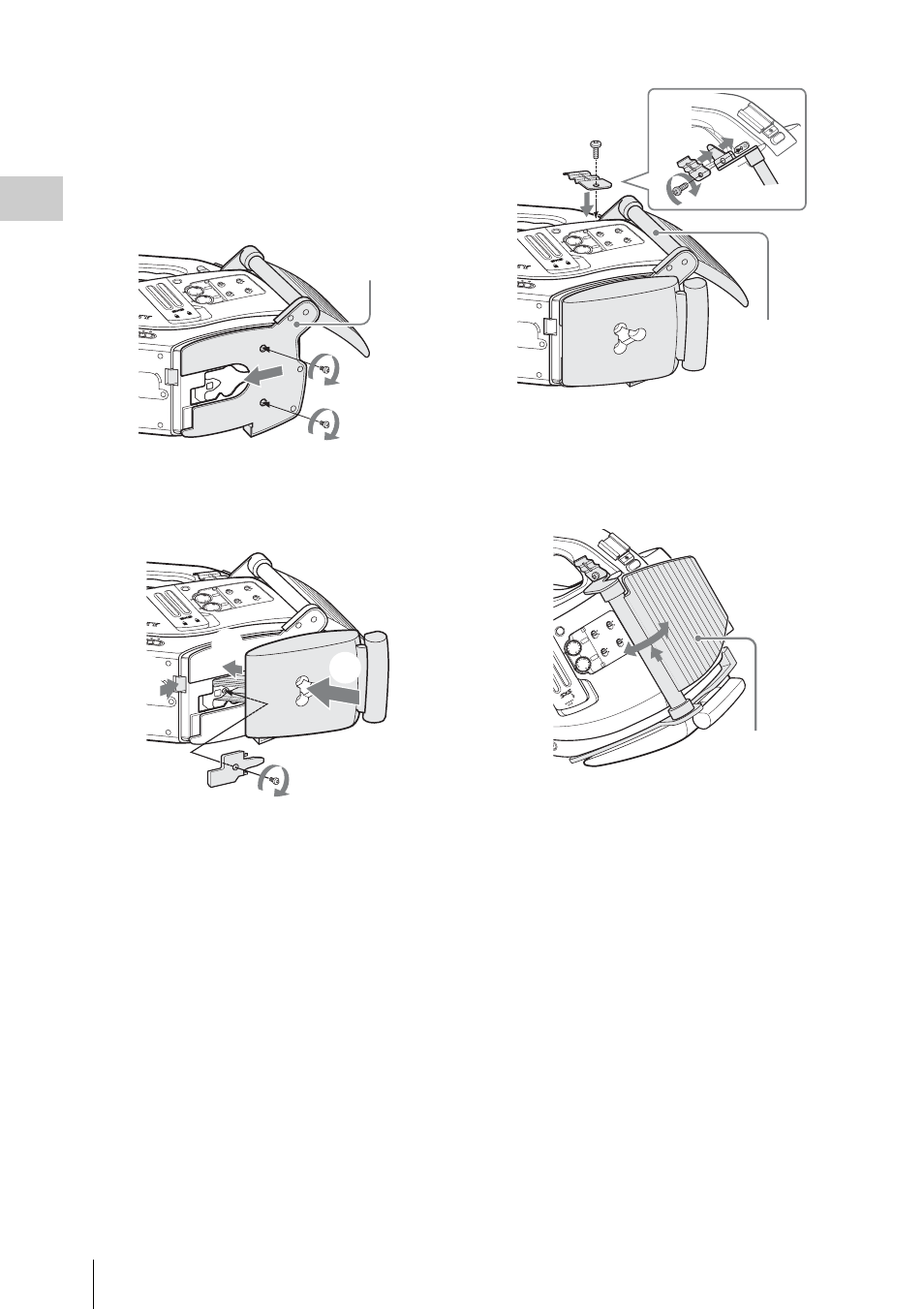
Using the Cheek Pad
38
P
repa
ra
ti
ons
3
Insert the cheek pad from the back of
the camcorder and secure it with the
supplied screws.
Align the holes on the bottom of the mount
frame of the cheek pad with those of the
camcorder.
4
Return the shoulder pad to its original
position.
1
Insert the axis of the shoulder pad in the
hole of the camcorder.
2
Secure the fixing plate to its original
position with the screw.
3
While holding the knob, push in on the
shoulder pad.
5
Attach the cable clamp you removed in
step
2
.
Align the hole of the cable clamp with those
on the mount frame of the cheek pad (at the
top of the pole) and the camcorder then
secure them all together with the supplied
screw.
(Keep the original screw removed in step
2
for future use.)
6
While holding the pole upward, flip the
pad toward the side panel of the
camcorder.
To attach the DC cable clamp
The supplied DC cable clamp can be attached to
the frame of the cheek pad at one of the accessory
screw holes on the opposite side of the pad.
The DC power output cable (page 27) of the BC-
U1/U2 connected to the DC IN connector can be
tied down with the clamp.
RA OFF
MEDIA
SLO
T SELECT
CH-
1
AUTO
MAN
UAL
INT
EXT
AUTO
MAN
UAL
INT
EXT
CH-
2
AUD
IO
LEV
EL
AUD
IO
SEL
ECT
AUD
IO
IN
A
B
ACC
ESS
OPE
N
PMW
-EX3
Mount frame of
the cheek pad
RA OFF
MEDIA
SLO
T SELECT
CH-
1
AUTO
MAN
UAL
INT
EXT
AUTO
MAN
UAL
INT
EXT
CH-
2
AUD
IO
LEV
EL
AUD
IO
SEL
ECT
AUD
IO
IN
A
B
ACC
ESS
OPE
N
PMW
-EX3
3
3
1
2
RA OFF M
EDIA
SLO
T SELECT
CH-
1
AUTO
MAN
UAL
INT
EXT
AUTO
MAN
UAL
INT
EXT
CH-
2
AUD
IO
LEV
EL
AUD
IO
SEL
ECT
AUD
IO
IN
A
B
ACC
ESS
OPE
N
PMW
-EX3
Pole of the
cheek pad
Supplied screw
Cable clamp
EDIA
SL
OT
S
EL
EC
T
PMW
-EX3
CH
-1
AU
TO
MA
NU
AL
INT
EX
T
AU
TO
MA
NU
AL
INT
EX
T
CH
-2
AU
DIO
LE
VE
L
AU
DIO
SE
LE
CT
AU
DIO
IN
OPEN
SD
I O
UT
GEN
LO
CK IN
REM
OTE
TC OU
T
TC
IN
HD
V
Cheek pad
