Setting the fixed shutter with the camera set menu, Setting with the direct menu, Frame rate shutter speed (sec.) – Sony PMW-EX3 User Manual
Page 58
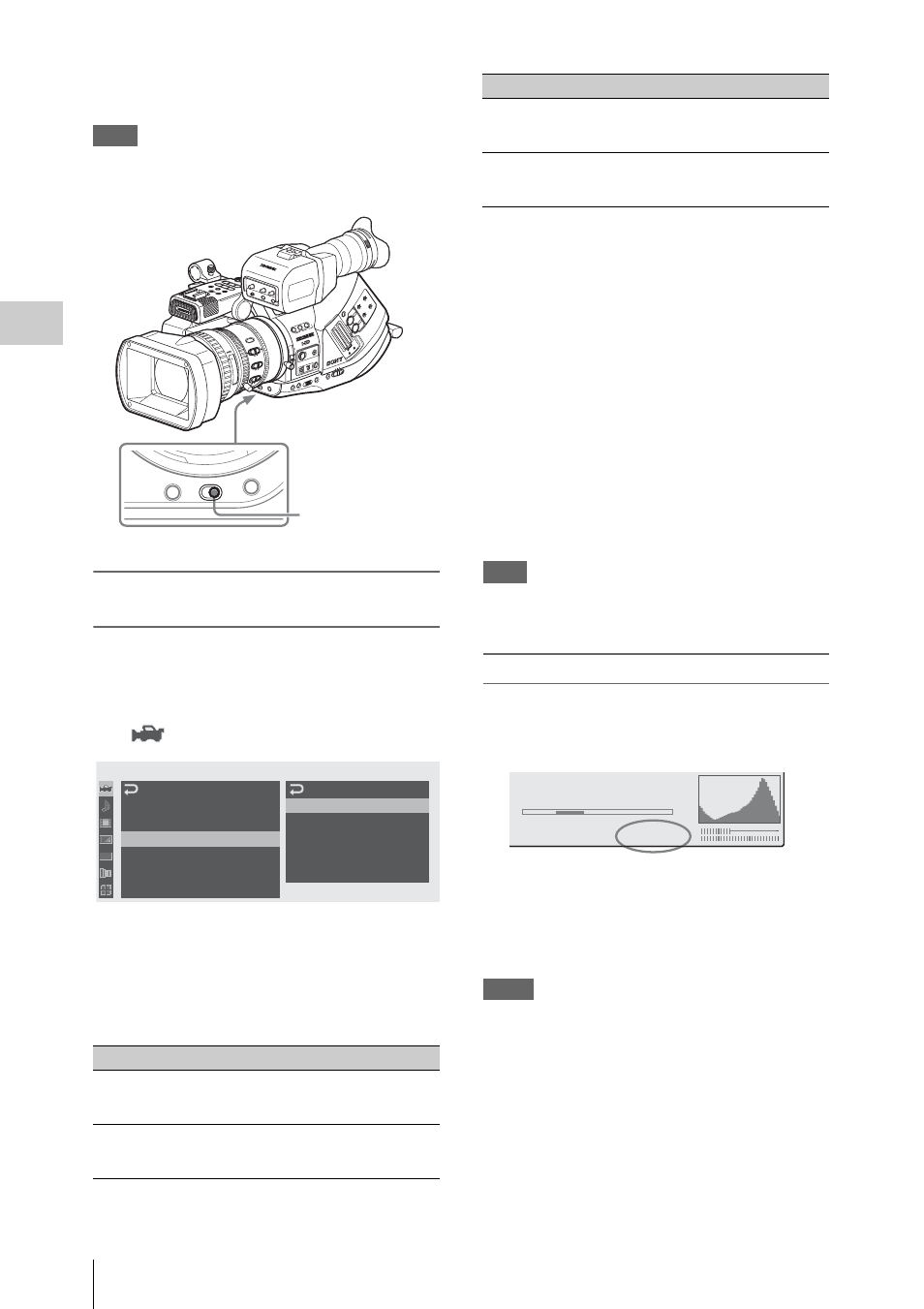
Setting the Electronic Shutter
58
Record
ing
shutter speed you specified with “Shutter” of the
CAMERA SET menu.
Note
When Auto Shutter mode is ON, the fixed shutter
cannot be selected.
Setting the fixed shutter with the
CAMERA SET menu
The shutter mode and shutter speed can be set
with the CAMERA SET menu.
Press the MENU button to set the camcorder to
Menu mode, display the CAMERA SET menu
with
, and select “Shutter.”
Speed (standard speed) mode
Set “Mode” to “Speed,” and specify the time ([ 1/
setting value ] sec.) with “Shutter Speed.”
The available setting values vary depending on
the current frame rate.
Angle (standard angle) mode
Set “Mode” to “Angle,” and specify the shutter
angle with “Shutter Angle.”
You can select from among 180, 90, 45, 22.5, and
11.25 degrees.
ECS (Extended Clear Scan) mode
Set “Mode” to “ECS,” and specify the frequency
with “ECS Frequency.”
The available setting values vary depending on
the current frame rate.
SLS (Slow Shutter) mode
Set “Mode” to “SLS,” and specify the number of
accumulated frames with “SLS Frame.”
You can select in the range of 2 to 8 frames.
Note
Slow Shutter cannot be used in SP 1080/24P
mode or Slow & Quick Motion mode.
Setting with the Direct menu
When you press the DISPLAY/BATT INFO
button, the current shutter mode and the set value
are displayed.
When the Direct menu is in All mode, you can
change the shutter mode and speed with the
Direct menu by operating the joystick or the jog
dial.
Notes
• When the Direct menu is in Part mode, you
cannot turn the shutter on/off with the Direct
menu if the SHUTTER switch is set to ON.
If the SHUTTER switch is set to OFF, only
switching between Auto Shutter and Shutter
OFF.
• The Direct menu cannot be selected when the
camcorder is in Full Auto mode (page 49) or
when the EX Slow Shutter mode is set to “On.”
Frame rate Shutter speed (sec.)
60i, 60P
50i, 50P
1
/
60,
1
/
100
,
1
/
120
,
1
/
125
,
1
/
250
,
1
/
500
,
1
/
1000
,
1
/
2000
24P
1
/
32
,
1
/
48
,
1
/
50
,
1
/
60
,
1
/
96
,
1
/
100
,
1
/
120
,
1
/
125
,
1
/
250
,
1
/
500
,
1
/
1000
,
1
/
2000
T
W
OPEN
ASSIGN
4
OFF
ON
SHUTTE
R
WHT BA
L
A
C
C
E
S
S
SLO
T SELECT
C
H
-1
A
U
TO
M
A
N
U
A
L
IN
T
E
X
T
A
U
TO
M
A
N
U
A
L
IN
T
E
X
T
C
H
-2
A
U
D
IO
L
E
V
E
L
A
U
D
IO
S
E
L
E
C
T
A
U
D
IO
IN
A
B
1
2
3
LENS
INFO
BRT D
ISP
HISTO
GRAM
ASSIG
N
OFF
2
1
ND
FILT
ER
-
+
FRA
ME
GAIN
STAT
US
MEN
U
SEL/
SET
CAN
CEL
PICT
URE
PRO
FILE
CAM
ERA
OFF
MED
IA
B
A
PAST
L
ATW
M
H
WHIT
E BA
L
BARS
/CAM
FULL
AUT
O
SHO
T
TRA
NSI
TIO
N
A
B
TC/
U-B
IT/D
URA
TIO
N
P
M
W
-E
X
3
RE
C
STA
RT
/S
TO
P
HO
LD
TH
UM
NA
IL
F R
EV
PR
EV
SE
L/S
ET
PLA
Y/P
AU
SE
ST
OP
CA
NC
EL
F F
WD
NE
XT
l
s
L
j
G/S
J
MO
NIT
OR
V
OL
H
L
OF
F
MIRROR
IMAGE
OFF
ON
DISPLAY
/BATT IN
FO
ZEBRA
PEAKIN
G
CONTR
AST
BRIGHT
8
5.6
4
2.
8
1.9
16
C
m
m
ft
MAN
U
AF/M
F
Full
MF
MAC
RO
STEA
DY
SHOT
ON
AUT
O
OFF
FOCUS
AUT
O
IRIS
30
10
15
5
10
3
7 2
ASSIGN 4
SHUTTER
OFF
ON
WHT BAL
SHUTTER switch
00:00
CAMERA SET
Mode
Shu t t e r Speed
Shu t t e r Angle
ECS Frequency
SLS Frame
: Speed
: 1/125
: 180
O
: 60.02
: 2
Au t o BLK Ba l ance
Gain Setup
Shu t t e r
EX Slow Shut t e r
Shot Tr ans i t ion
MF Ass i s t : O f f
B
B
B
B
25P
1
/
33
,
1
/
50
,
1
/
60
,
1
/
100
,
1
/
120
,
1
/
125
,
1
/
250
,
1
/
500
,
1
/
1000
,
1
/
2000
30P
1
/
40
,
1
/
50
,
1
/
60
,
1
/
100
,
1
/
120
,
1
/
125
,
1
/
250
,
1
/
500
,
1
/
1000
,
1
/
2000
Frame rate Shutter speed (sec.)
ND1 ++F1.9 18dB
SHT:1/2000
1
1.5 2
3 4 5
7 10
15 20 30
oo
m
CH1
CH2
