Adjusting the viewfinder, Attaching the eyepiece (supplied), Adjusting the focus in the viewfinder – Sony PMW-EX3 User Manual
Page 30: Adjusting the contrast and brightness, Adjusting the color, Caution, Attach the eyepiece by horizontally sliding it, Prepa ra ti ons, Clip, Eyepiece focusing ring
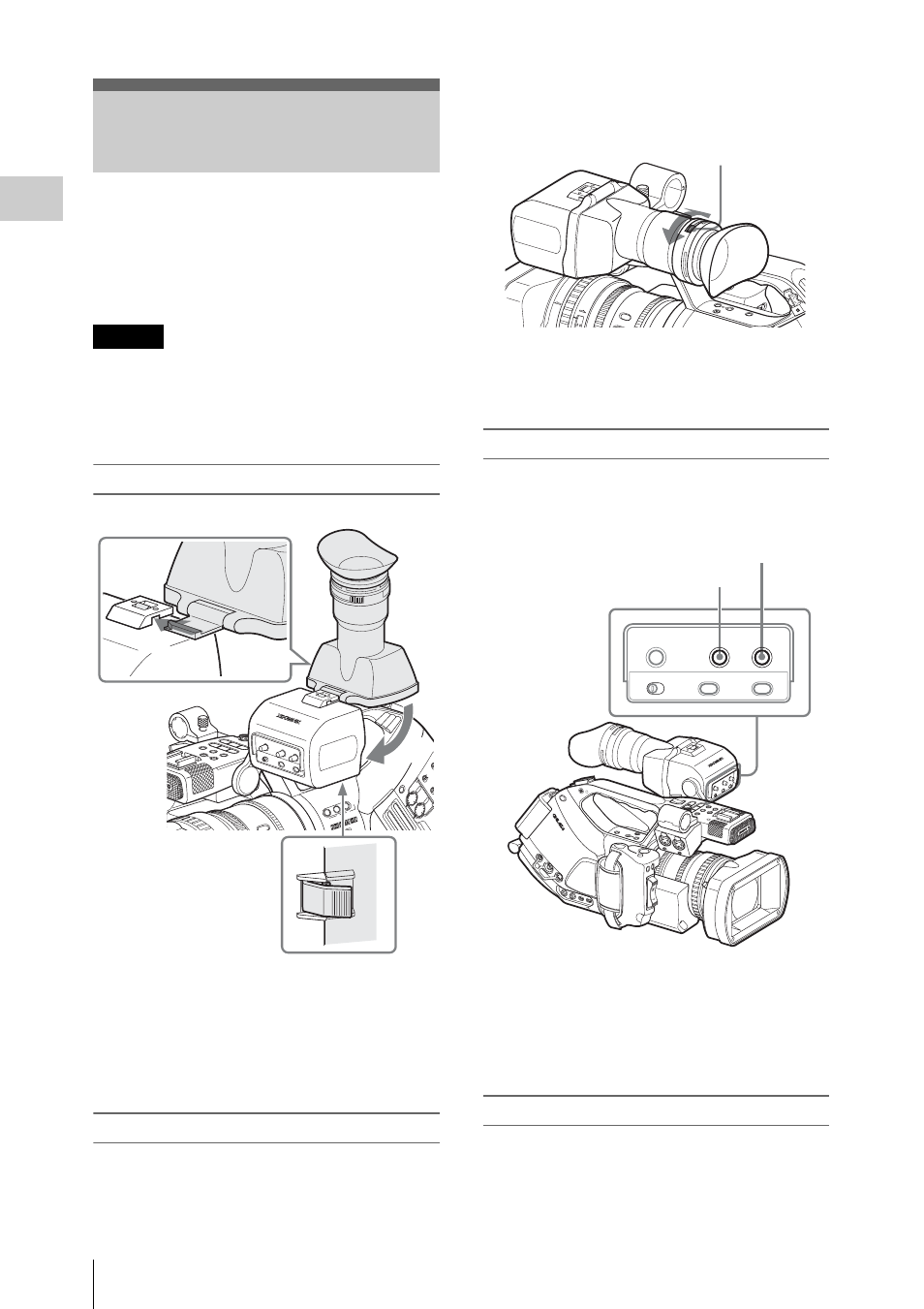
Adjusting the Viewfinder
30
P
repa
ra
ti
ons
You can adjust the angle and the display
conditions of the viewfinder for best viewing in
various shooting situations.
These adjustments of the viewfinder have no
effect on pictures being recorded.
Do not leave the camcorder with the eyepiece of
the viewfinder facing the sun. Direct sunlight can
enter through the eyepiece, be focused in the
viewfinder, and cause fire.
Attaching the eyepiece (supplied)
1
Attach the eyepiece by horizontally
sliding it.
2
Flip down the eyepiece and lock it at the
the clip on the bottom.
Adjusting the focus in the viewfinder
The eyepiece focusing (diopter compensation)
ring enables adjustment to match the eyesight of
operator so that the operator can view the image
clearly in the eyepiece.
You can also attach a commercially available 52-
mm aperture diopter compensation lens.
Adjusting the contrast and brightness
Use the control knobs on the back panel of the
viewfinder.
CONTRAST: For adjusting the brightness
BRIGHT: For adjusting the brightness
When you view the knob from the front,
clockwise rotation increases the level and
counterclockwise rotation decreases it.
Adjusting the color
These adjustments can be made using the VF SET
menu.
Adjusting the Viewfinder
Caution
A
C
C
E
S
S
S
LO
T
S
E
LE
C
T
C
H
-1
A
U
TO
M
A
N
UA
L
C
H
-2
A
U
D
IO
L
E
V
E
L
A
U
D
IO
S
E
L
E
C
T
A
B
1
2
3
LENS
INFO
BRT D
ISP
HISTO
GRAM
ASSIG
N
SHO
T
TRA
NSI
TIO
N
A
B
TC/
U-B
IT/D
URA
TIO
N
.8
1.9
STEAD
Y
SHOT
RE
C
STA
RT
/S
TO
P
HO
LD
TH
UM
NA
IL
F R
EV
PR
EV
SE
L/S
ET
PLAY
/P AU
SE
ST
OP
CA
NC
EL
F F
WD
NE
XT
l
s
L
j
G/S
J
MO
NIT
OR
V
OL
H
L
OF
F
MIRROR
IMAGE
OFF
ON
DISPLA
Y/BATT
INFO
ZEBRA
PEAKING
CONTRAST
BRIGHT
2
1
Clip
16:9 W
IDE SCR
EEN
5
40
8
1
.2
mm
ft
9
IRIS
STEAD
Y
SHO
T
AF
Full
MF
A
SHO
T
TRAN
SITIO
N
B
TC/U
-BIT/D
URAT
ION
Eyepiece focusing ring
MIR
ROR
IMA
GE
OF
F
ON
DIS
PLA
Y/B
ATT
INF
O
ZEB
RA
PEA
KIN
G
CO
NTR
AST
BR
IGH
T
BAT
TER
Y
REL
EAS
E
COMPO
NENT
OUT
D
C
IN
M
O
N
IT
O
R
O
U
T
S
V
ID
E
O
AUDIO
OUT
CH-1
CH-2
A
SH
OT
TR
AN
SIT
IO
N
B
TC
/U-B
IT/D
UR
A T
ION
THU
MNA
IL
F R
EV
PRE
V
SEL
/SE
T
PLAY
/PA
USE
CAN
CEL
R
L
F FW
D
l
s
j
G
/
S
J
MON
ITO
R VO
L
H
L
OFF
EXP
AND
ED
FOC
US
REC
REV
IEW
REL
EAS
E
STA
RT/
STO
P
AUDIO IN
CH-1
MIC
LINE
MIC+48
V
MIC
LINE
MIC+48
V
CH-2
MIRROR IMAGE
OFF
ON
DISPLAY/BATT INFO
ZEBRA
PEAKING
CONTRAST
BRIGHT
CONTRAST control
BRIGHT control
