0 handheld device, 1 connecting power, 2 using toolkit software to setup device – Cooper Instruments & Systems MasterLink 3000 Wireless Load Cell Amplifier User Manual
Page 13
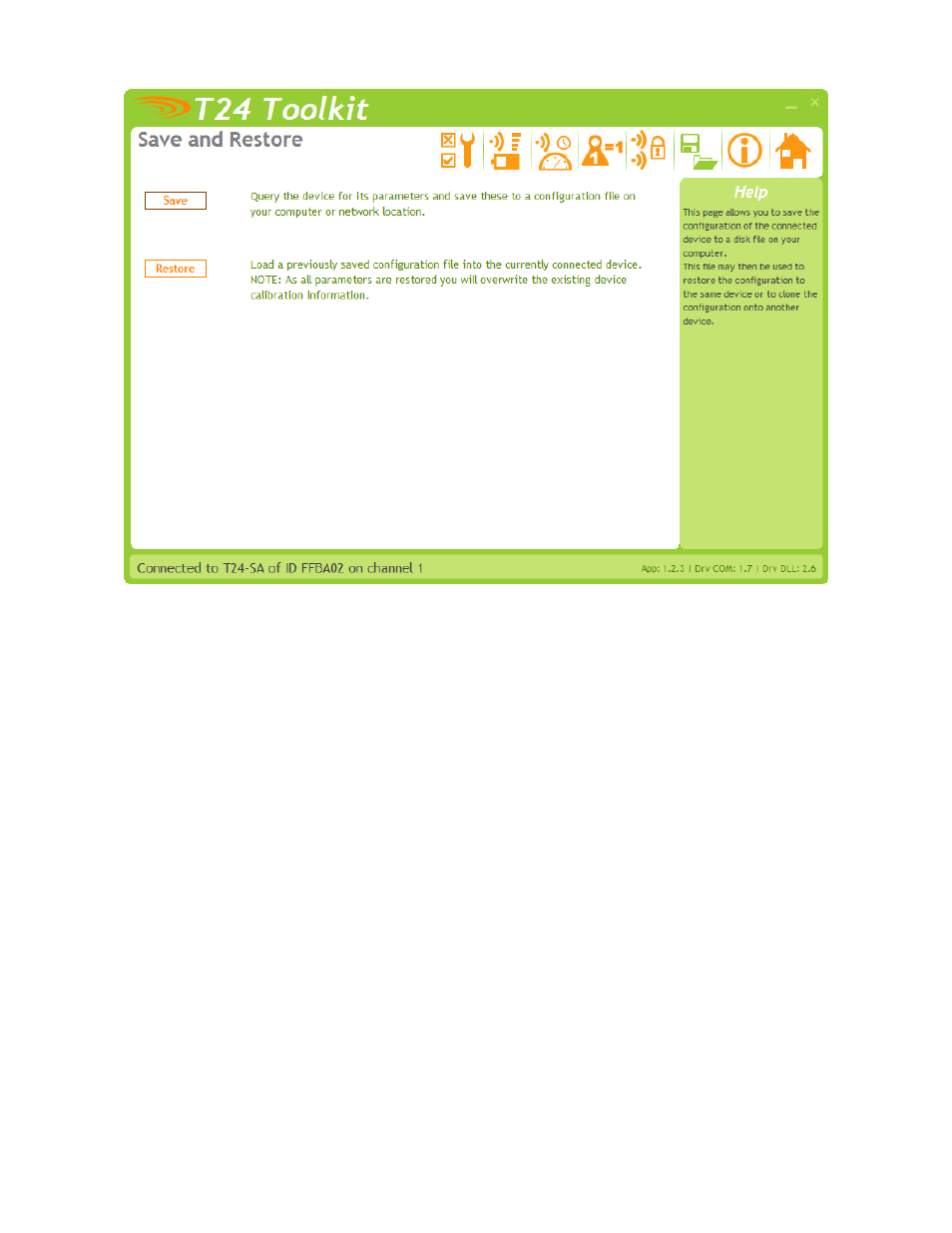
CF 187
11
RevA
6.0 HANDHELD DEVICE
6.1 Connecting Power
Remove the two screws on the rear battery compartment. Insert two alkaline AA batteries. Refit
the battery compartment cover. The handheld device is now switched on so should be turned off
until the acquisition module is ready. To turn off just hold down the power key until the display
shows BUSY then release it.
6.2 Using Toolkit Software to setup Device
*Follow steps in section 5.1 to connect to handheld device.
