Troubleshooting guide – Bio-Rad Quantity One 1-D Analysis Software User Manual
Page 7
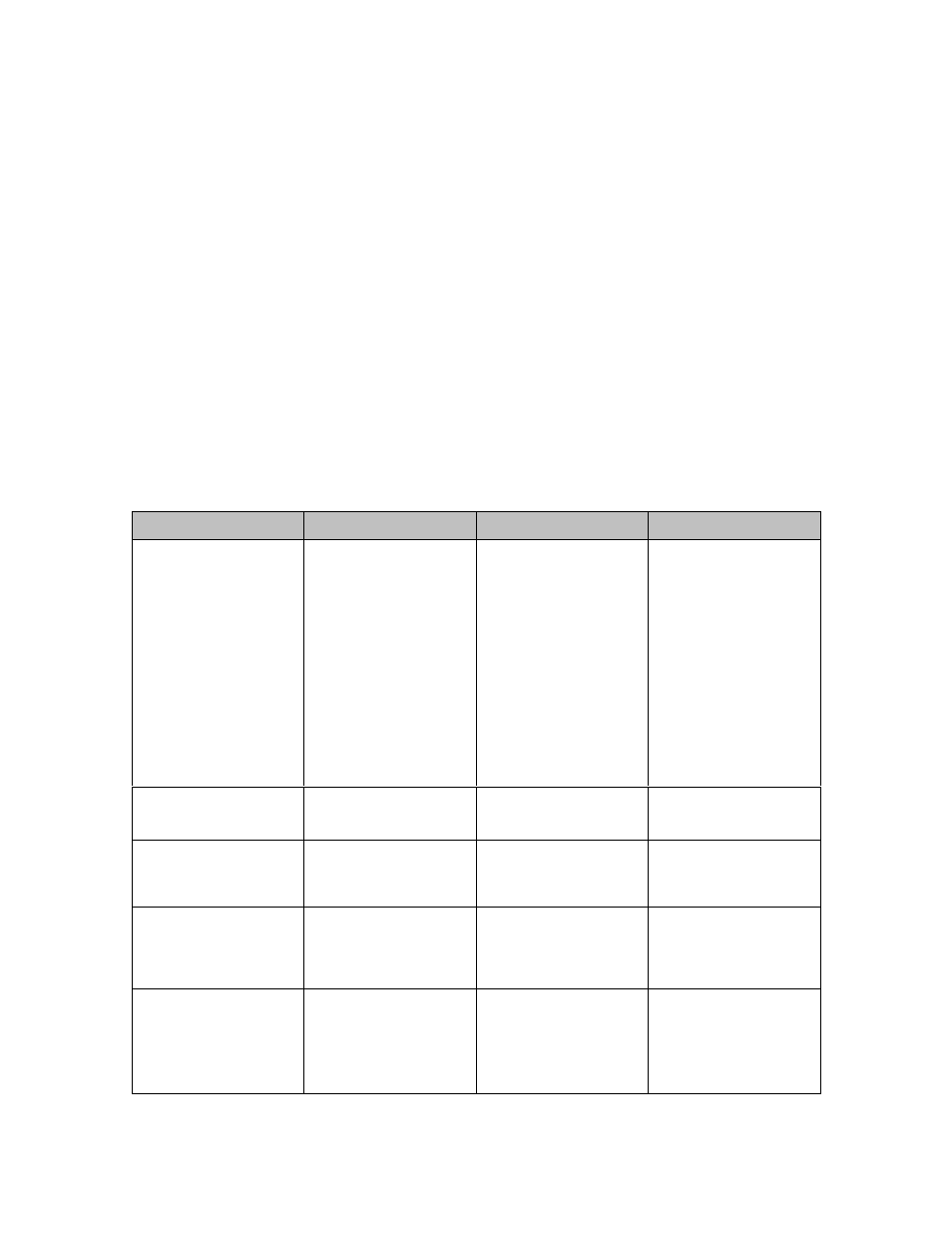
410-0201 Rev A
Page 7 of 7
menu and select Register) and click on the Enter Password button. Type the password into the
field and click on “OK”.
!!! Critical Step- DO NOT enter the Network Password from the License Manager computer !!!
After your “Add License” is activated, the Software License screen will reflect the fact that you
have a full license and will display the software version limit for this license and the number of
simultaneous users allowed.
Note: The updated license information (i.e. maximum number of users) will not appear on the
Software License screens of all client workstations in the NetHASP License Manager network;
however, this will not restrict the maximum users from using the application on the network.
Adding Another Discovery Series Application to an Existing NetHASP License Manager
Network
Follow the steps presented in the Activate Multi-user License and Registering Your
Network Software and Obtaining an Authorization Password sections of this document for
the additional Discovery Series Application. You need not install a second NetHASP License
Manager, nor do you require an additional NetHASP key to implement any additional Discovery
Series application on an exiting NetHASP License Manager network.
Troubleshooting Guide
Problem
Message
Cause
Solution
Q1 or PDQ fails to start
“Could not find network
HASP;” and “Entering Basic
mode”
“Unable to use a network
hardware security key as
requested;” and “Entering
Basic mode”
The LM is not operational;
NetHASP key not installed
or NetHASP device driver
not installed/started;
IP address of client is not
within range supported by
LM
Verify that the LM is started;
Verify that the NetHASP
key is installed and that the
NetHASP device driver is
installed/started;
Verify that the required IP
range is in nhsrv.ini
Q1 or PDQ does not show
the NetHASP system ID;
PW not OK
Enable Network License not
checked in the Enter
Password screen.
Select Enable Network
License in the Enter
Password screen
Q1 or PDQ takes a long
time to start
Application must search the
network to find an LM
Copy and modify
nethasp.ini to suit the
network environment;
restart the application
Q1 or PDQ presents
warning msg “attempting to
reconnect to license
server,” or “hangs” upon
exit
“Attempting to reconnect to
license server”
The LM is not operational
Verify that the LM is started
DNS alias for LM not
working on client
DNS alias is more than six
characters in length
Disable
NH_USE_BROADCAST;
place DNS alias in
NH_SERVER_ADDR
instead of in
NH_SERVER_NAME
