Bio-Rad Quantity One 1-D Analysis Software User Manual
The discovery series, Multi-user license installation
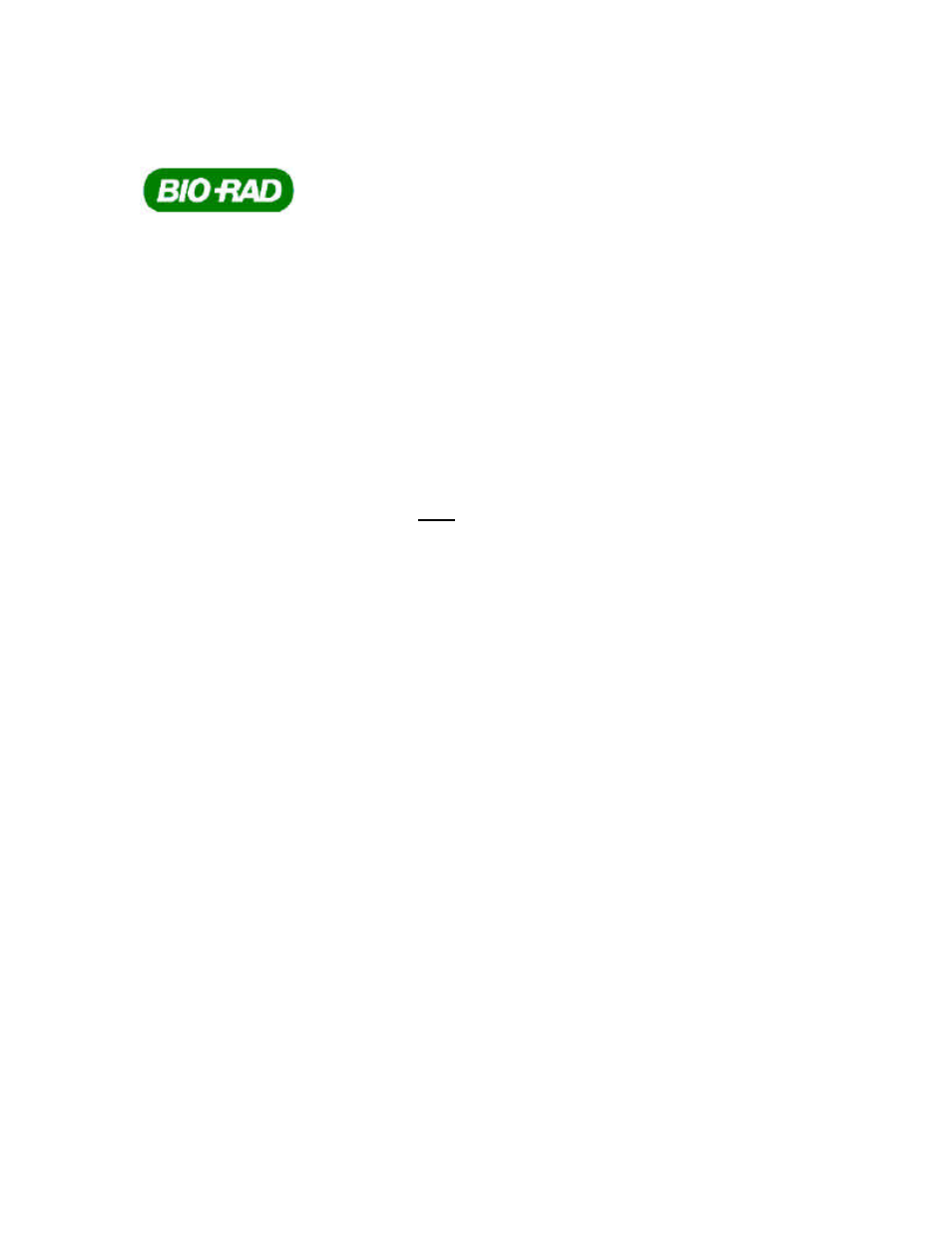
410-0201 Rev A
Page 1 of 7
The Discovery Series
Multi-User License Installation
This document provides information needed to install and to operate The Discovery Series™
multi-user licensing capability. This document is for individuals who serve as network
administrators for the installation, maintenance, and support of the multi-user licensing functions.
What is supplied
Required
•
A HASP4 Net20 hardware security key, code EYYCY.
Hereafter described as NetHASP.
Note: A NetHASP is supplied with the first purchase of a Discovery Series Multi-user
License product. A NetHASP is not included with any Discovery Series Add License
products (see the License Upgrades section of this document for further information).
•
NetHASP License Manager
An application that communicates between the Discovery Series applications and the
NetHASP. lmsetup.exe contains both the NetHASP License Manager and the HASP
Device Driver.
•
The HASP Device Driver
An interface between the NetHASP License Manager and the NetHASP key.
Optional
•
NetHASP Monitor Utility
An application that shows which workstations are logged in to a NetHASP License
Manager on a network.
•
AKS Diagnostics Utility
An application that checks the functionality of the HASP Device Driver.
This utility is installed by either the Quantity One or the PDQuest installer. It is placed
in the Program Files\Bio-Rad\The Discovery Series\HASP\AKS Diag folder.
•
Nethasp.ini
A configuration file that enables you to change default settings on client workstations
running the Discovery Series applications.
•
Nhsrv.ini
A configuration file that enables you to change default settings for the NetHASP
License Manager.
