Bio-Rad Quantity One 1-D Analysis Software User Manual
Page 2
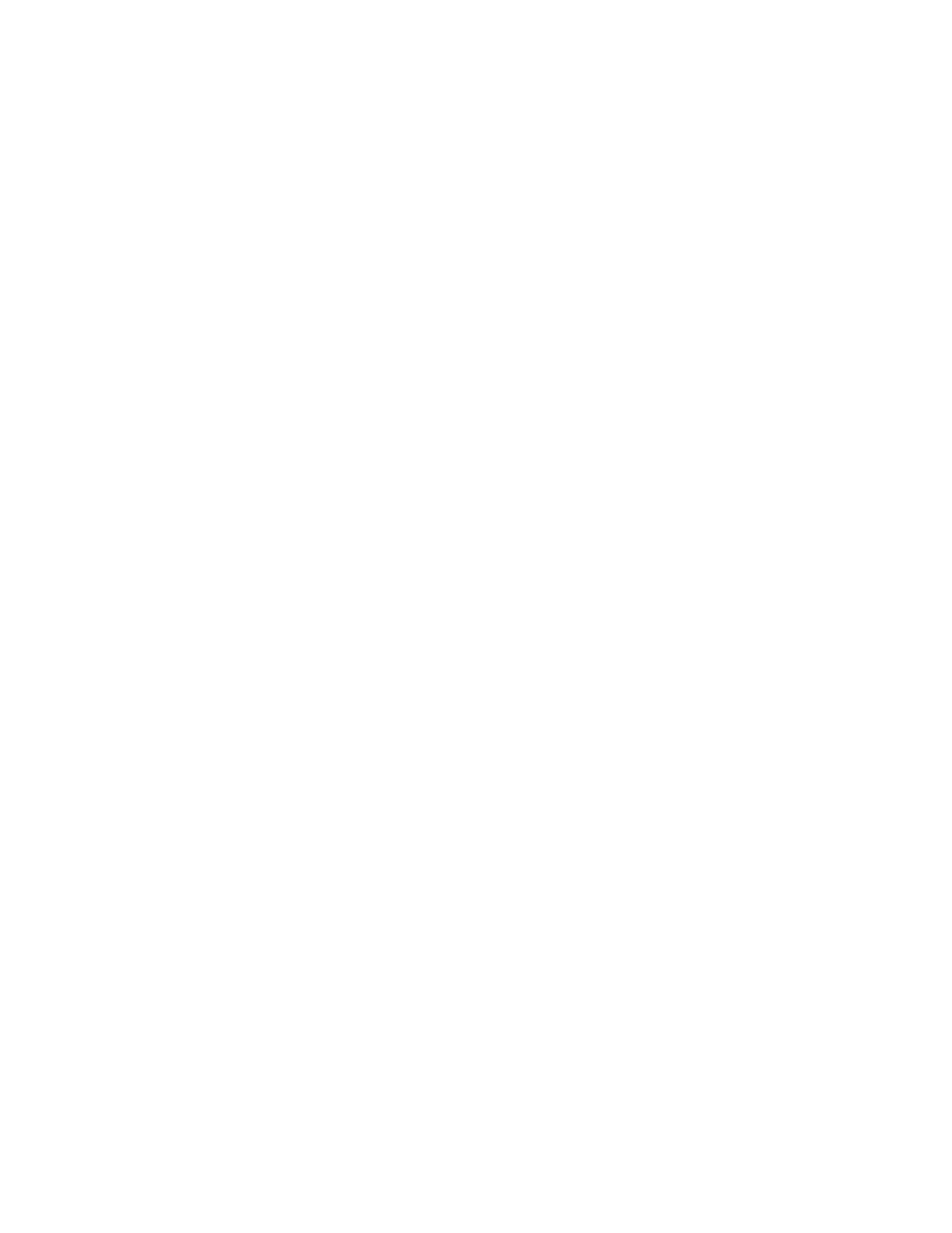
410-0201 Rev A
Page 2 of 7
NetHASP License Manager
The NetHASP License Manager is an application that communicates with the Discovery Series
software and the NetHASP hardware security key, functioning as a link between the two. To set
up a NetHASP system, select any workstation in the network, install the NetHASP License
Manager, connect a NetHASP key to that station, and start the NetHASP License Manager. The
License Manager computer is responsible for providing licenses to client computers so that they
may simultaneously use the Discovery Series software applications. Each software application in
the Discovery Series (i.e. Quantity One or PDQuest) requires a separate license. Once multi-
user license authorization information is obtained from Bio-Rad, the NetHASP License Manager
is updated with a specific number of licenses for each Discovery Series application.
If a user starts a Discovery Series application that is configured for multi-user licensing and if
there are no licenses available, then an error message is displayed at that user’s workstation.
The NetHASP License Manager installer that is provided as part of the Discovery Series
Multi-user License products is for use with Windows 2000, Windows XP, Mac OS 9.2.2, or Mac
OS X 10.2.6 operating systems. Note that network licenses server must be installed on a
Windows operating system, while clients can reside on either Windows or Macintosh systems.
How NetHASP Works
When the Discovery Series software application is activated from a network workstation, it
accesses the NetHASP License Manager and requests permission to run by performing a
NetHASP login. The NetHASP License Manager then checks that the correct NetHASP is
connected and accesses the NetHASP memory to verify that:
•
The Discovery Series application is licensed to run
•
The number of stations allowed to run the Discovery Series software at the same time
has not been exceeded.
If all results produced by the checks are positive, the NetHASP License Manager grants the
Discovery Series application permission to run, and updates the NetHASP log table. Otherwise,
the NetHASP License Manager returns an error code.
When a user exits the application, the license that he or she was using is made available to any
other potential user on the network.
Installing the NetHASP License Manager
Hardware and Software Requirements
The supported NetHASP License Manager configuration is for a PC using a Win32 operating
system (Windows 2000 or Windows XP) with the TCP/IP network protocol installed.
Note: The default port setting for the License Manager is 475. Contact Bio-Rad Technical
Support for information on how to change the port number if this conflicts with the existing
network configuration.
Select a host computer for the NetHASP License Manager.
The host computer must be operational whenever a user on the network wants to run The
Discovery Series software using a multi-user license. Restarting the NetHASP License
Manager may temporarily disrupt users of the software, so a frequently used workstation is not
a good choice for installation of the NetHASP License Manager.
