1 epi-illumination lamp replacement, 2 fuse replacement – Bio-Rad Gel Doc™ XR+ System User Manual
Page 32
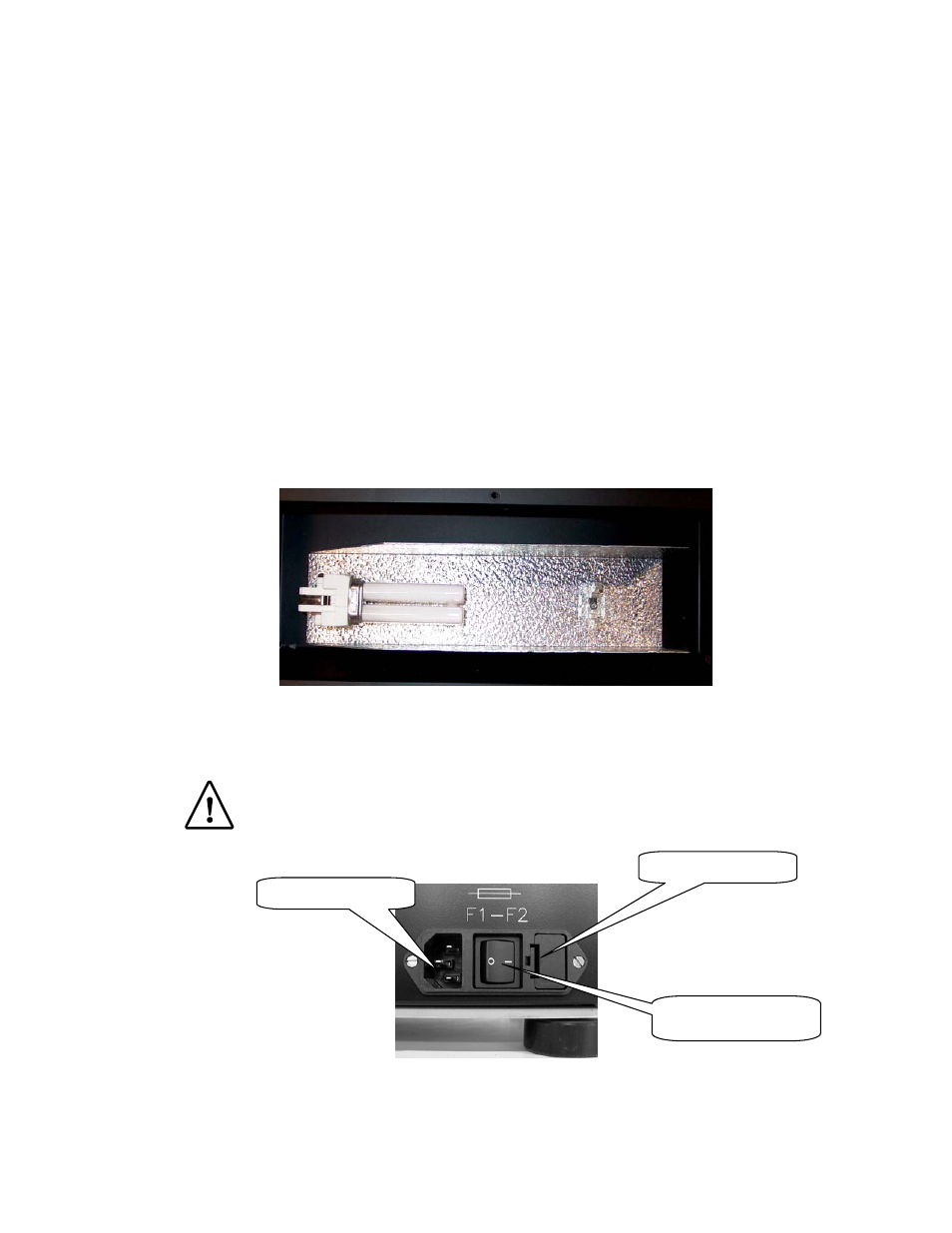
Page 32 of 42
Section 8 Maintenance and Part Replacement
This section covers the replacement of parts in the Universal Hood II.
8.1 Epi-illumination lamp replacement
The lamps are located behind the two panels on each side (left and right) of the internal side of
the hood.
•
Turn system power off.
•
Remove the power cord.
•
Open the enclosure door.
•
Locate the Epi lamp housing.
•
Locate the socket head screw that hold each lamp housing to the internal side of the hood.
•
Remove this screw.
•
The cover screen with a plastic piece will come loose. Pull on the cover to remove it from
the box and the lamp will become visible.
•
To remove the lamp, hold it from the receptacle and then pull it from the plastic Holder.
•
Insert the new lamp (5 or 11 W) into the lamp holder and then push it into the receptacle.
•
Reassemble the cover.
Epi-White Light 5 W assembly (left side)
8.2 Fuse replacement
Always unplug the instrument before changing or checking the fuses.
Power Entry Module
Power Cable plug-in
ON/OFF Main Switch
Fuse holder
