Bio-Rad Gel Doc™ XR+ System User Manual
Page 29
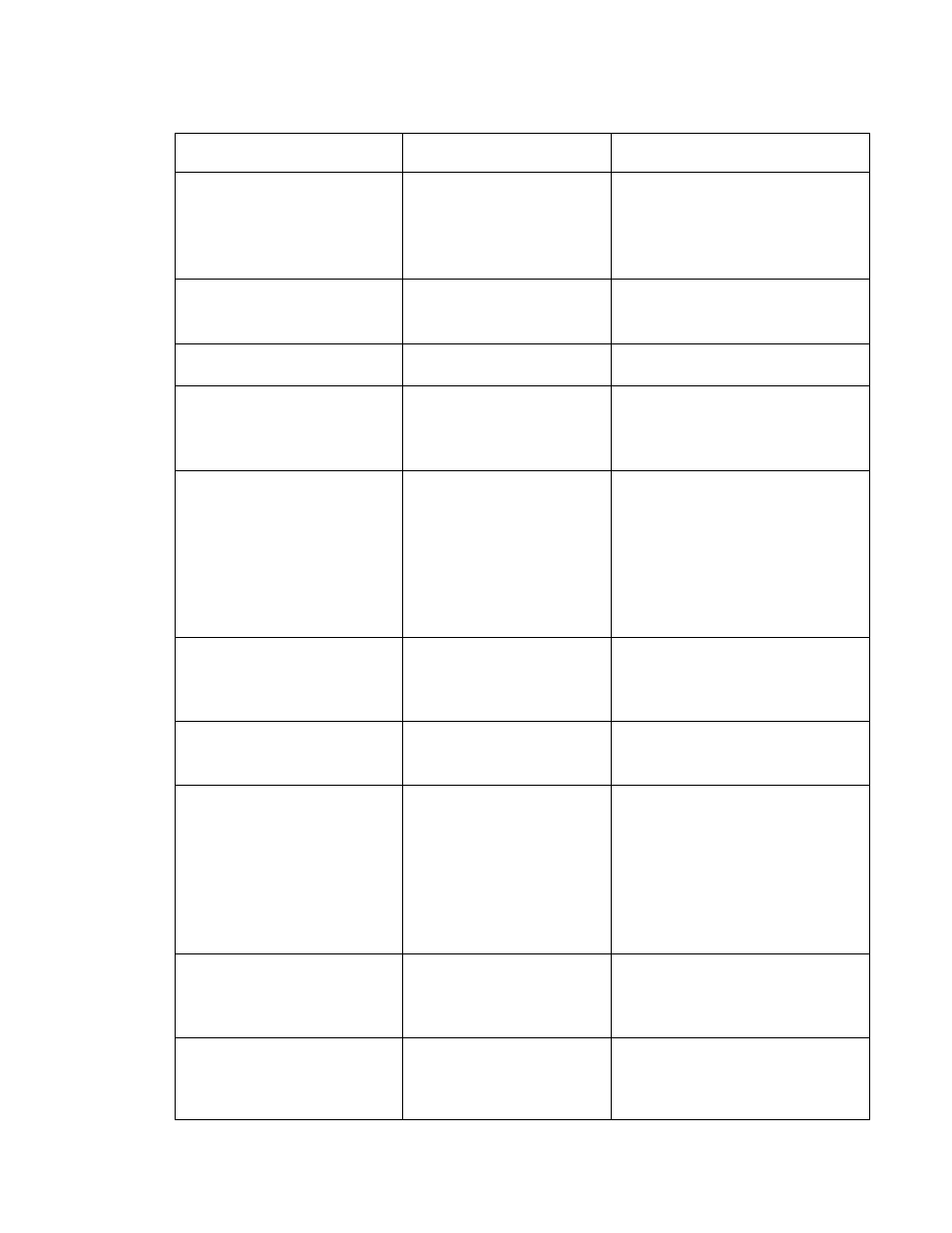
Page 29 of 42
Section 6 Trouble Shooting
Problem
Possible Cause
Solution
Image is not visible on the
monitor
• Aperture is closed.
• Incorrect monitor
settings
• Wrong cable
connections.
• Open the aperture.
• See your computer manual
• See Appendix A or B for
correct cabling.
Image is not bright enough.
• Wrong aperture setting
• Insufficient exposure
time
• Open the aperture
• Select longer exposure time
Impossible to image whole
sample area.
• Lens is zoomed-in too
close.
• Zoom-out the lens.
Printout does not look the
same as the image on the
monitor.
• Monitor settings are
wrong.
• Thermal printer settings
are wrong
• Read the manual for the
printer
to ensure proper settings
Light leakage into the
darkroom.
• The lens body is not
properly centered and
against the light seal
gasket on the hood
• Τhe rear hole on the
MZL not closed with
the screw.
• Loosen the bracket and move
the Camera around to properly
seal the opening on the hood
or adapter plate as the case
may be.
• Close the hole with the black
plastic screw.
Hot (very bright) pixels are
seen in the image
(ChemiDoc
XRS only)
• “Reference” is not
selected for “Dark
Subtraction” in the
OPTIONS window
• Select “Reference” by clicking
on the appropriate box in the
OPTIONS window.
Hot (very bright) pixels are
seen in the image (Gel Doc
XR only)
• Corrupted “Reference
Dark” image
• Click on “OPTIONS” button
and then click on “RESET
REFERENCE DARK”
ChemiDoc
XRS Camera
will not respond
• Power may be off
• Controller cable may
not be seated properly
• Software Driver for the
Camera is missing
• Camera may be
defective
• Turn ON the power to the
Camera
• Make sure that Camera
controller cable is connected
properly
• Install Quantity One again if
the driver is not present
• Replace Camera
ChemiDoc
XRS image will
not Auto expose
• The sample is too
bright and saturates the
image at the minimum
possible exposure
• Close the IRIS using the IRIS
control until Auto expose is
possible.
Unable to focus on the
sample using White Light
transilluminator or
conversion screen
• Aperture is open too
wide causing a shallow
depth of field
• Close the Iris slightly and then
focus again. Keep repeating
until good focus is achieved
