Bio-Rad iQ™5 Optical System Software, Version 2.1 User Manual
Page 129
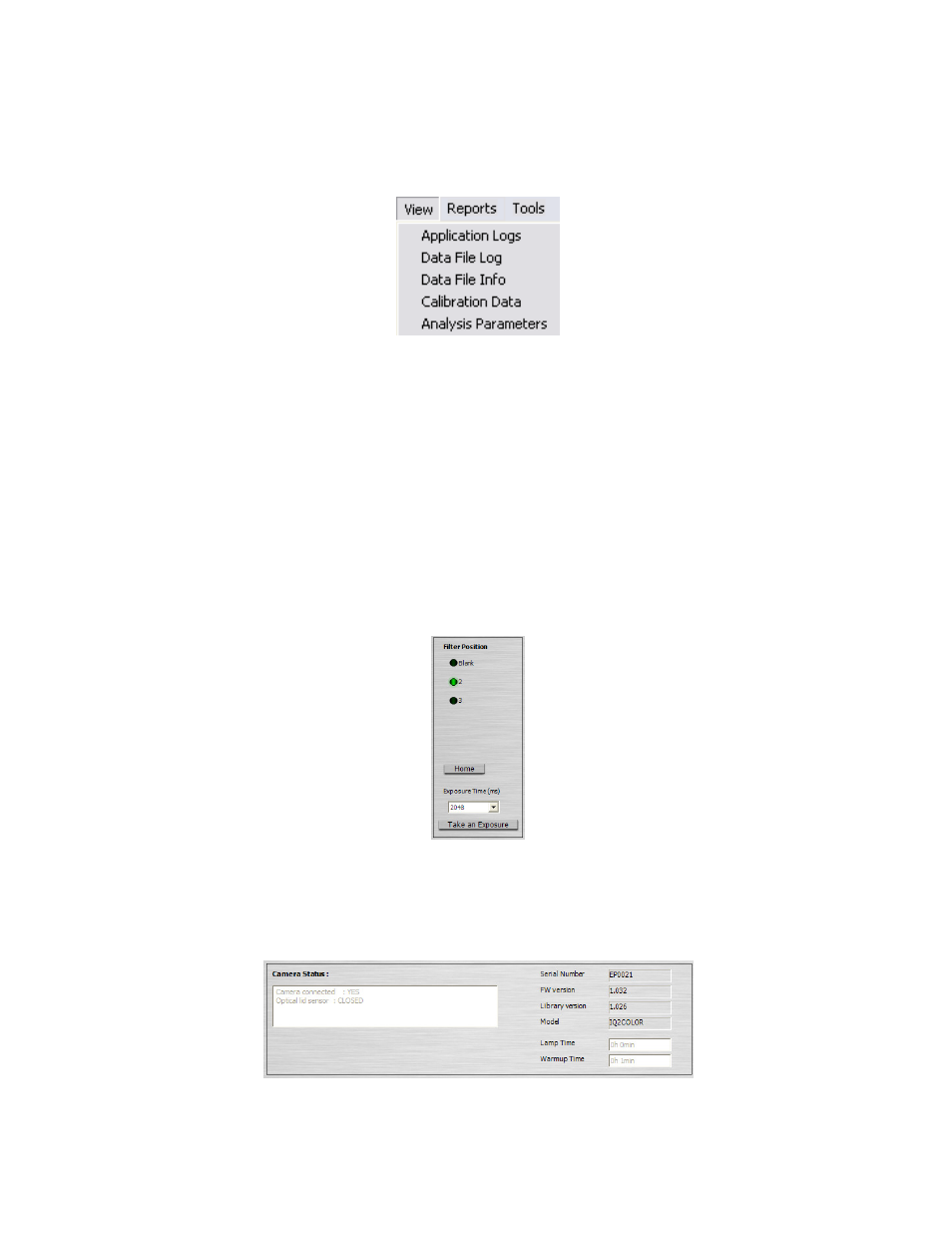
Section 7 Calibrating the Instrument
- 120 -
To determine what fluorophore dyes an instrument has been calibrated for within the iQ5
software, select Calibration Data from the View menu (Figure 7.9) to open the Calibration Data
file view. Fluorophore dyes for which the instrument has been calibrated will be listed by name in
the summary table.
Fig. 7.9. The View Menu.
Similarly, the contents of the background and external well factor calibration files can also be
accessed in this manner.
7.6 Troubleshooting Optics with the Mask Image Window
7.6.1 Filter Position
The Filter Position radio buttons (Figure 7.10) are used to position the filter wheels. The exposure
time can be changed from this screen and an exposure taken. Home locates the filter wheel to
the blank position. Refer to section 9.2.1 for information about system filter specifications and
recommended fluorophores.
Fig. 7.10. The Filter Selection Frame for a MyiQ2 System.
7.6.2 Camera Status
Fig. 7.11. The Camera Status Screen.
