Adjusting weight transfer, Er setting - see “ adjusting weight – Great Plains CTA4000 HD Operator Manual User Manual
Page 46
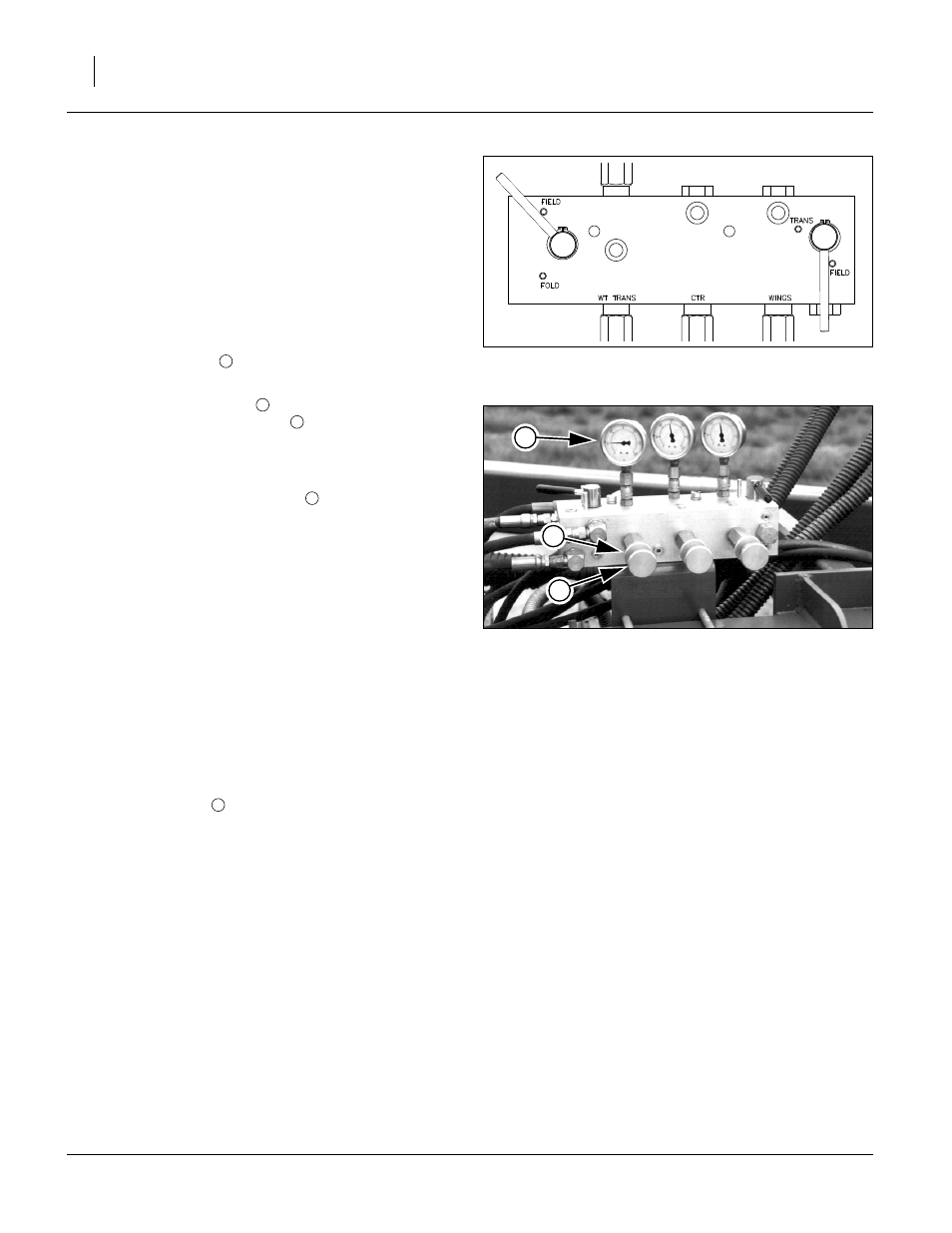
42
CTA4000HD
Great Plains Manufacturing, Inc.
160-037M
2012-11-28
Adjusting Weight Transfer
Refer to Figure 54
The amount of weight transferred to the wings is set by
the “WT TRANS” valve on the implement’s valve block.
To make adjustments:
1.
Check that both selector valve handles are set to
FIELD position.
2.
Lower openers to ground and leave hydraulics active
and implement circuit engaged as for planting.
3.
Release lock ring
on WT TRANS control knob.
4.
Watch pressure gauge
while turning
pressure-control valve knob
. When facing the
valve, turn knob clockwise to increase weight on
wing sections, and counterclockwise to decrease
weight on wings sections.
Note: Typical pressures on gauge
should be 200 to
800 psi.
Do not exceed 800 psi. A relief valve on the valve
block transfer circuit begins to bypass at 800 psi.
Attempting to operate above 800 psi causes oil
heating and may reduce power to the fan.
If operation at 800 psi is necessary, set the
pressure above 800 and back off until the gauge
needle moves to just below 800. If the needle is not
moving during adjustment, the relief valve is
probably bypassing.
5.
When satisfied with planting depth, wing level and
gauge reading, raise openers while watching
pressure gauge. Gauge reading should drop as the
openers are raised.
6.
Secure lock ring
on WT TRANS control knob.
Figure 54
Enable Transfer Adjust
26372
1
Figure 55
Adjusting Weight Transfer
25459
3
2
1
2
3
2
1
