Seed-lok lock up – Great Plains PT8030 V1015 Operator Manual User Manual
Page 34
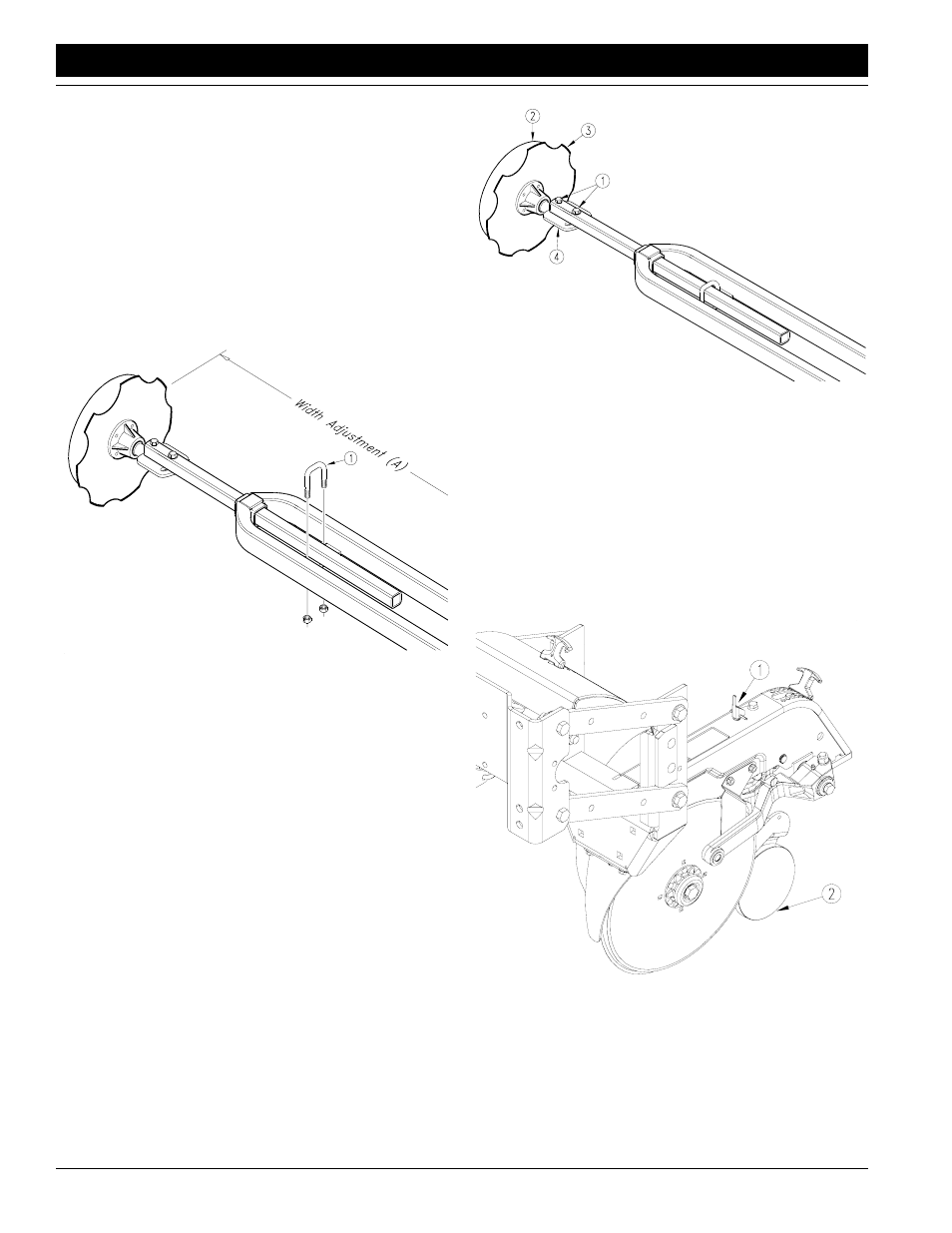
32
Section 3 Adjustments
PT6030 and PT8030 Pull-Type Planter 401-032M-B
4/12/05
Great Plains Mfg., Inc.
Marker Width
Refer to Figure 3-21.
To adjust marker width, loosen the marker tube u-bolt (1)
and slide marker tube in or out to dimension A. After ad-
justing, retighten u-bolt.
Dimension A is measured from the center line of the plant-
er to the marker disk. The dimensions provided are ap-
proximate. After adjusting, field check the actual
dimension.
For 6-row, 30 inch rows, A = 180 inches.
For 8-row, 30 inch rows, A = 240 inches.
15835
Figure 3-21
Marker Disk Adjustment
Disk Adjustments
The mark left by the marker disk may be changed by two
methods.
1.
Disk Angle
To change the angle of cut, loosen bolts (1), rotate
disk assembly and retighten bolts.
2.
Direction of Cut
The disk may be mounted to throw dirt in or out, mak-
ing different marks in different soil conditions. To
change the direction of cut:
a.
Reverse depth band (2) and blade (3) by remount-
ing the four lug bolts on the disk hub.
b.
Reverse angle of assembly by removing the ad-
justment bolts (1) and turning the spindle assem-
bly (4) one half turn. Reinstall and tighten all bolts.
Figure 3-22
17928
Marker Disk Adjustments
Seed-Lok Lock Up
Optional Seed-Lok firming wheels provide additional
seed-to-soil contact. The wheels are spring loaded and do
not require adjusting. In some wet and sticky conditions
the wheels may accumulate soil.
To lock up the firming wheels in wet conditions, raise plant-
er. Push lock-up handle (1) on top of row-unit body up into
position shown in Figure 3-23. Push up on firming wheel
(2) until wheel arm latches up.
To unlock firming wheels, turn lock-up handle back to its
90-degree position.
17810
Figure 3-23
Seed-Lok Lock Up
NOTE: Side gauge wheel is removed in Figure 3-23 for
clarity.
