Installing and running musica tools, Installing musica tools – ClearOne Musica Tools User Manual
Page 7
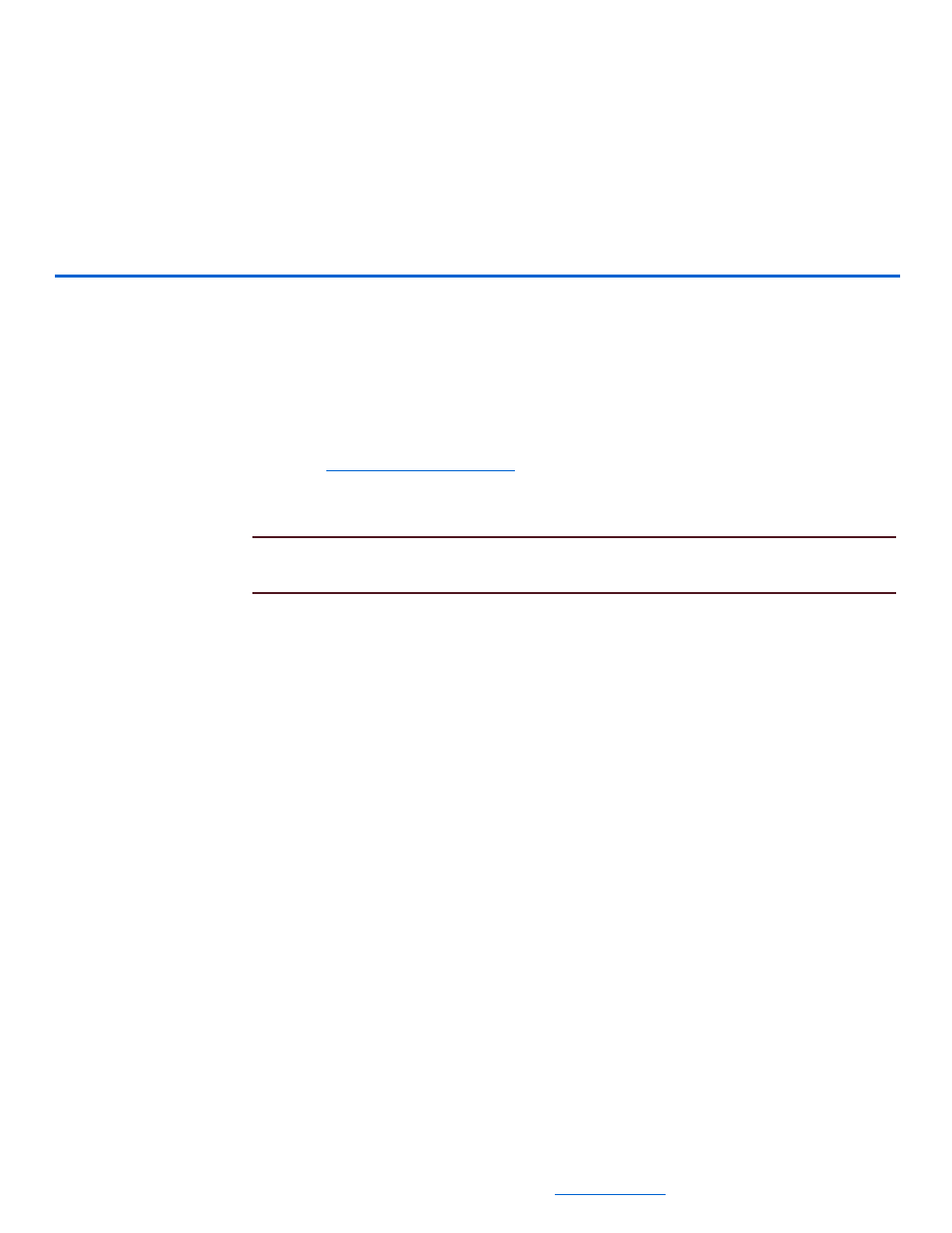
PN: 020002
2-1
All specifications subject to change without notification. All rights reserved. Copyright © 2006 NetStreams
Main +1 512.977-9393 / fax +1 512.977.9398 / Toll Free Technical Support +1 866-353-3496
3600 W. Parmer Lane, Suite 100; Austin, TX 78727 /
www.netstreams.com.
Chapter
2
Installing and Running MusicaTools
Installing MusicaTools
Before you can run MusicaTools, you must install and configure the software.
1.
Close any open applications.
2.
From your PC, open Internet Explorer.
3.
Go to
http://www.netstreams.com
.
4.
From the Dealer Login area in the lower right-hand corner of the screen, enter your
username and password and select Login.
NOTE:
If you do not have a login ID, contact your regional sales manager or
distributor to find out how to get one.
A Dealer information page displays.
5.
Select the Dealer Documents tab.
A list of documents and applications displays.
6.
Scroll to the Musica Tools section.
7.
Click MusicaTools v3.0 Software for MU5066.
You are asked if you want to run or save the MusicaTools program (see
Figure 2-1).
