ClearOne Musica Tools User Manual
Page 16
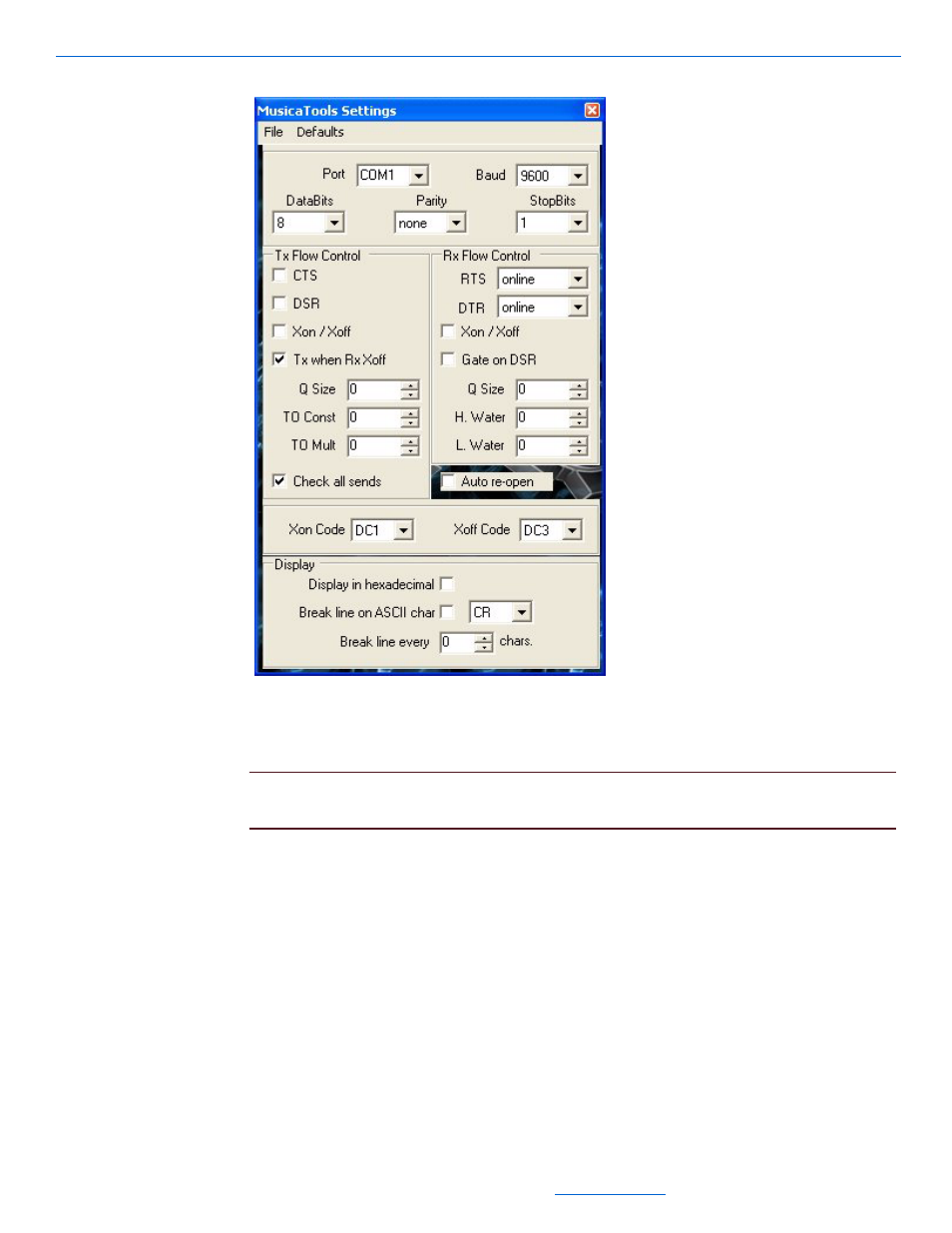
MusicaTools User’s Guide
2-10
PN: 020002
All specifications subject to change without notification. All rights reserved. Copyright © 2006 NetStreams
Main +1 512.977-9393 / fax +1 512.977.9398 / Toll Free Technical Support +1 866-353-3496
3600 W. Parmer Lane, Suite 100; Austin, TX 78727 /
www.netstreams.com.
Figure 2-13
Settings
2.
The only setting you should change is the COM port setting (Table 2-2 provides
further information regarding the Settings window.
IMPORTANT!
Do not change any other settings than the COM port. Changing
anything else may impede communication with Musica.
MusicaTools connects to the ADC using the settings you provided.
3.
Close the window.
4.
Select Offline in the lower right-hand corner of the MusicaTools interface.
Information displays in the monitor window (see Figure 2-14). Offline toggles to
read “Online.”
- StreamNet Network Infrastructure Pre-Qualification (4 pages)
- Converge Pro Serial (79 pages)
- Converge Pro (270 pages)
- Converge Pro (380 pages)
- Converge USB (18 pages)
- Connect CobraNet (16 pages)
- Dante Controller (82 pages)
- Connect Dante (10 pages)
- Interact Manual (68 pages)
- Interact Serial Command Guide (61 pages)
- AP IR Remote (9 pages)
- AP10 (40 pages)
- AP400 (74 pages)
- AP800 (68 pages)
- Converge 560 (136 pages)
- GT1524 (42 pages)
- RAV 600 (63 pages)
- XAP IR Remote (11 pages)
- XAP Net (16 pages)
- XAP TH1 (36 pages)
- XAP400 (173 pages)
- XAP TH2 (60 pages)
- AccuMic PC (2 pages)
- RAV 600 EMEA QSG (12 pages)
- RAV Wired Control (2 pages)
- Table Controller for XAP (17 pages)
- BluePort NS-BP200 (12 pages)
- StreamNet Infrastructure and Network (22 pages)
- StreamNet Integration (55 pages)
- ViewLinX - VL9300 (14 pages)
- NetStreams DigiLinX (117 pages)
- StreamNet Internet Radio (18 pages)
- StreamNet StarDraw (13 pages)
- Writing StreamNet (72 pages)
- IP Speaker (7 pages)
- MU5066 (44 pages)
- NS-MU5066 (24 pages)
- NS-MNE Musica Network (31 pages)
- MU4602 (35 pages)
- SLX300 SpeakerLinX (15 pages)
- MUR2EM Quick Start (2 pages)
- MUR2EM Installation Guide (20 pages)
- Interact Wired Controller (1 page)
- MAX IP Response Point (12 pages)
