Uploading/downloading ir commands, Save commands – ClearOne Musica Tools User Manual
Page 21
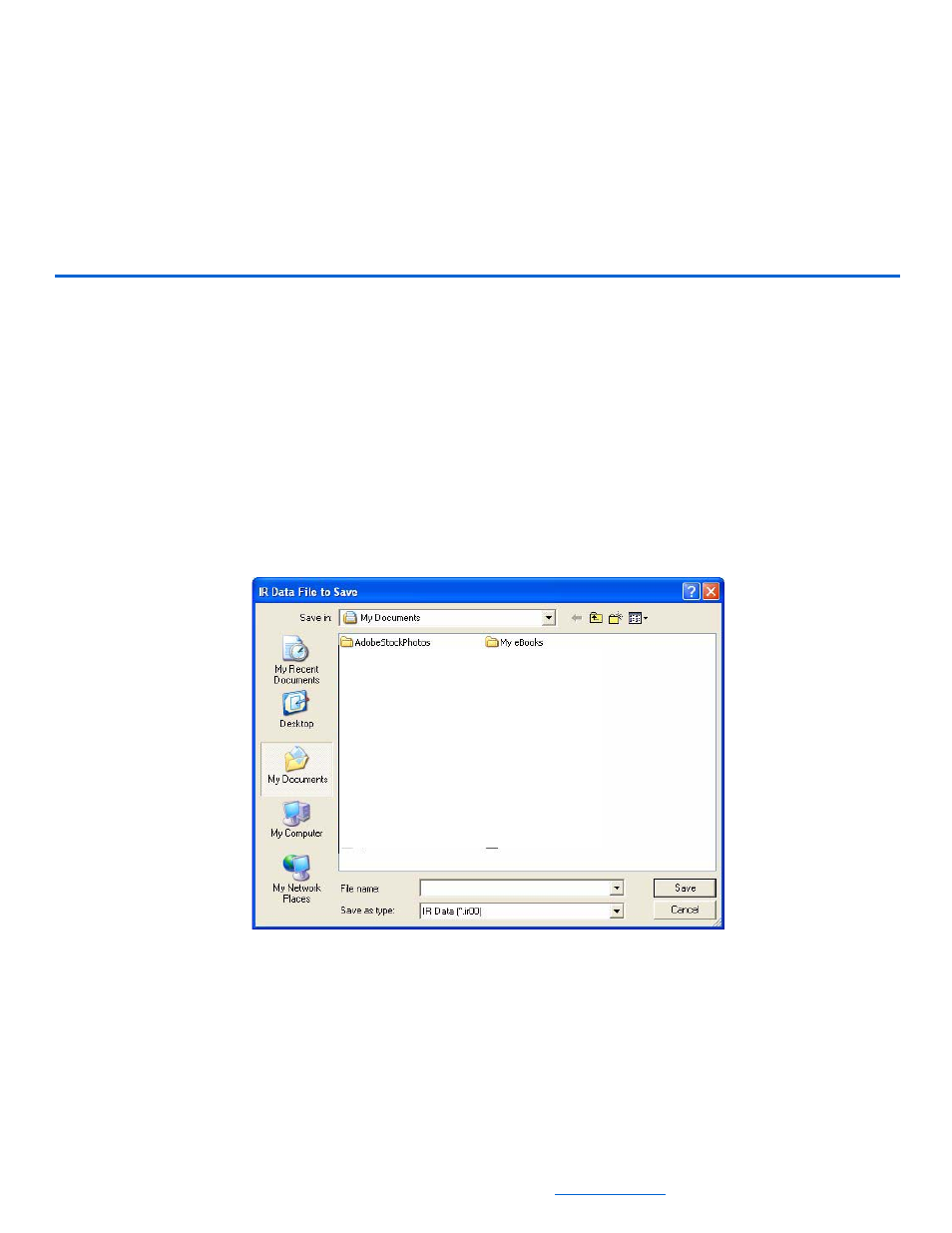
PN: 020002
4-1
All specifications subject to change without notification. All rights reserved. Copyright © 2006 NetStreams
Main +1 512.977-9393 / fax +1 512.977.9398 / Toll Free Technical Support +1 866-353-3496
3600 W. Parmer Lane, Suite 100; Austin, TX 78727 /
www.netstreams.com.
Chapter
4
Uploading/Downloading IR Commands
One of the major benefits of MusicaTools is the ability to store, retrieve, and reuse IR
commands. This chapter provides information on how to upload and download IR
commands.
Save Commands
To download IR commands to a PC, complete the following steps:
1.
Select the DOWN ADC->PC button in the lower left-hand corner of the
MusicaTools interface.
You are prompted for a file download destination and file name (see Figure 4-1).
Figure 4-1
Save to file prompt
2.
Browse to the folder where you want to store the IR commands.
3.
In the File name field, type the name of the file you want to save (for instance,
Sony DVP-CX777ES).
4.
Select Save.
