Appendix, Replacing consumables – Canon IMAGEFORMULA DR-2010M User Manual
Page 30
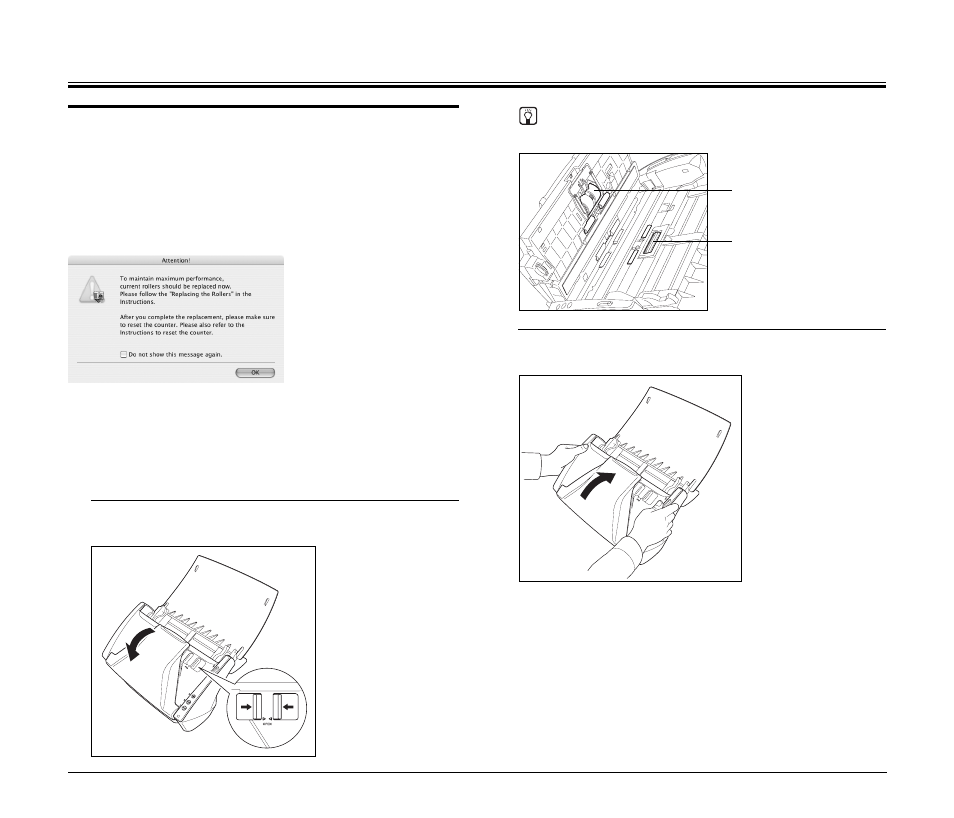
26
Appendix
Replacing Consumables
The scanner's Feed Roller and the Retard Roller are both
consumables. They are subject to gradual wear during scanning. As
the rollers wear, documents will eventually no longer feed properly,
and paper jams will result.
When the Roller Count (the total number of document sheets fed
through the rollers) reaches 100,000, a message appears upon
computer startup requesting roller replacement.
When this message appears, obtain a replacement roller kit and
replace the consumables with those supplied in the kit (the two roller
assemblies and the document pressure guide).
When replacing the rollers, reset the Roller Count in the scanner.
Opening and Closing the Front Unit
1
To open the front unit, squeeze the OPEN levers together
and lift it up and forward.
Hint
Replaceable consumables are located as shown below.
2
Close the front unit by pressing both sides gently
downwards until the latches click.
Retard Roller and
Document Pressure
Guide (in the Front Unit)
Feed Roller
