Output method settings – Canon IMAGEFORMULA DR-2010M User Manual
Page 21
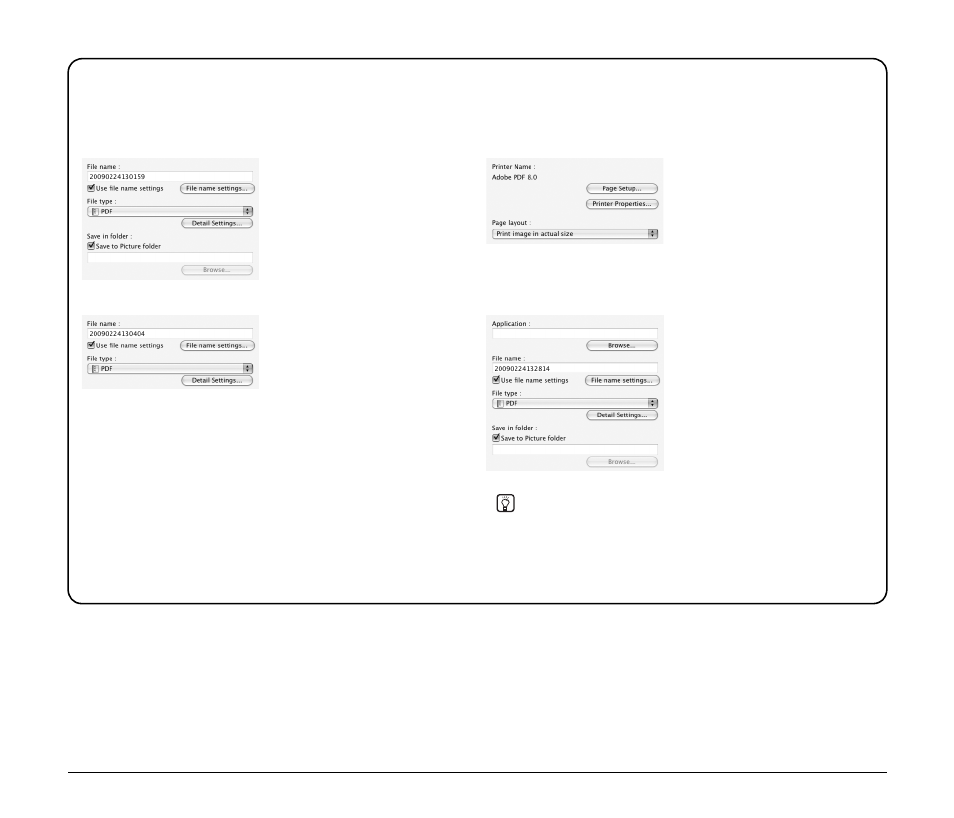
17
Output Method Settings
CaptureOnTouch provides four output methods for processing scanned images. The output settings that appear differ depending on the
output method selected.
Confirming Output
In [Select Scan Job], scanned images are output according to the
registered job settings. If [Confirm Output] is selected in the main
screen, an output confirmation screen appears after documents are
scanned, allowing you to confirm and change output settings for the
scanned images.
Hint
You can also click the CaptureOnTouch icon in the taskbar, and
enable or disable [Confirm Output] from the menu that appears.
[Save to folder]
[Print]
Save scanned images to a
specified folder. When this method
is selected, you must configure
settings for the image file to be
saved.
Print scanned images to a
specified printer. When this
method is selected, you must
specify the printer to which images
will be printed.
[Attach to E-mail]
[Send to application]
Start an e-mail application and
attach scanned images to a new e-
mail. When this method is
selected, you must configure
settings for the image file to be
attached.
The supported e-mail applications
are Mail (Mac OS X standard
application) and Microsoft
Entourage 2004 for Mac.
Open scanned images with a
specified application. When this
method is selected, you must click
the [Browse] button and specify
the executable file for an
application that can open the
image file. In addition, configure
settings for the image file to be
saved.
