LaMotte 5 Series TDS Meter User Manual
Page 23
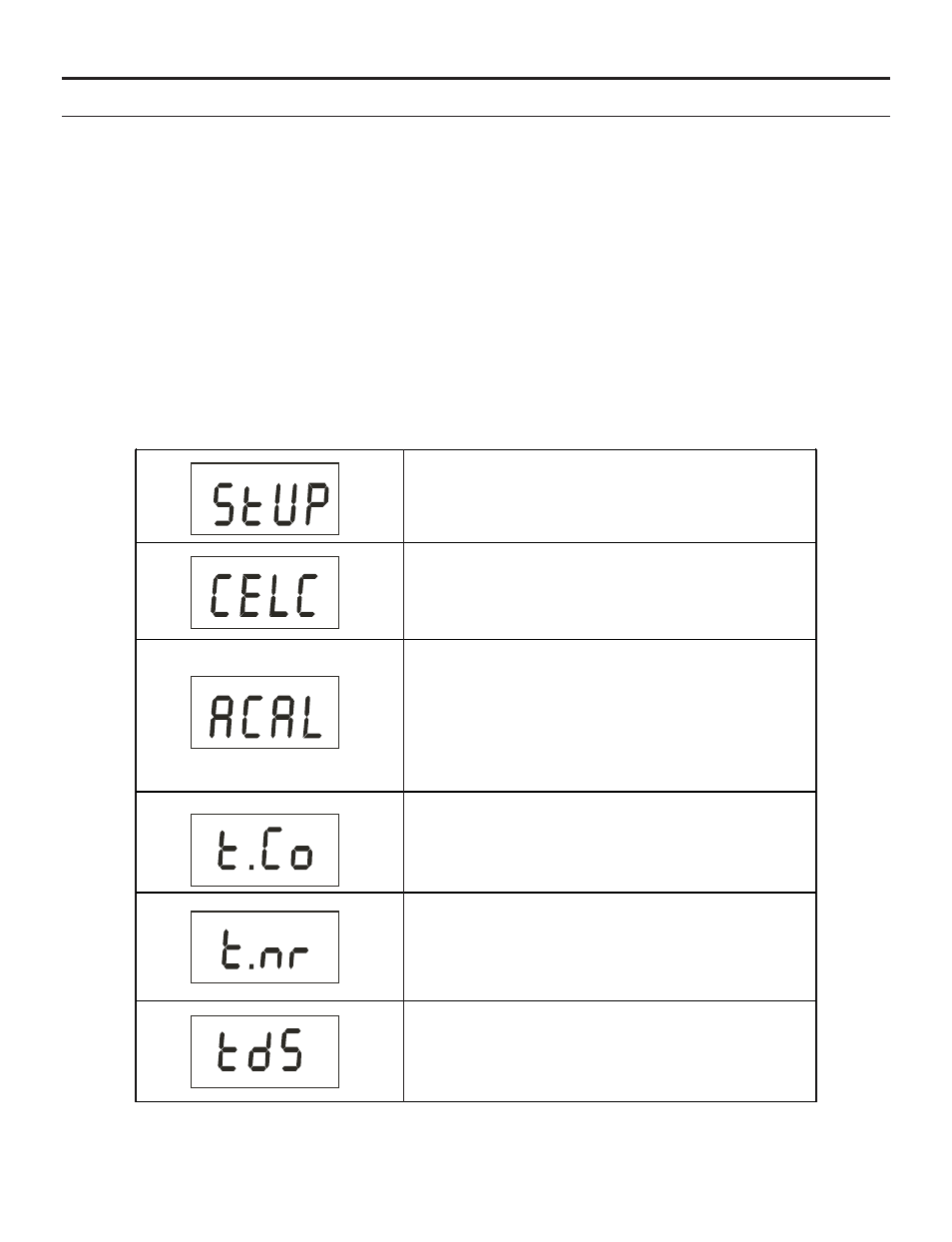
ADVANCED SET-UP FUNCTIONS
Advanced Set-up Overview
The advanced set-up mode customizes the meter preferences and defaults. To
enter the advanced set-up mode:
1. Make sure that the meter is turned off.
2. Press ON and MODE buttons simultaneously, holding both buttons for 2
seconds. First release ON button first before releasing the MODE button.
3. [StUP] indicator will appear momentarily and [CELC] will appear next.
4. Overviews of the CON 6 and TDS 6 Set-up Menu are as follows.
Enter Set-Up Page.
Select Cell Constant. Choice of k =
0.1, 1.0, and 10.0.
Default value is 1.0.
Select Automatic Calibration. “Yes”
for auto calibration and “no” for
manual calibration.
Default value is “Yes”. (Available in
CON 6 meter only)
Adjust Temperature Coefficient
value from 0.0 to 3.0 %/°C.
Default value is 2.1 %/°C.
Select Normalization Temperature.
Choice of either 20 °C or 25 °C.
Default value is 25 °C.
Adjust TDS factor from 0.4 to 1.0.
Default value is 0.5. (Available in
TDS 6 meter only)
%
C
°
23
