LaMotte Tracer Salt Meter User Manual
Page 15
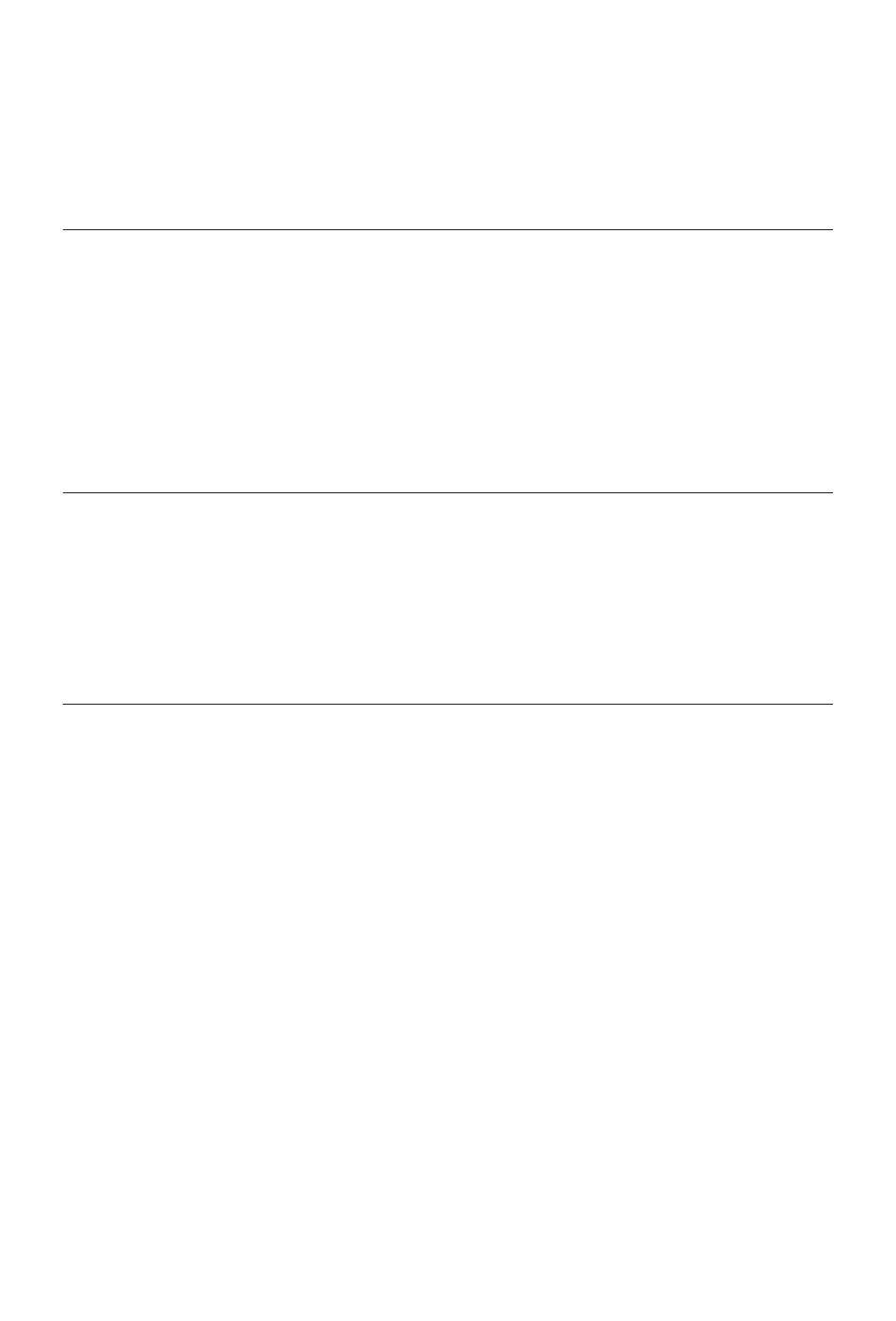
6. For a two or three point calibration, repeat steps 1 – 5 with the
remaining buffers.
7. When the TRACER is turned off, the circled indicator
configuration and the calibration data will be memorized.
Calibration Reminder
The “CAL” indicator will appear when the TRACER is in the pH mode
and a calibration is required. The “CAL” indicator will appear if the
meter has not been calibrated after 15 on/off cycles of the meter. Some
applications may require more frequent calibrations than others. The
“CAL” indicator is only a reminder and will not affect function in any
way. The indicator will no longer be displayed when the pH electrode is
recalibrated.
RENEW Indicator
A flashing “RENEW” indicator will appear on the display to warn that
the electrode is not performing to expected specifications. If cleaning or
recalibration does not cause the RENEW indicator to disappear, the
electrode should be replaced. The RENEW indicator will appear when
the pH electrode slope falls below 70% of a nominal slope.
Conductivity
Meter accuracy verification should be performed on a periodic basis as
needed. If calibration is required, the meter must be in the
conductivity mode to perform all calibrations for conductivity, TDS
and salinity. The meter can perform a calibrations and store the data for
each of the three ranges – low, medium and high. The automatic
calibration recognition procedure will recognize conductivity standards
of 84µS (Low), 1413µS (Medium) or 12,880µS (12.88mS) (High). (See
Page 6). Always calibrate in the range closest to the expected
measurement value. For salinity samples within the range of 1.00 to
9.99 ppt salinity, calibrate with a 12,880µS calibration standard.
1. Fill a sample cup to 20 mL line with a conductivity standard.
NOTE: The meter allows for a 1, 2, or 3 point calibration. If
calibration is done for more than one point, the lowest
concentration should be done first to obtain the best accuracy.
Calibrate the ranges from low to high
2. Press the ON/OFF button to turn the TRACER on. Insert the
electrode into the standard. Tap or stir the sample with the Tracer
to dislodge air bubbles.
3. Press and hold the CAL/RECALL button for approximately 2
seconds until the display begins to flash.
15
