LaMotte Tracer Salt Meter User Manual
Page 13
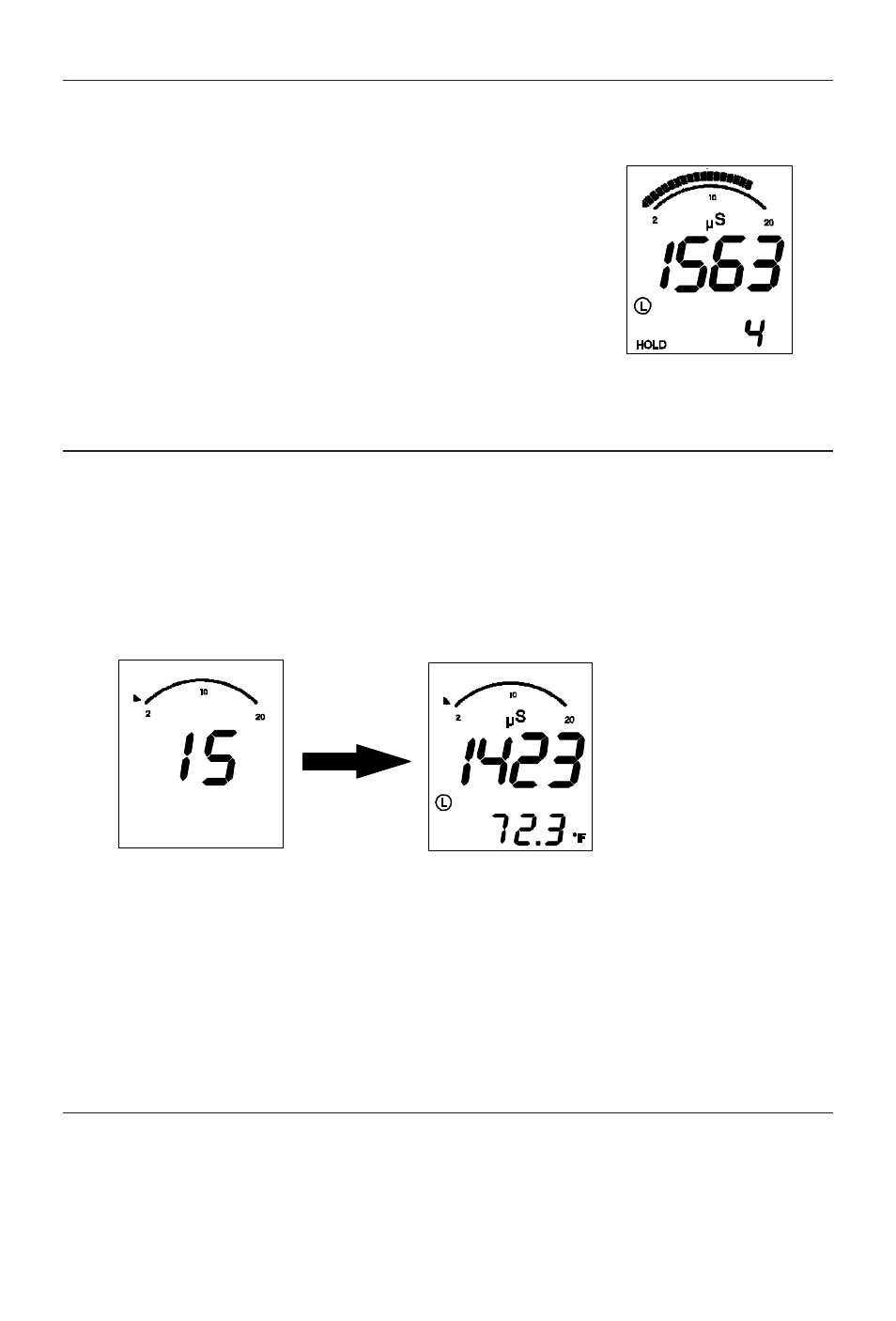
Storing Readings
1. After the reading is displayed press and hold the MODE/HOLD
button to store the current reading. The
meter will enter the HOLD mode and HOLD
will be displayed. The storage location
number (1 through 25) will be displayed on
the lower display followed by the reading
being stored.
2. Press the MODE/HOLD button to exit the
HOLD mode and return to normal operation.
3. If an attempt is made to store more than 25
readings, the stored readings will be
overwritten starting with the first reading.
Recalling Stored Readings
NOTE: First ensure that the HOLD symbol is not displayed. If it is, exit
the HOLD function by pressing the MODE/HOLD button.
1. Press the CAL/RECALL button and then press the MODE/HOLD
button. The location number (1 through 25) will briefly appear and
then the value stored in that location will appear. The displayed
units will flash, indicating that the storage recall mode is active.
2. The last stored reading taken will be displayed first. To advance to
the previously stored readings, press the MODE/HOLD button. The
location number is displayed first, followed by the reading stored in
that location.
3. To exit the storage mode, press the CAL/RECALL button and the
TRACER will return to normal operation after displaying “End”.
Clearing Stored Memory
Turn the TRACER on. Press and hold the ON/OFF button for 4
seconds. The display will briefly display “clr” when the memory is
cleared.
13
13
